Set up Your Phone
Set up Your Phone
To use VoIP extensions, you need to register the extensions on your IP phones or soft phones.
We have tested a number of IP phones and softphones with OpenVox IPPBX. Below is an example of registering an extension on OpenVox IP Phone.
Register an Extension on OpenVox IP Phone
1.Log in the OpenVox IP Phone web interface, click Line > SIP tab.
2.From the Line drop-down list, select an available SIP line.
3.Check the line’s Activate option to Enabled.
4.Enter the extension information.
- User Name: Enter the extension number.
- Display Name: The name to be sent in a call request.
- Authentication Name: Enter the extension’s Registration Name. (In OpenVox IPPBX system, we simplified the Username and Authentication Name parameters into one.)
- Password: Enter the extension’s Registration Password.
- Register Address: Enter the IPPBX’s domain or IP address.
- Register Port: Enter the IPPBX’s SIP port.
5.Click Apply.
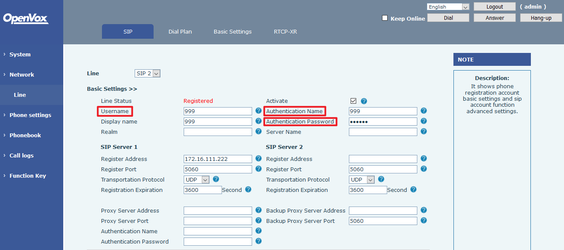
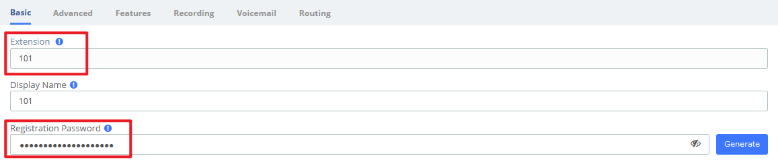
If the extension is registered, you can see the Line Status shows “Registered” on the SIP page.
