Upload Extensions
Upload Extensions
To upload a CSV with the extensions you want to create, click on Import button, Browse and select the CSV file and click on Save button.
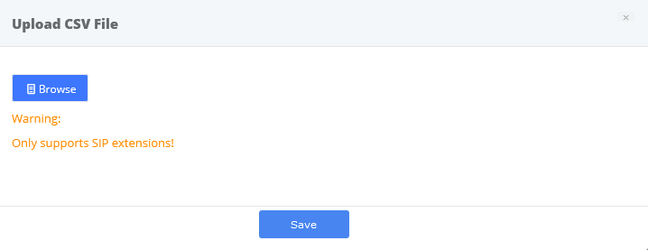
If extension import fails (such as extension number conflict or unsupported extension type), there will be a pop-up prompt.
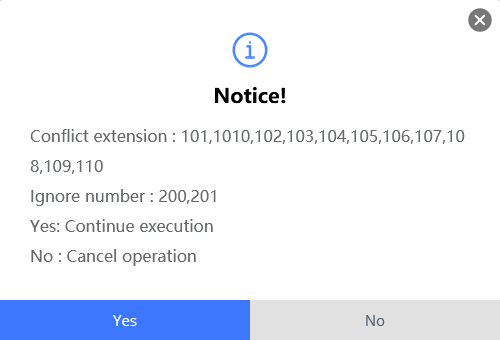
Make sure the following indications are taken into account:
- Duplicated extensions are not allowed.
- The first line of the CSV file must contain the headers of the columns.
- The file must have a minimum of four columns.
- This type of file can be created and opened with any text editor or spreadsheets such as Open Office Calc, Excel, etc.
- The separator of the columns is the comma.
