Change the System Prompt
The default system prompt on the IPPBX is US English prompt. The PBX supports multiple language prompts.
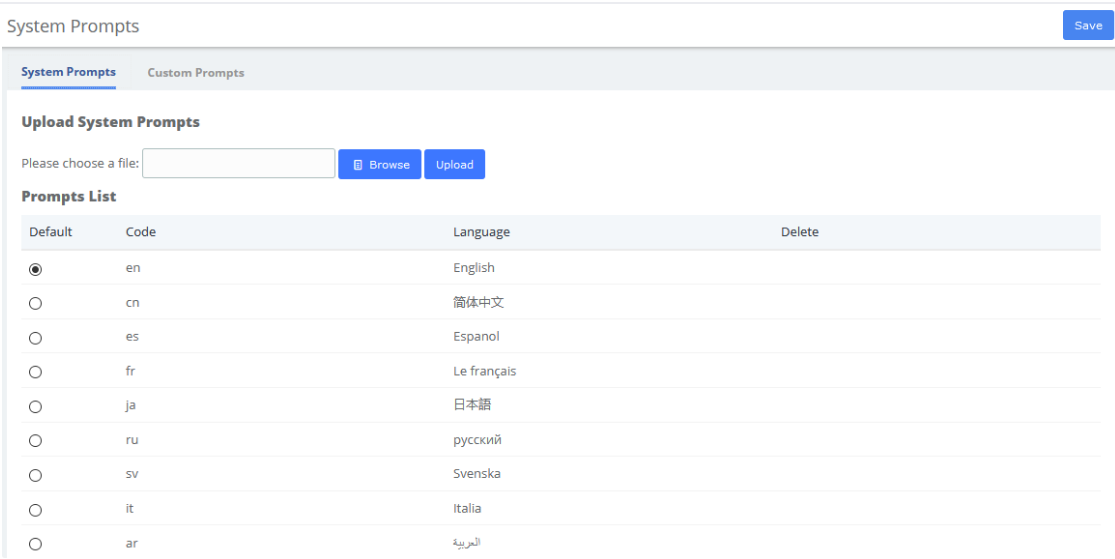
- Go to PBX > Voice Prompts > System Prompts.
- In the Prompts List, select one system prompt as the default prompt.
- Click Save and Apply.
You can also upload system prompt from local PC. Click Browse and Upload your desired system prompt. The new system prompt will appear in the Prompt List.
Besides, you can record new prompts by extension. Select Custom Prompts and click Record New Prompt. Refresh the browser page after recording audio.
