Install OpenVPN on Windows
You need to install OpenVPN on your PC, and then get sample configuration files and make OpenVPN keys and certificates.
1.On the OpenVPN download page, select a suitable OpenVPN installer to download.
Note:OpenVPN must be installed and run by a user who has administrative privileges.
2.Double click the OpenVPN installer to start installation.
3.Click Next.
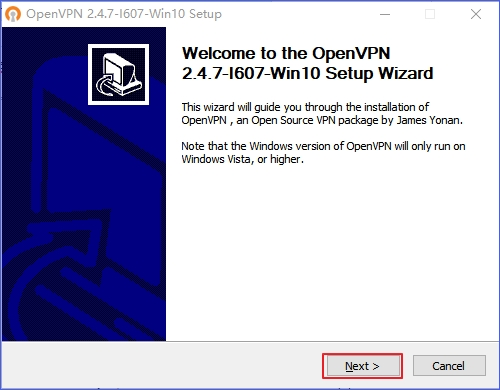
4.Click I Agree.
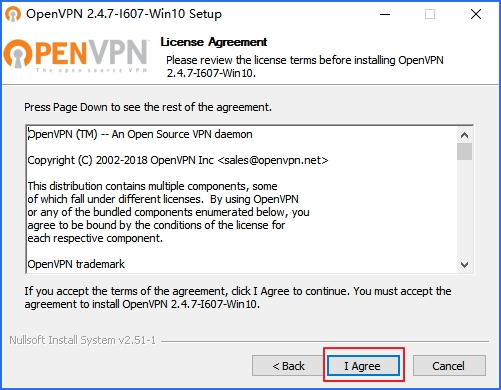
5.Check EasyRSA2 Certificate Management Scripts,click Next.
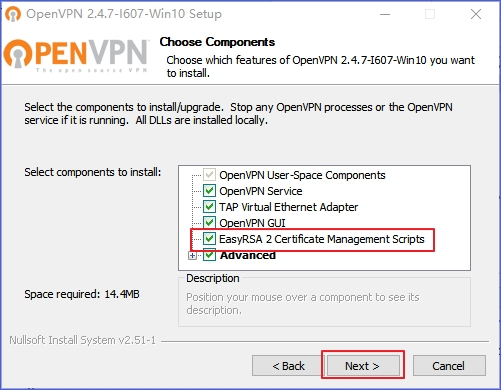
6.Choose the install location for OpenVPN,and click install to start installation. In this example,we set the destination folder to D:\OpenVPN.
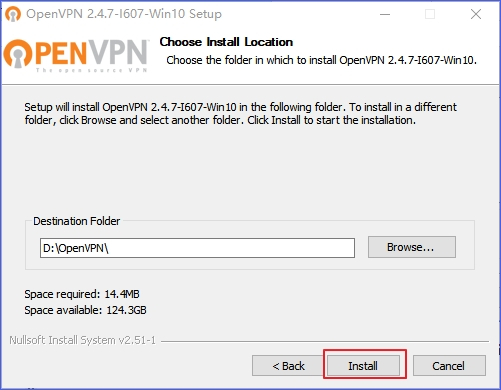
7.Click Finish.
