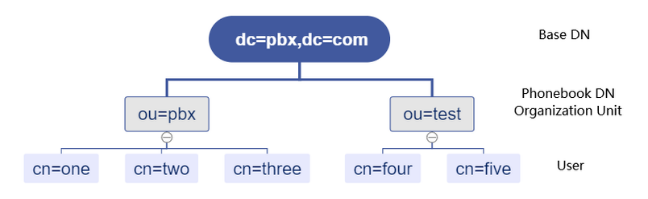LDAP Overview
LDAP Server provides a centralized phonebook management. With the LDAP phonebook, you can quickly launch calls without wasting time finding a contact’s number and subsequently entering it on your phone.
LDAP stands for Lightweight Directory Access Protocol which is a client-server protocol for accessing a directory service.
What kind of information can be stored in the LDAP directory?
The LDAP information model is based on entries.
An entry is a collection of attributes that has a globally-unique Distinguished Name (DN).
The DN is used to refer to the entry clearly. Each of the entry’s attributes has a type and one or more values. The types are typically mnemonic strings, like “cn” for common name, or “mail” for email address.
The syntax of values depends on the attribute type. For example, a cn attribute might contain the value “test”. A mail attribute might contain the value “[email protected]“.
| LDAP Server Option | Attribute | Alias |
| Nickname | cn | commonName |
| First Name | gn | givenName |
| Last Name | sn | surname |
| rfc822Mailbox | ||
| Mobile Number | mobile | mobileTelephoneNumber |
| Office Number | telephoneNumber | telephoneNumber |
| Home Number | homePhone | homeTelephoneNumber |
| Department | departmentNumber | departmentNumber |
How is the information arranged?
In LDAP, directory entries are arranged in a hierarchical tree-like structure. The basic data unit of tree information is entry, and each entry is composed of attributes, which store attribute values
Terminology
- dc: Domain Component.
- ou: Organization Unit, usually refers to a name of an organization unit.
- cn: Common Name, usually refers to a contact name.