Add Room Types
You can classify and price the hotel rooms according to the type of bed, number of occupants, number of bed, decor, specific furnishings or features.
- Go to Extra>Hotel > Confituration > Room Setting > Room Type, click Add.
- Set the room type settings
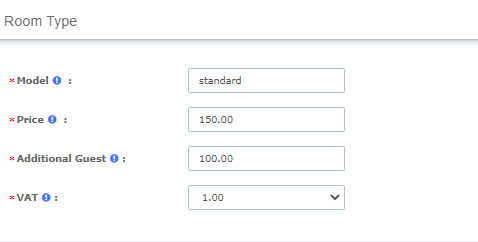
- Model: set the room type name.
- Price: set price.
- Additional Guest: If there is extra customers, add a certain price.
- VAT: select VAT1 or VAT2 set in the general configuration.
3. Click Save and Apply Changes.
