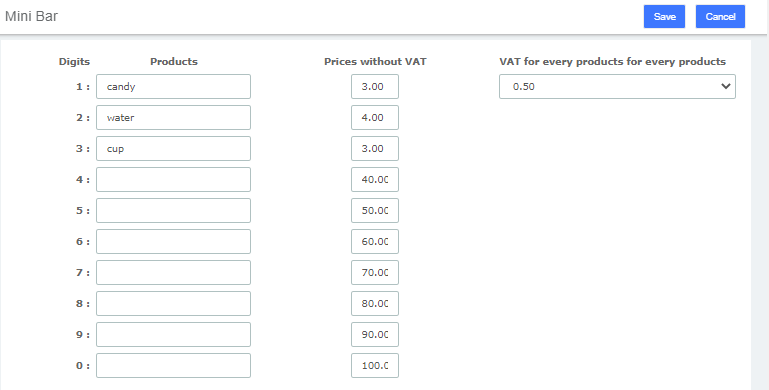Mini Bar Settings
Go to Hotel > Configuration > Mini Bar to set the mini bar items and price.
The Digit represents the item ID. The hotel cleaner will use the item ID to record the mini bar consumption.
- VAT for every products: You can set the VAT of mini bar items as 1.00 or 0.50, every products will use this VAT.
![]() How to Check Mini Bar Consumption
How to Check Mini Bar Consumption
The hotel cleaner can check the mini bar consumption and record the consumption on the room phone. Assume that mini bar is set as the following figure shows, and the room guest consumed 2 candys, 3 bottle of water, and 1 cup.
The hotel cleaner should dial #37112223 on the room phone. #37 is the default feature code to add Mini bar item.