Direct Inward Dialing (DID)
What is Direct Inward Dialing (DID)?
Direct Inward Dialing (DID) is when a telephone service provider connects a block of telephone numbers to your company’s Private Branch Exchange (PBX). It allows businesses to set up virtual numbers that can bypass the default inbound route and go directly to a desk extension or group of extensions.
How does DID Work?
Someone’s company uses a general calling scheme on its phone system and transfers to extensions through a call center. In normal use, this phone system seems to be fine, but sometimes the following situations occur.
Important customers will complain that it takes too much time to get from the call center to the sales representative, especially if the customer is using a cell phone.
Some supervisor or general manager wants to have their own dedicated line so that customers can call or fax them directly.
Using the usual technical approach, the company would have to purchase multiple additional phone lines. For this company’s needs, using DID feature is a solution that fits its needs perfectly.
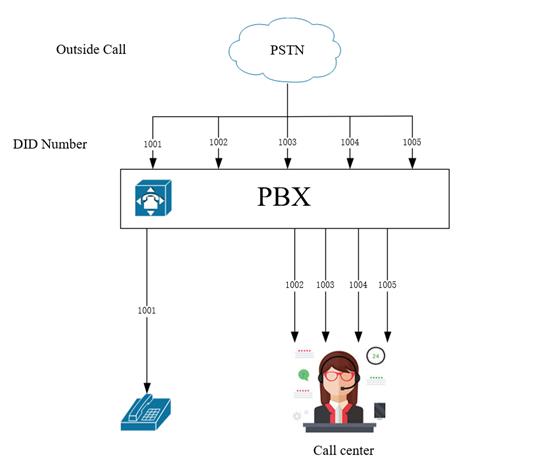
How to configure DID on PBX?
Step1. Please select “PBX -> Call Control ->FXO Channels DIDs” to create a new rule, select the FXO port you want to define, and set a DID number for it, an example is shown below.
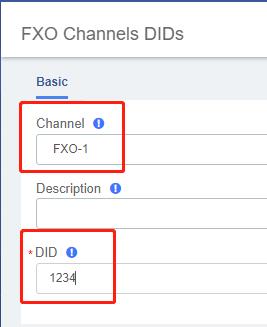
Note: The set DID number cannot be the same as the created extension number
Step2. Please select “PBX -> Call Control -> Inbound Routes” to create a new route, fill in the DID number set in step 1, and define the inbound destination, an example is shown below.
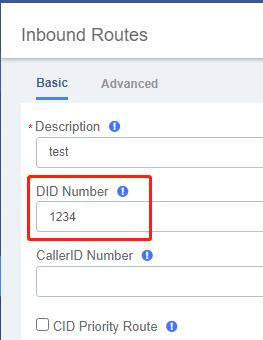
After following the above steps and saving the settings, inbound calls from FXO-1 port will use the inbound route test, and the rest of FXO ports without setting DID numbers will still use the default inbound route. You can also set different DID numbers to different FXO ports and use different inbound routes for each port.
