Change an Extension’s Prompt
If a user works in a foreign language, you can set a different system prompt for the extension user.
- Configure a system prompt for the extension user.
-
- Go to PBX > Extensions, select the desire extension, click Edit.
- On the Advanced page, set the Language Code.
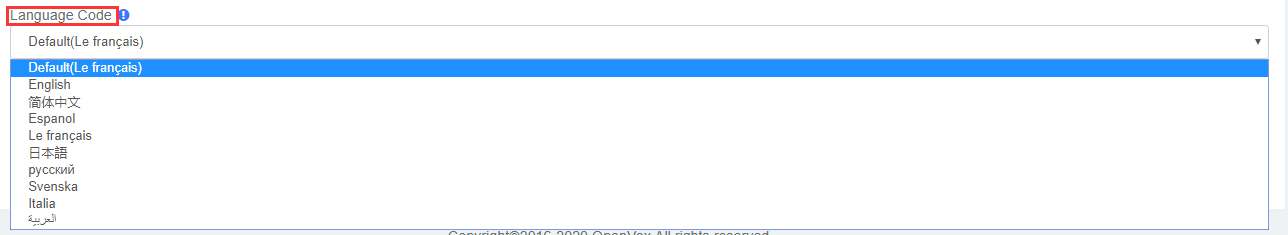
2. Configure a global system prompt for the system.
-
- Go to PBX > Settings > Global Settings, select the desire extension, click Edit.
- On the Global Settings page, set the Voice Prompts.
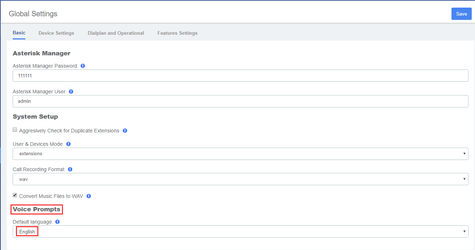
3. Click Save and Apply Changes.
