Play a Custom Prompt
After you upload a custom prompt or record a custom prompt, you can select an extension to play the prompt.
Note: We recommend that you play your custom prompts before you apply the custom prompts to IVR, MoH, or other places.
- Go to PBX > Voice Prompts > System Prompts > Custom Prompts.
2. In the Custom Prompts list, choose a prompt, click Play.
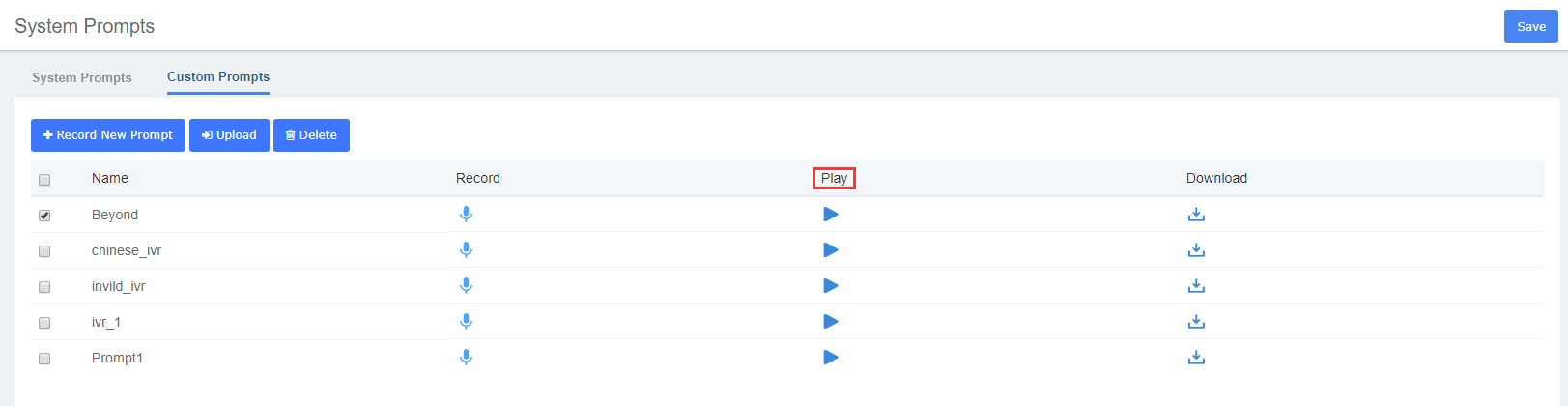
3. On the configuration page, choose an extension to play the prompt.
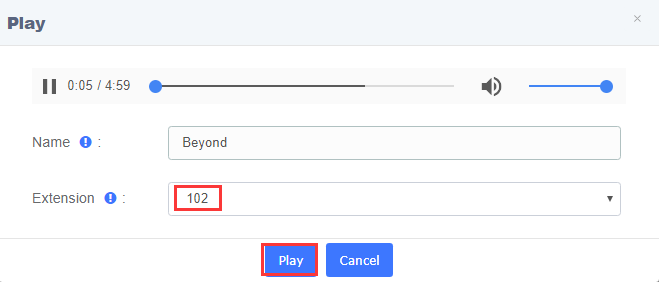
4. Click Play.The selected extension will ring.
5. Pick up the phone to listen to the prompt.
