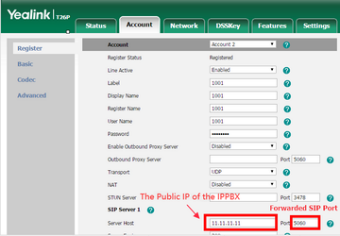Register a Remote Extension
Register a Remote Extension
When you are out of the office, you can register a remote extension on a softphone on an IP phone.
As the following figure shows, PBX and the IP phone are in different networks with their own private IP addresses.
1. Configure port forwarding on the router that is connected to the PBX.
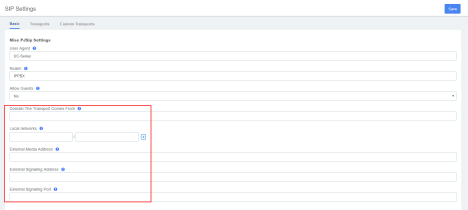
Check the default ports that you need to map on the Router2 below, you can change the default ports on PBX > Settings > SIP Settings > Transports and RTP Settings
- SIP Register Port: UDP 5060
- RTP Port Range: UDP 10000-12000
2. Log in the PBX web interface, go to PBX > Settings > SIP Settings , configure NAT settings according to your network environment.
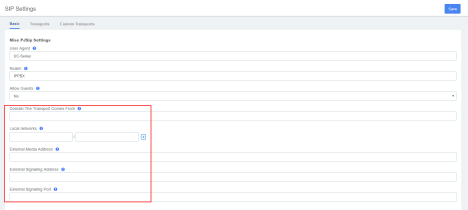
3. Enable NAT and Register Remotely in Extensions>Advanced for the extension.
4. Register the extension on the IP phone.
Note: Use the public IP address or hostname of the PBX and the forwarded SIP port to register the remote extension.