Create an IAX Extension
UC-Series VoIP PBX supports Inter-Asterisk Exchange (IAX) protocol. IAX is used for transporting VoIP telephony sessions between servers and terminal devices. Before registering an IAX account on phones, you need to create an IAX account.
Procedure
1. Go to PBX > Extensions, Choice the “IAX2 extension”,click Add to set the extension.

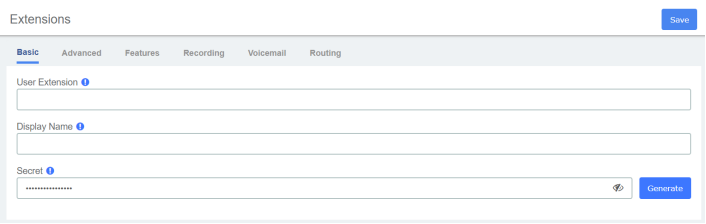
-
-
User Extension : Enter the extension number.
-
Display Name: Enter the caller ID name. The called party will see this caller ID name when the extension user makes an outgoing call.
-
Secret: The password is used to register the extension.
-
-
Click Advanced, Features, Recording,Voicemail or Routing tab to configure other settings.
-
Click Save and Apply.
