Set up Callback
Add a Callback rule and set Inbound Route destination to the Callback rule.
Note: Make sure that the Caller ID service is enabled on the callback trunk. If the PBX cannot recognize the inbound caller ID, callback will fail.
Add a Callback rule.
Go to PBX > Call Features > Callback, click Add.
On the Callback configuration page, finish the callback settings.
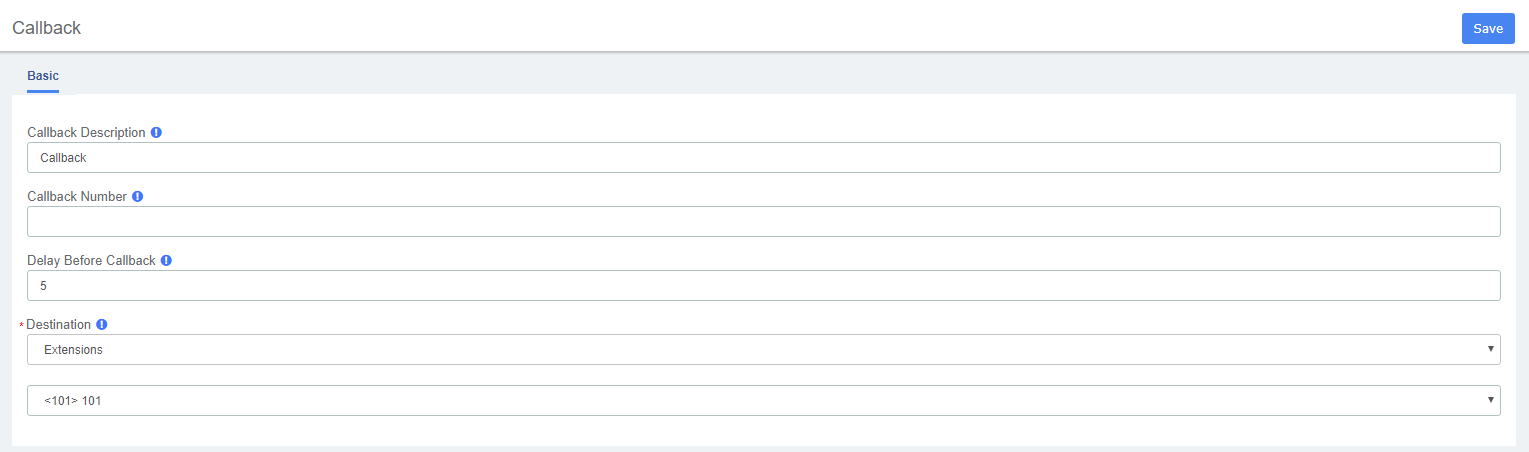
Callback Description: Set a name for the Callback.
Callback Number:Optional: Enter the number to dial for the callback. Leave this blank to just dial the incoming CallerID Number
Delay Before Callback: How long to wait before calling back the caller.
Destination: Where the callback will direct the caller to.
Click Save and Apply.
Set Inbound Route destination to callback.
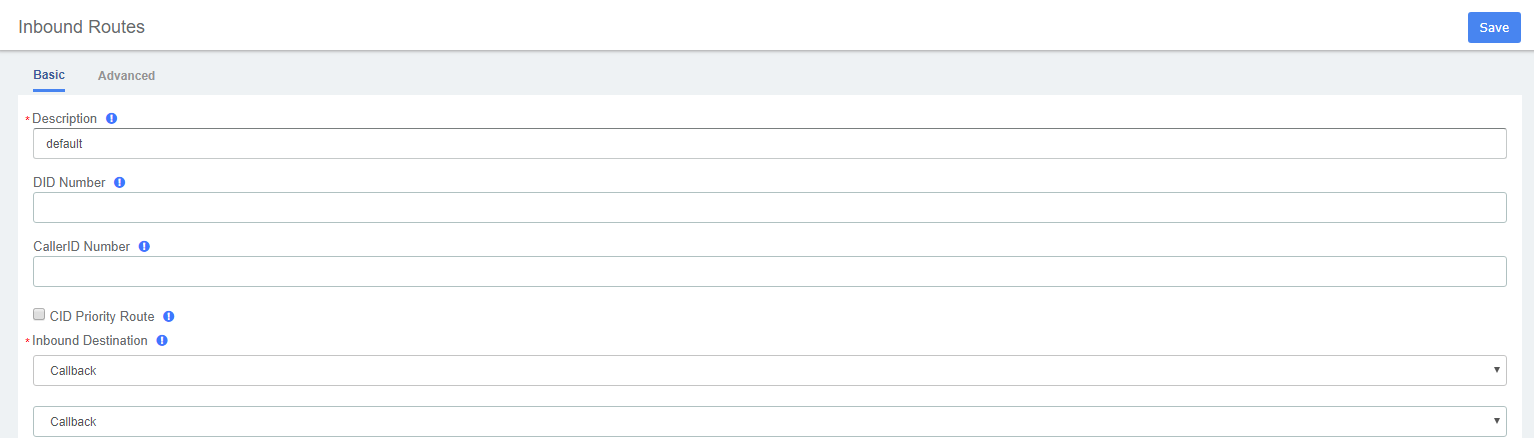
Go to Settings > PBX > Call Control > Inbound Route, edit your inbound route.
Set the Inbound Destination to the Callback.
Click Save and Apply.
Test callback Function,you can make an inbound call to the PBX trunk, after you hear the ring tone, hangup the call, the PBX will call back to you.
