Add a Queue
Add a simple call queue.
Go to PBX > Call Features > Queues, click Add.
Specify a Queue Number and Queue Name for the queue.
Optional: In the Password field, enter a password for dynamic agent to log in and log out of the queue.
Select a Ring Strategy for the call.
ringall: ringall ring all available agents until one answers (default).
leastrecent: ring agent which was least recently called by this queue.
fewestcalls: ring the agent with fewest completed calls from this queue
random: ring random agent
rrmemory: round robin with memory, remember where we left off last ring pass
rrordered: same as rrmemory, except the queue member order from config file is preserved
linear: rings agents in the order specified, for dynamic agents in the order they logged in
wrandom: random using the member
Select Static Agents and Dynamic Members for the queue.
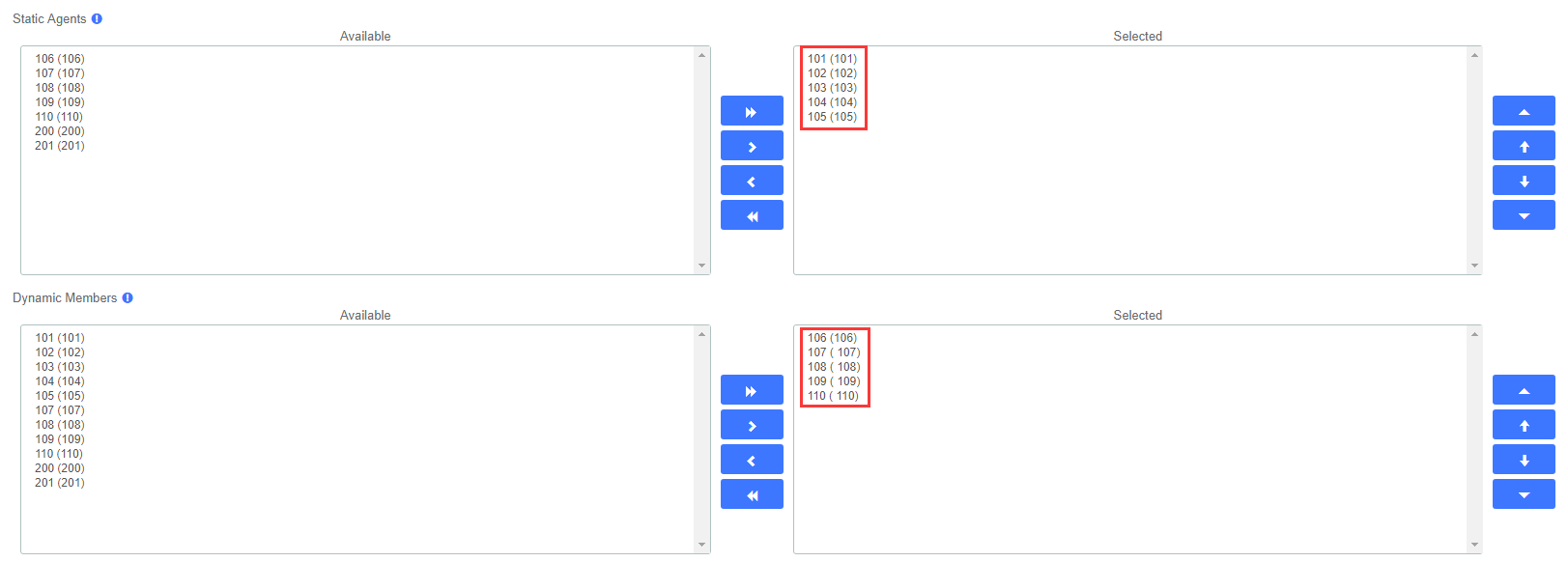
Static agents: A static agents will always stay in the queue.
Dynamic agents: A dynamic agent can log in or log out a queue at any time.
Set the Agent Timeout, define how long the phone should keep ringing before it considers the call unanswered by that agent.
Click Save and Apply.
