Set up an IVR
Set up your own IVR if you need to routing incoming calls via an auto attendant.
Go to PBX > Call Features > IVR, click Add to add an IVR or edit the default IVR.
Edit the Basic settings of the IVR.
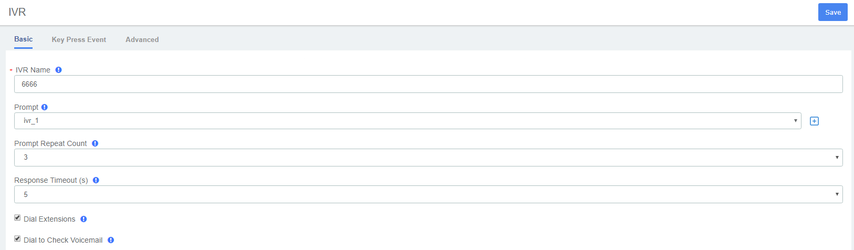
IVR Name: Set a name for the IVR.
Prompt: select your custom IVR prompt.
Prompt Repeat Count: Set how many times the prompt will be played.
Response Timeout: Set how long the PBX will wait for the caller to operate.
Dial Extensions: Whether to allow callers to dial extension numbers via IVR.
Dial to Check Voicemail: Whether to allow users to check voicemail via IVR.
Click Key Press Event tab, set the destination based on callers key presses.The following Key Press destination are supported.
Voicemail Blasting
Queues
DISA
IVR
Misc Destinations
Call back
Call Flow Control
Languages
Announcements
Feature Code Admin
Conferences
Ring Groups
Teminate Call
Extensions
Trunks
Custom Destinations
Call Recording
Paging and Intercom
Time Condistions
On the Key Press Event page, set the Timeout destination and the Invalid Destination.
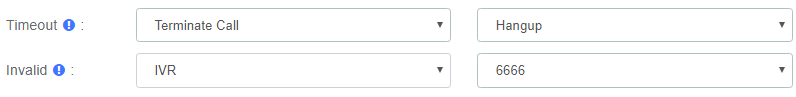
Timeout: If callers do not make an entry within the Prompt Repeat Count, they will be transferred to the Timeout destination.
Invalid: If callers enter a digit that is not defined in the IVR, they will be transferred to the Invalid destination.
Click Save and Apply.
