Add a Conference
To make a conference call, you should add a conference on the PBX first.
Go to PBX > Call Features > Conference, click Add.
On the configuration page, configure the Conference.
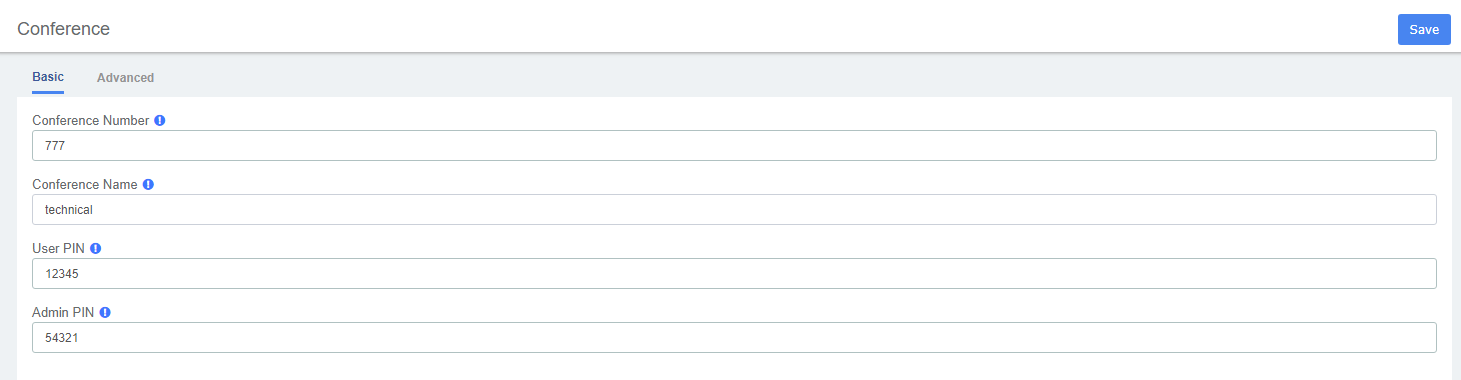
Conference Number: The extension users need to dial this number to join the conference.
Conference Name: Set a name for the conference.
User PIN: Optional. If the password is set, users need to input the correct PIN to join this conference.
Admin PIN: The moderator doesn’t need to enter a password to join the conference. If a user enter this password to join the conference, he/she will act as the conference moderator.
Click Save and Apply.
