Restore a Backup File
After restore a backup file, the current configurations on your PBX will be overwritten with the backup data.
Note:
You cannot restore a backup file that is downloaded from a different PBX model.
If a backup file is created from a older version of PBX, you cannot restore this backup file. For example, restore a backup file (3.4.0) to PBX (4.2.0) would not work.
You can restore a backup file to the same firmware version of PBX.
Go to System > Maintenance > Backup and Restore.
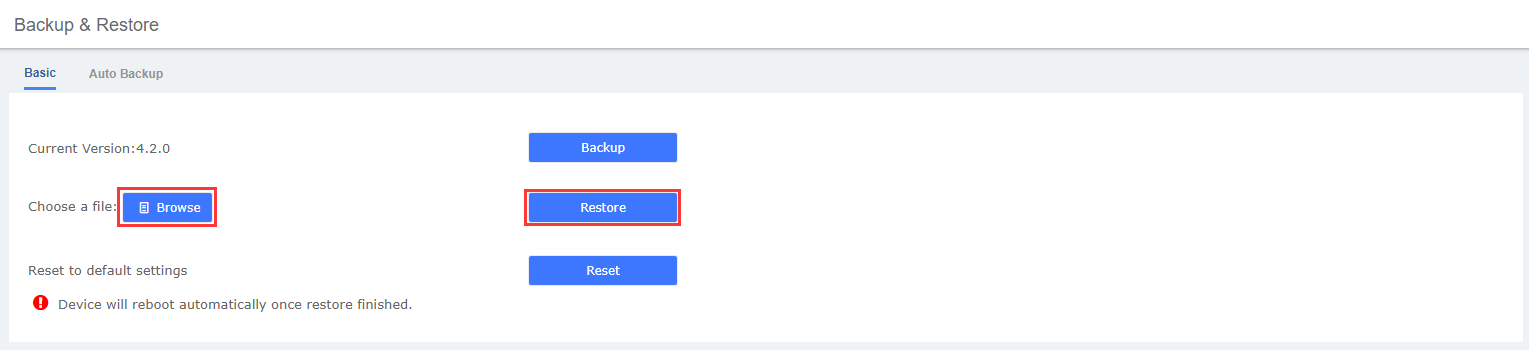
Click Browser button, a pop-up window will appear at the web page, choose a backup file.
Click Restore button to restore data from the backup file.
