LDAP Configurations on Htek Phone
In this example, we demonstrate how to configure and use LDAP phonebook using a Htek UC912G (version 2.0.4.6).
Configuration Example
The example configurations are set according to default settings of UC Series IPPBX LDAP server. You can use the following settings as a starting point and adjust the filter and display attributes according to your needs.
Log in the Htek phone web interface, go to Directory > LDAP to configure LDAP client.
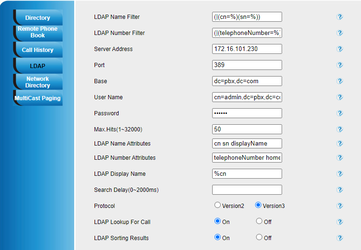
| Setting | Description | Example |
| LDAP Name Filter | Specify the name attributes for LDAP searching.
|
(|(cn=%)(sn=%)) |
| LDAP Number Filter | Specify the number attributes for LDAP searching.
|
(|(telephoneNumber=%)(homePhone=%)(mobile=%)) |
| Server Address | Enter the IP address of PBX. | 172.16.101.230 |
| Port | Enter the LDAP server port. | 389 |
| Base | Specify a starting point in the directory tree from which to search.
|
dc=pbx,dc=com |
| Username | Enter the user name to log in the LDAP server. | cn=admin,dc=pbx,dc=com |
| Password | Enter the password to log in the LDAP server. | password |
| Max.Hits(1~32000) | Specify the maximum number of search results to be returned by the LDAP server. | 50 |
| LDAP Name Attributes | Specify the name attributes of each record to be returned by the LDAP server. You can configure multiple name attributes separated by space. | cn sn displayName |
| LDAP Number Attributes | Specify the number attributes of each record to be returned by the LDAP server. You can configure multiple number attributes separated by space. | telephoneNumber homePhone mobile mail departmentNumber |
| LDAP Display Name | Specify the display name of the contact record displayed on the LCD screen. This parameter value must start with % symbol. | %cn |
| Search Delay(0~2000ms) | The time to display the search results after entering search information. | Leave it blank. |
| Protocol | UC Series IPPBX LDAP server uses Version 3. | Version 3 |
| LDAP Lookup For Call | Enable or disable IP phone to perform an LDAP search when receiving an incoming call. | On |
| LDAP Sorting Results | Enable or disable IP phone to sort out search results in alphabetical and numerical order. | On |
| LDAP Synchronize Time(0~9999mins) | The default value is 0, which means never synchronize. | Leave it blank. |
Set an LDAP Key
Set an LDAP key on Htek phone to quickly access the LDAP phonebook.
1. Log in the Htek phone web interface, go to Function Keys > LineKey.
2. Choose a DSS key, and select key type to LDAP.
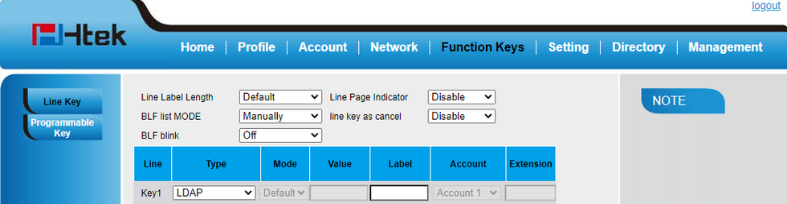
3. Click SaveSet.
Search LDAP Contacts
You can press the LDAP key to access the LDAP phonebook. Enter the search criteria to search a contact from LDAP phonebook and call the contact.
1. Press the LDAP key to access the LDAP phonebook.
2. Search the contact name or number using the keypad. The contacts whose name or phone number match the characters entered will appear on the LCD screen.
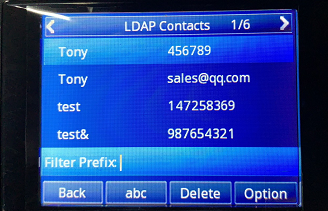
3. Press the navigation key to select the desired contact.
4. Press Dial to call the contact.
