Check Out
Check out a guest or check out a guest group.
- Go to Extra< Hotel < Service < Room List.
- On the Room List page, select the guest, click the icon to check all the information of the guest and the room.
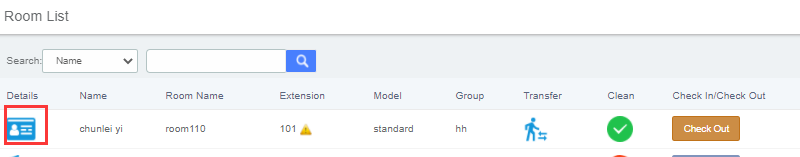
- Click Check Out if you have confirmed all the information.
- Select the Check-out Time.
- Enter the discount
- choose payment_mode.
- Enable Send Email, the system will send a billing report to the guest’s email address.
- Please tick Paid if the customer has paid, or not.
- If you want to know all the phone details of the room, tick Details.
- click save.
