Add an Inbound Route
Add an Inbound Route
To receive external calls on UC-Series VoIP PBX, you need to set up at least one inbound route.
The PBX has a default inbound route. When users call to the selected trunk, the PBX will route the call to an Ring Group. You can delete the default inbound route, then add a new one to configure settings according to your needs.
1. Go to PBX > Call Control > Inbound Routes, click Add.
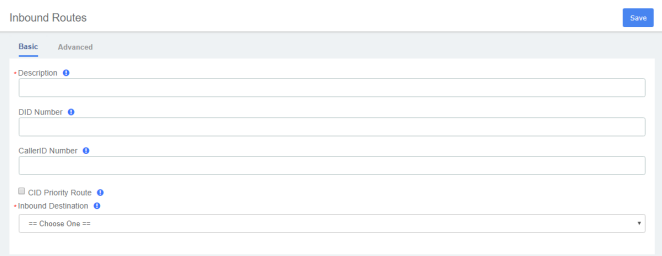
2. In the Description field, enter a name to help you identify it.
3. Optional: In the DID Number field, enter a DID number or a DID pattern if you want to route inbound calls based on DID numbers.The PBX will route the call only when the caller dials the matched numbers. if leave this blank to match calls with any or no DID info.
4. Optional: In the CallerID Number field, enter a Caller ID or a Caller ID pattern if you want to route inbound calls based on Caller IDs.
The PBX will route the call only when the caller ID number matches the CallerID Number. If leave this blank to match calls with any or no caller ID info.
5. In the Member Trunks field, select the desired trunk from Available box to the Selected box.
The PBX will route the inbound call when the caller calls the number of the selected trunk.
6. In the Inbound Destination drop-down list, select the destination that you want to send the call to.
7. Click Save and Apply.
