Customize System Prompt
You can record the prompts with sip phone or upload your own system prompts to the PBX , so that users can hear the customized system prompts.
- Go to PBX > Voice Prompts > System Prompts.
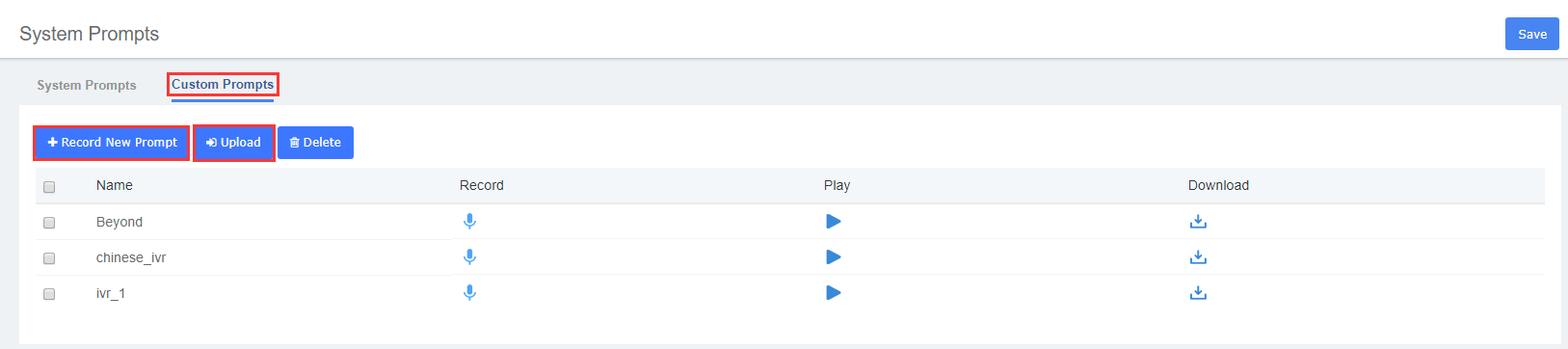
- Register one SIP extension, such as 102.
- Click Record New Prompt and Save,the 102 extension will be ringing. Then you can answer the call to record the prompt after the tone.
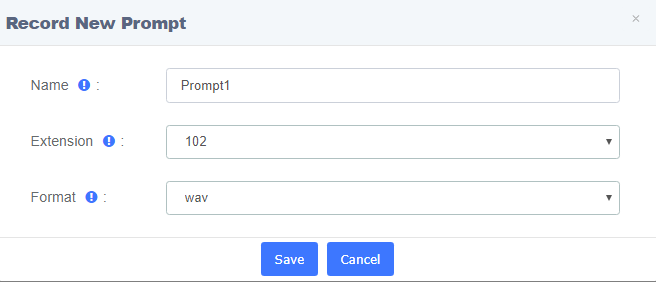
- Click upload, If the file is uploaded successfully, you can see the prompt file in the Prompt List.
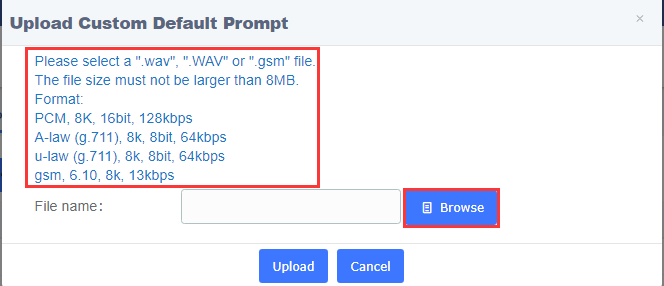
- Click Save and Apply.
