Navigation: Configuration > Configuration Guide (Web Mode) > Advanced Configuration > Setting Number Conversion Mode >
A number route analyzing prefix is used to avoid number conflict between different dialing modes due to an improper number plan. If number prefixes are the same but number lengths are different, a number conflict occurs and some numbers cannot be put through. To solve this problem, add a number route analyzing prefix.
Prerequisites
ϒ⁄The IP address (10.241.241.241:8080), gateway IP address (10.241.241.1), and subnet mask (255.255.255.0) of the unified gateway host have been set.
ϒ⁄The intra-office user and the intra-office prefix are set. For details, see Allocating User Numbers and Configuring Prefixes.
ϒ⁄The PRA trunk connection has been configured. For details, see Configuring a PRA Trunk.
Scenario Description
Figure 1 shows the network based on the carrier's requirements.
Figure 1 Network Plan
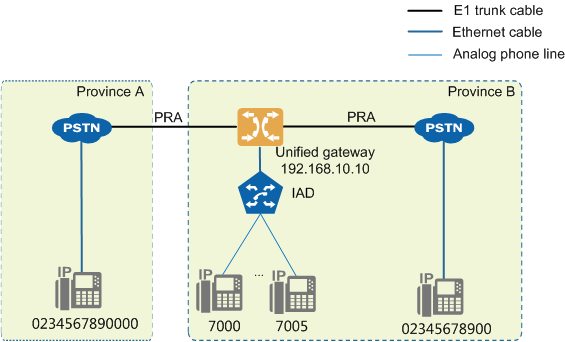
Assume that the unified gateway connects to the Public Switched Telephone Network (PSTN) through a PRA trunk, and the office route selection code is 1. The unified gateway has users whose short numbers are 7000 to 7005. The following dialing modes exist:
ϒ⁄Intra-office number: numbers in 7XXX format
ϒ⁄Local number: 0 + 2-digit area code + 8-digit number, for example, 02345678900
ϒ⁄National number: 0 + 2-digit carrier's access code + 2-digit area code + 8-digit number, for example, 0234567890000
The following prefix plan rules exist:
ϒ⁄Intra-office prefix: 7
ϒ⁄Local inter-office prefix: 0 + 2-digit area code, for example, 023
ϒ⁄National inter-office prefix: 0 + 2-digit carrier's access code + 2-digit area code, for example, 02345
Assume that the carrier's access code is the same as the local area code, and the first two digits of a local number are the same as the national area code. When you dial local number 02345678900 and national number 0234567890000, local number 02345678900 cannot be put through according to the prefix matching rule.
To avoid this number conflict, add a number route analyzing prefix.
Procedure
1.Log in to the web management system. For details, see Logging In to the Web Management System.
2.Configure the number change index.
ϒ⁄Index 0: Add 111 before the number when the number length is 11 digits.
ϒ⁄Index 1: Add 222 before the number when the number length is 13 digits.
ϒ⁄Index 2: Delete the first three digits of a number.
ϒ⁄Choose Trunk > Office Route Configuration.
ϒ⁄Click Number change index.
ϒ⁄Click Create.
ϒ⁄Configure the number change index to 0, as shown in Figure 2.
Figure 2 Configuring number change index 0
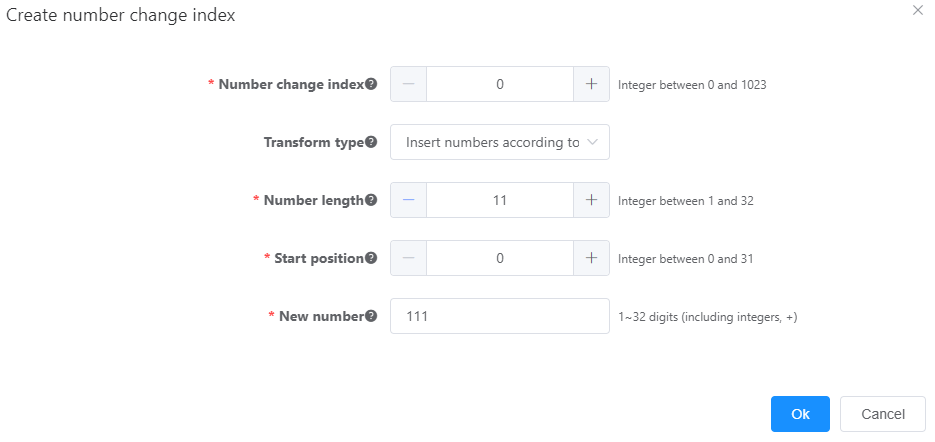
Table 1 describes the key parameters displayed on the web page. For details about the parameters, see the Web Management System Online Help.
Table 1 Key parameter description
Parameter |
Description |
Number change index |
Unique index of a number change rule. |
Change type |
Number change method that specifies the way that the system uses to change the calling or called numbers. The options are as follows: ϒ⁄Change Number Change a specified string in the original number. ϒ⁄Delete Number Delete a specified string from the original number. ϒ⁄Insert Number Add a string to a specified position in the original number. ϒ⁄Insert by Length Add a string to a specified position in the original number based on the number length. ϒ⁄Change by Length Change a specified string in the original number based on the number length. ϒ⁄Delete by Length Delete a specified string from the original number based on the number length. |
Number length |
Original number length. For example, if the original number is 9999, the number length is 4. |
Starting position |
Position from which the number change begins. This parameter specifies the position to change some digits in, add digits to, or delete digits from an original called or calling number. Digits are changed from the left in the original number, and the first position code is 0. |
New number |
New number after the number change or inserted number. |
ϒ⁄Click OK.
Number change index 0 is configured.
ϒ⁄Click Create, and configure number change index 1, as shown in Figure 3.
Figure 3 Configuring number change index 1
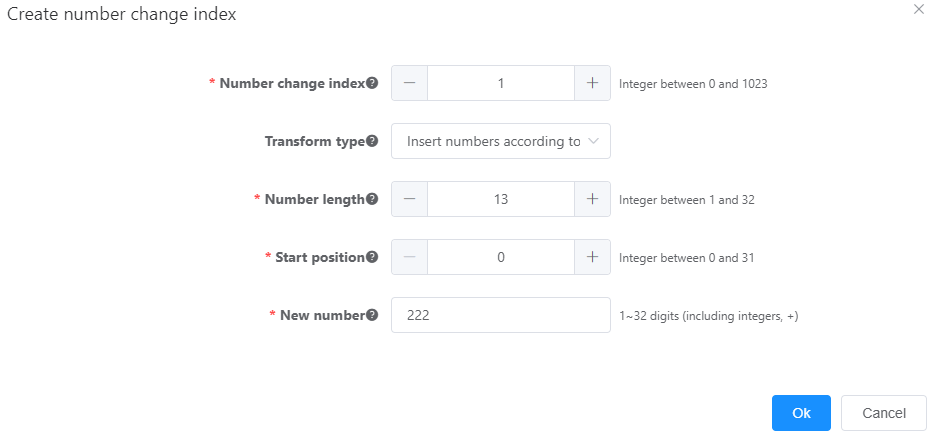
ϒ⁄Click OK.
ϒ⁄Click Create, and configure number change index 12, as shown in Figure 4.
Figure 4 Configuring number change index 2
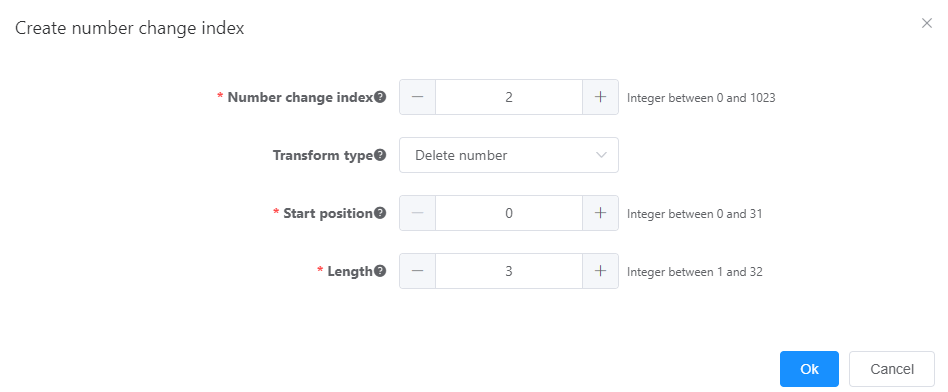
ϒ⁄Click OK.
2.Add a number route analyzing prefix.
Add number route analyzing prefix 0. If a called number consists of 11 to 32 digits and its number route analyzing prefix is 0, a number change index will be selected to change the call number. If the called number does not meet the preceding conditions, the unified gateway does not change it.
ϒ⁄Choose Trunk > Called Prefix Configuration.
ϒ⁄Click Create.
ϒ⁄Configure prefix 0, as shown in Figure 5.
Figure 5 Configuring prefix 0
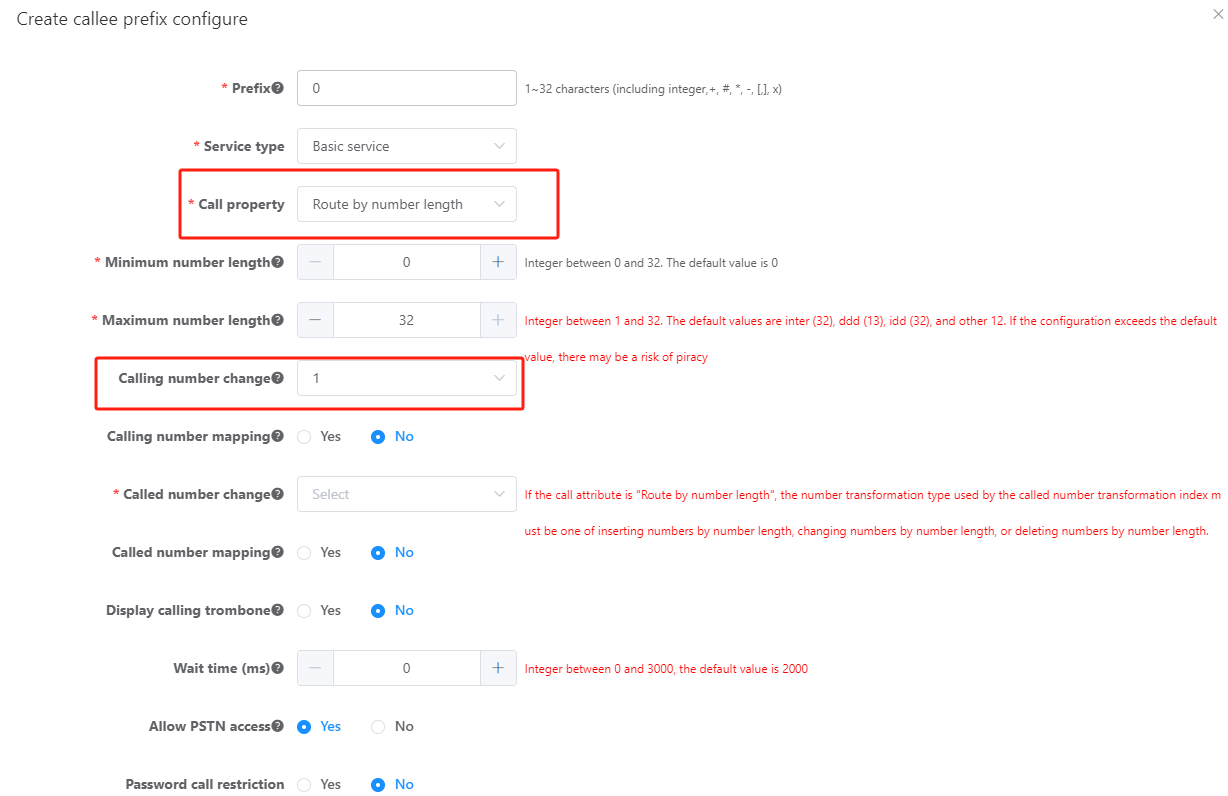
![]()
ϒ⁄The Called number change parameter supports 2 to 8 number change indexes. All of these number change indexes must be the ones for changing numbers based on the number length.
ϒ⁄Number change indexes are checked in sequence and only the number change index meeting certain conditions will be used to change a called number.
ϒ⁄If the user uses a POTS phone, you must set Waiting duration parameter when configuring a number route analyzing prefix.
If the user uses an IP phone, you do not need to set this parameter. The waitnextnumbertimerlen parameter indicates the duration of waiting for the next number. The value ranges from 0 to 3000 milliseconds. Set this parameter based on site requirements.
ϒ⁄Click OK.
Prefix 0 is configured.
3.Add an outgoing prefix for local calls.
Add an outgoing prefix for local calls 111, which is used to delete the first three digits of a called number.
ϒ⁄On the Prefix Configuration page, click Create.
ϒ⁄Configure prefix 111, as shown in Figure 6.
Figure 6 Configuring prefix 111
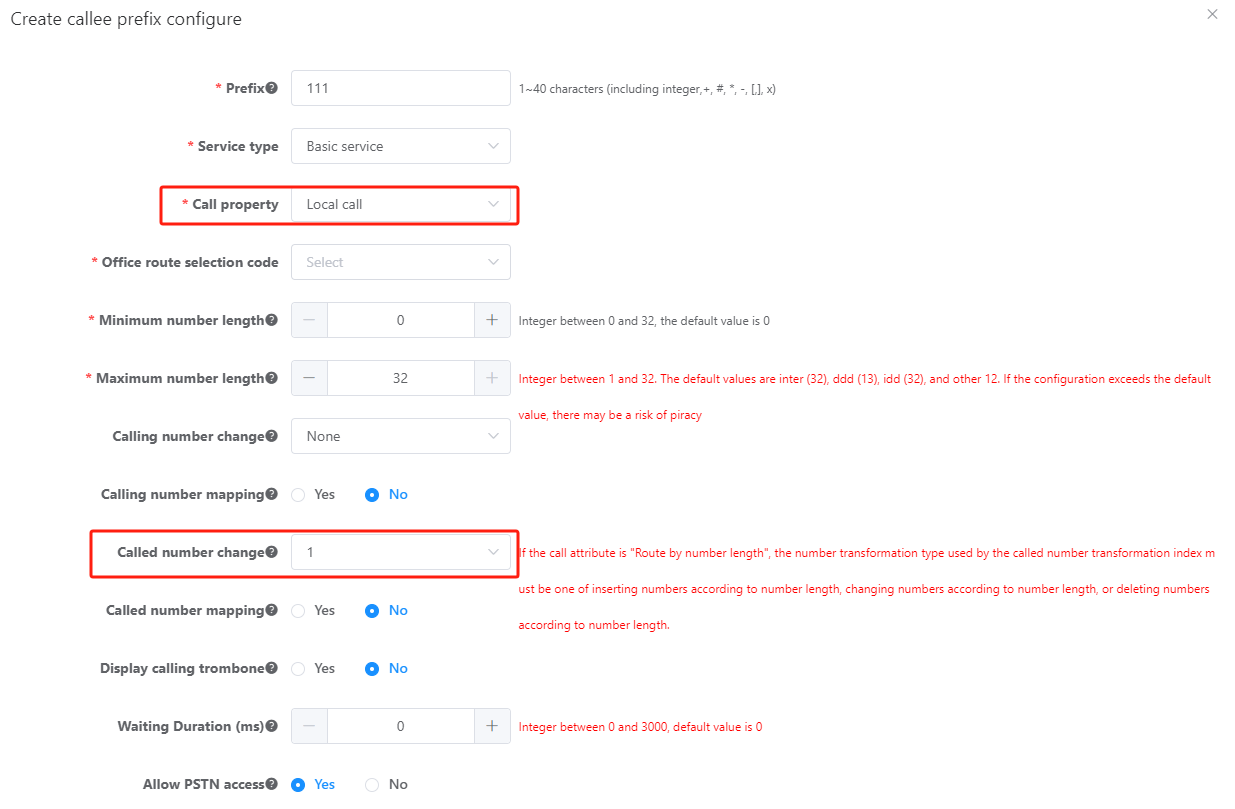
ϒ⁄Click OK.
Prefix 111 is configured.
4.Add an outgoing prefix for national toll calls.
Add an outgoing prefix for national toll calls 222, which is used to delete the first three digits of a called number.
ϒ⁄On the Prefix Configuration page, click Create.
ϒ⁄Configure prefix 222, as shown in Figure 7.
Figure 7 Configuring prefix 222
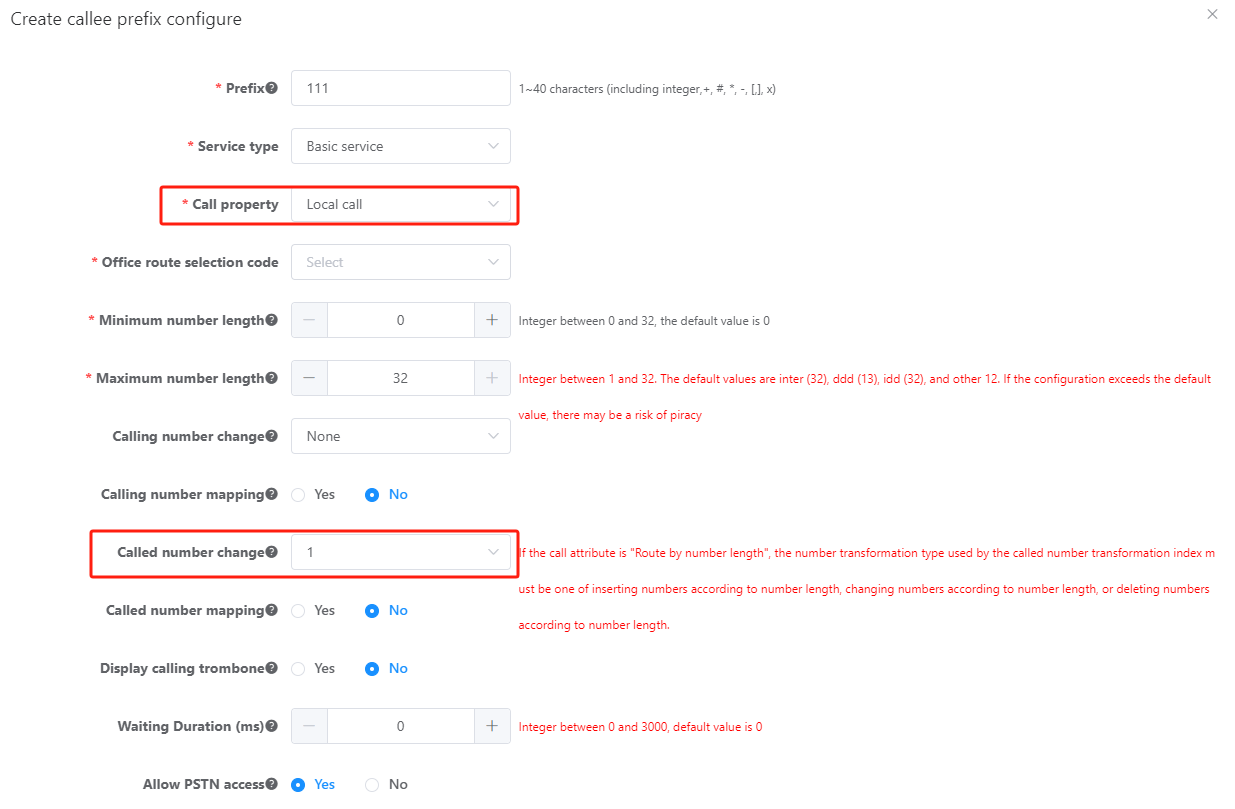
ϒ⁄Click OK.
Prefix 222 is configured.
Verification
Task |
Operation |
Result |
Make a call to local number 02345678900 as an intra-office user. |
Pick up the phone and dial 02345678900. |
The call is connected. |
Make a call to national toll number 0234567890000. |
Pick up the phone and dial 0234567890000. |
The call is connected. |
Parent Topic: Setting Number Conversion Mode