Navigation: Configuration > Configuration Guide (Web Mode) > Configuring Toll Fraud Prevention >
You can configure the maximum number length for a prefix when adding the prefix. By default, the maximum number length is 32. To prevent unauthorized users from making toll fraud calls by adding number prefixes(such as 9+17909 nest dialing prefix), you are advised to configure different number lengths for different call properties. In the V2.0 and later versions, the default maximum number lengths are as follows: 32 for intra-office calls, 13 for national toll calls, 32 for international toll calls, and 12 for local calls, local regeneration calls, local inter-office calls, and intra-office or local calls.
Procedure
If you do not specify the maximum number length when configuring a prefix, the default maximum number length for the corresponding prefix type is used. If you specify the maximum number length, the specified length is used. However, if the specified maximum number length is longer than the default one, toll fraud risks exist.
![]()
ϒ⁄You can change the default maximum number length only for prefixes whose call attribute is inter, local, localinter, tolllocal, interlocal, or ddd. For prefixes whose call attribute is idd, you can directly use rights for prefix matching, and number length processing is not required; the default maximum number length is 32.
ϒ⁄To prevent toll fraud, before adding the local call prefix, you must add the national toll call prefix and international toll call prefix; otherwise, the local call prefix cannot be added.
1.Log in to the web management system. For details, see Logging In to the Web Management System.
2.Choose Trunk > Called Prefix Configuration and click Create.
3.Configure a prefix in the Create Prefix dialog box, as shown in Figure 1.
Figure 1 Configuring a prefix
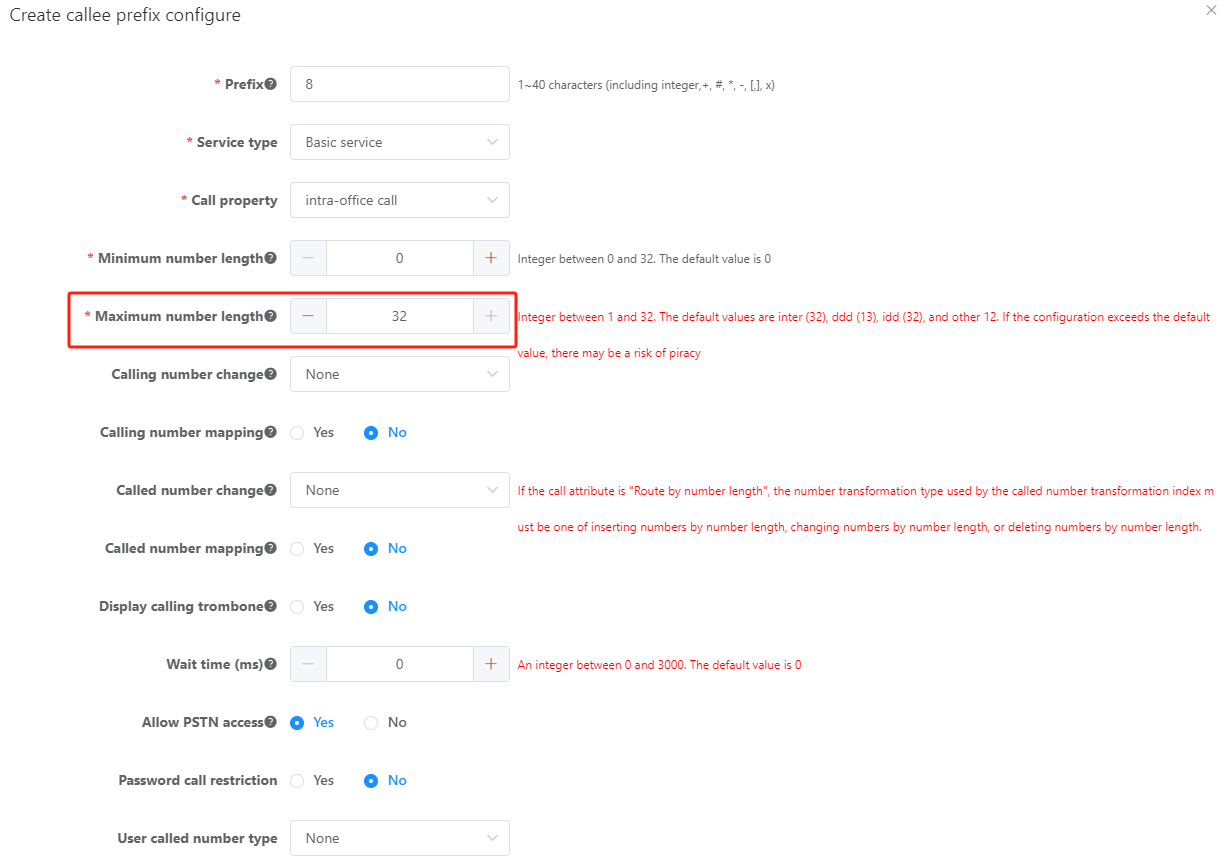
4.Set Maximum number length. For details about other parameters, see Table 3.
5.Click OK.
Parent Topic: Configuring Toll Fraud Prevention