Navigation: Configuration > Configuration Guide (Web Mode) > Advanced Configuration > Configuring Intelligent Routing >
This topic describes how to configure outgoing call rights and implement calling and called number changes for incoming calls routed through a specified trunk.
Context
The unified gateway of V2.0 and later versions supports configuration of a trunk group in the web management system.
Assume that: If the PSTN user with number 87654321 dials the UScale X1900 switchboard number, and then dials 00xxxxxx, that is, the user makes a toll call through UScale X1900, the call is restricted by UScale X1900. Assume that user data and trunk data have been configured.
Procedure
1.Log in to the web management system. For details, see Logging In to the Web Management System.
2.Choose Trunk > TrunkGroup Configuration.
3.Click![]() next to a trunk group.
next to a trunk group.
4.Modify parameter settings of the trunk group, as shown in Figure 1.
Figure 1 Modifying parameter settings of a trunk group
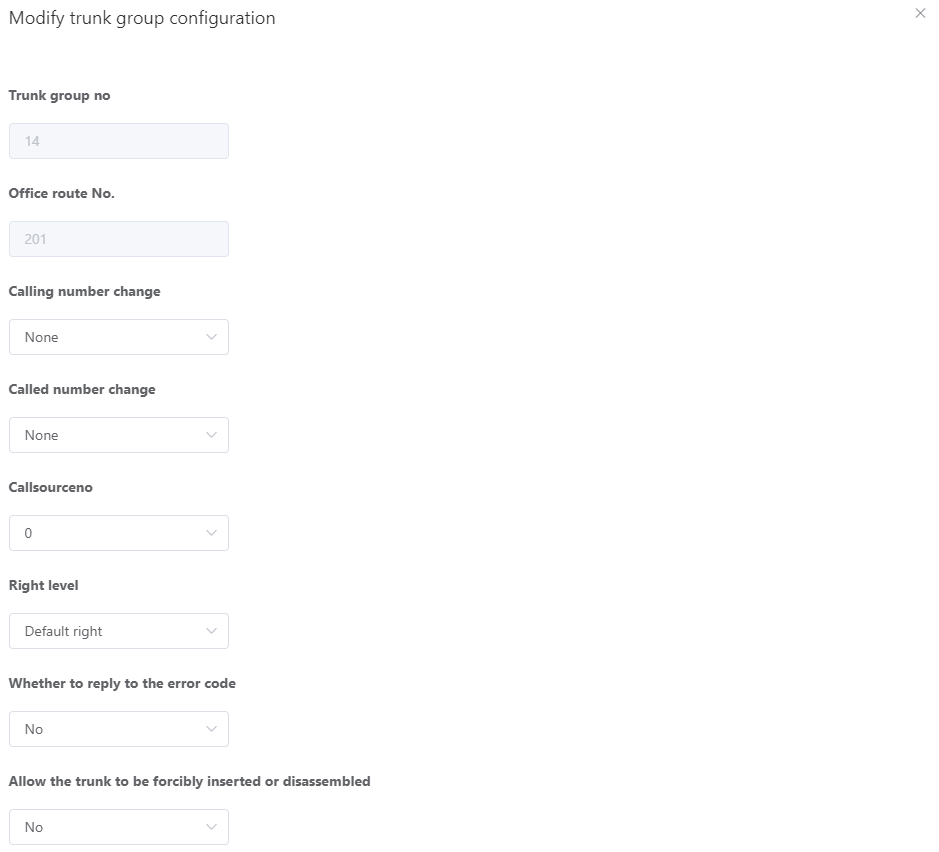
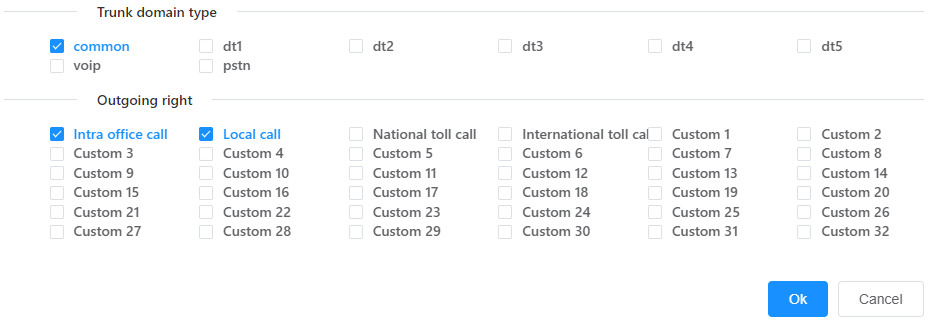
Table 1 Key parameter description
Parameters |
Description |
Value |
trunkgroupno |
Indicates the trunk number. The trunk number is automatically generated after the trunk is configured. You can search the trunk number in the search box of the web page. |
Value: X1960/X1911: 0 to 6143 X1981: 0 to 24575 This parameter has no default value. |
Office route ID |
Indicates the office route number bound to the trunk. |
- |
Calling number change |
Indicates the calling number change index. For an incoming call, the calling number is changed based on the change rule specified by the index. |
Value: None, 0 to 1023 Default Value: None |
Called number change |
Indicates the called number change index. For an incoming call, the called number is changed based on the change rule specified by the index. |
Value: None, 0 to 1023 Default Value: None |
CallSourceNo |
Indicates the call source number. |
Value: X1960/X1911: 0 to 255 X1981: 0 to 1023 |
User right levels |
|
Value: Default right, Common right, Advanced right, Super right |
whether send error code |
Indicates whether to send an error code to the trunk. |
Value: Yes/No |
whether barge and forced release are allowed |
|
Value: Yes/No |
domain type |
Indicates the trunk domain type. |
Value: common/dt1/dt2/dt3/dt4/dt5/voip/pstn |
outgoingright |
Indicates the outgoing call right. This parameter specifies the outgoing call right of the incoming calls that are connected through the trunk. The outgoing call right is any combination of the following options: intra-office call, local calls, national toll call, international toll call, and customized rights 1-32. For example, if the outgoing call right of an incoming call that is connected through the trunk is local and the values of callattribute and cusattribute of the called prefix are local and cus1, the call cannot go out of the office. |
|
Parent Topic: Configuring Intelligent Routing