Navigation: Configuration > Configuration Guide (Web Mode) > Advanced Configuration >
When a user dials an outgoing prefix, the user hears the two-stage dial tone (beep tone) and then dials the subsequent number.
Context
In some countries, when a user dials an outgoing prefix (for example, 0), the user hears the two-stage dial tone (beep tone) and then dials the subsequent number.
The two-stage dial tone and number change (digit deletion) features are used together. During number change, the outgoing prefix must be deleted before the system plays the two-stage dial tone.
ϒ⁄If the prefix is 0, the system plays the two-stage dial tone after the first digit is deleted.
ϒ⁄If the prefix is 00, the system plays the two-stage dial tone after the two digits 00 are deleted. If only the first digit 0 is deleted, the system does not play the two-stage dial tone.
When the two-stage dial tone function is enabled, digits may be lost if you dial numbers too fast. Assume that you need to dial 0 + 12345.
ϒ⁄Normally, after you dial 0, the system collects the digit. When detecting that the two-stage dial tone function is enabled, the system applies for the announcement playing resource, plays the beep tone, and then collects the digits 12345.
ϒ⁄If you dial 012345 consecutively and 1 is dialed when the system applies for the announcement playing resource, the digit 1 may be lost.
Scenario Description
Assume that the following requirement needs to be met:
When an unified gateway user dials 0 + 12345 to call a PSTN user, the unified gateway user first dials the prefix 0 and then dials the number 12345 after the system plays the two-stage dial tone. The called number change policy is to delete the first digit.
Procedure
1.Log in to the web management system. For details, see Logging In to the Web Management System.
2.Set Office route selection code to 1 and Whether to send the two-stage dialing tone to Yes.
a.Choose Trunk > Office Route Configuration > Office Route Selection Code.
b.Click Create. Configure the office route selection code to 1, as shown in Figure 1.
Figure 1 Configuring office route selection code 1
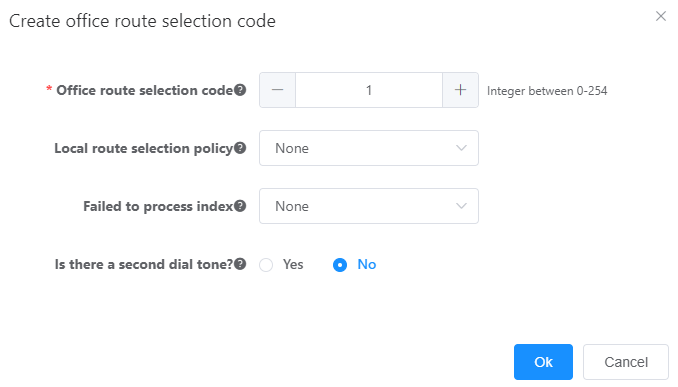
c.Click OK.
3.Configure the called number change policy as deleting the first digit.
a.Choose Trunk > Office Route Configuration > Number change index.
b.Click Create. Configure the number change index to 0, as shown in Figure 2.
Figure 2 Configuring number change index 0
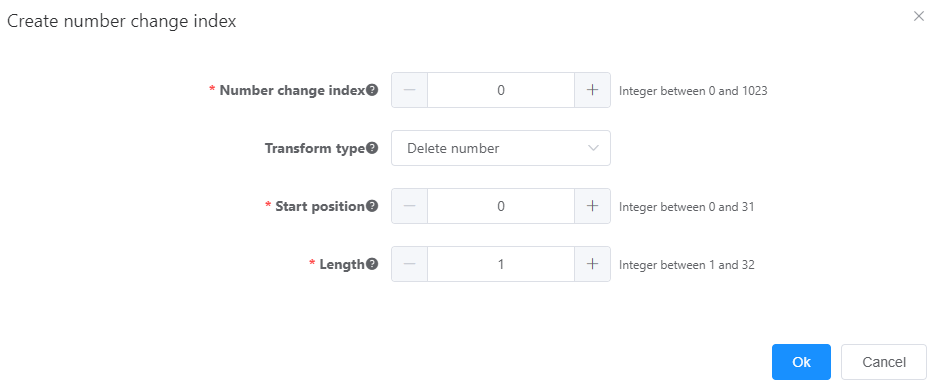
c.Click OK.
4.Configure the outgoing prefix.
a.Choose Trunk > Called Prefix Configuration.
b.Click Create. Configure prefix 0, as shown in Figure 3.
Figure 3 Configuring prefix 0
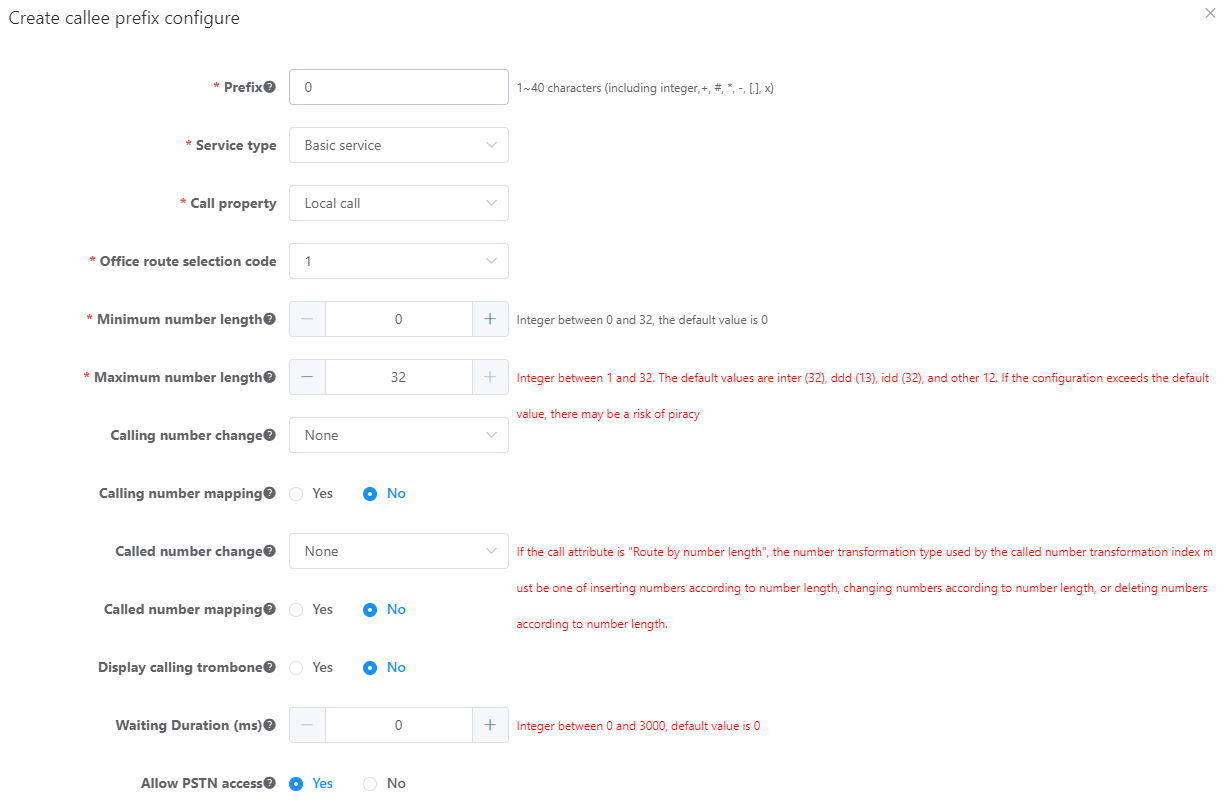
c.Click OK.
Result
When the user dials 0 and presses the call button, the user hears the two-stage dial tone (beep tone) and then dials the number 12345. The outgoing call is placed successfully.
Parent Topic: Advanced Configuration