Navigation: Configuration > Configuration Guide (Web Mode) > Advanced Configuration > Configuring Intelligent Routing >
If routing fails based on the policy for the active route selection code, the system reselects a route based on the policy for the standby route selection code corresponding to the routing or call failure processing index. The system can also reanalyze the called number and then reselect a route.
Context
Rerouting policies can be classified into two types: rerouting upon routing failure and rerouting upon call failure.
ϒ⁄Rerouting Failure: When a trunk link is faulty, the system reroutes a call to other trunks. This option applies to all types of trunks.
ϒ⁄Calling Failure:
§For SIP trunks, a call failure may be caused by a trunk link fault (routing failure) or other exceptions (such as a heartbeat failure).
§For non-SIP trunks, a call failure amounts to a routing failure, that is, a trunk link fault. If rerouting upon routing failure is configured, trunks can be reselected.
When you configure the rerouting policy upon failure, configure rerouting upon routing failure for non-SIP trunks, and configure rerouting upon call failure or rerouting upon routing failure for SIP trunks, depending on the customer's requirements.
For example, if the gateway connects to the peer device through two or more SIP trunks:
ϒ⁄If you configure rerouting upon call failure for SIP trunks, and receives the 302, 403, 502, or 503 response code due to all kinds of reasons, the gateway automatically reroutes a call to another SIP trunk.
ϒ⁄If you do not configure rerouting upon call failure for SIP trunks, trunks will not be reselected when a call fails on the first SIP trunk.
For the unified gateway in versions earlier than V2.0, if rerouting upon routing failure is configured, the system reselects a route based on the policy for the standby route selection code corresponding to the routing failure processing index. After rerouting, the system performs number change only, and does not reanalyze the new called number after number change. As a result, the service features of the new called number's prefix cannot be implemented. If rerouting upon call failure is configured, the system cannot perform number change or reanalyze the called number.
For the unified gateway in V2.0 and later versions, if routing fails based on the policy for the active route selection code, the system reselects a route and also reanalyzes the new called number after number change. A maximum of five reanalysis operations can be performed.
For the unified gateway in V2.0 and later versions, if rerouting upon routing failure is configured, the system can select a call source based on the calling number of the specified trunk and number length for rerouting.
Typical Scenario 1: Rerouting upon Routing Failure
Figure 1 Network diagram of the intelligent route
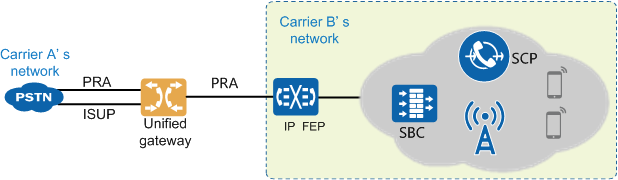
The unified gateway connects to carrier A's network through the primary rate adaptation (PRA) and Integrated Services Digital Network User Part (ISUP) trunks. The office route selection code is 1. The unified gateway connects to carrier B's devices through the PRA trunks. The office route selection code is 2. Assume that user data and trunk data have been configured.
Assume that: When an unified gateway user dials PSTN user number 0+xxxxxxxx, the call is routed through carrier A's trunk preferentially. When carrier A's network is unavailable, the call is routed through carrier B's trunk.
Table 1 Data plan
Trunk |
Office Route Selection Code |
Office Route |
Failure Processing Index |
Number change index |
PRA trunk to carrier A's network |
1 |
0 |
0 |
0 |
ISUP trunk to carrier A's network |
1 |
1 |
0 |
0 |
PRA trunk to carrier B's network |
2 |
2 |
None |
None |
Procedure (Scenario 1)
1.Log in to the web management system. For details, see Logging In to the Web Management System.
2.Configure the office route selection code 2.
Choose Trunk > Office Route Configuration > Office Route Selection Code. Click Create, as shown in Figure 2.
Figure 2 Configuring office route selection code 2
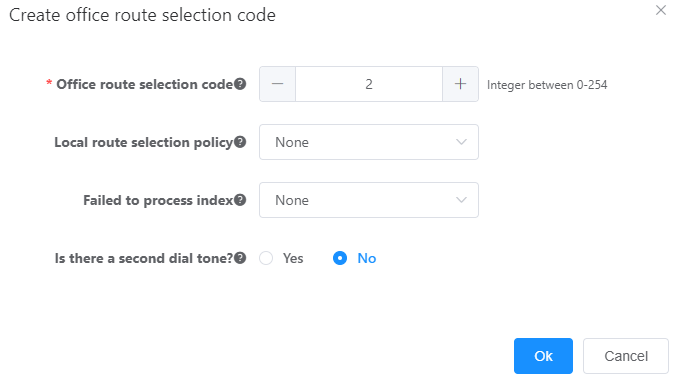
3.Configure the policy for processing routing failures.
Choose Trunk > Office Route Configuration > Failure Processing index. Click Create, as shown in Figure 3.
Figure 3 Configuring failure processing index 0
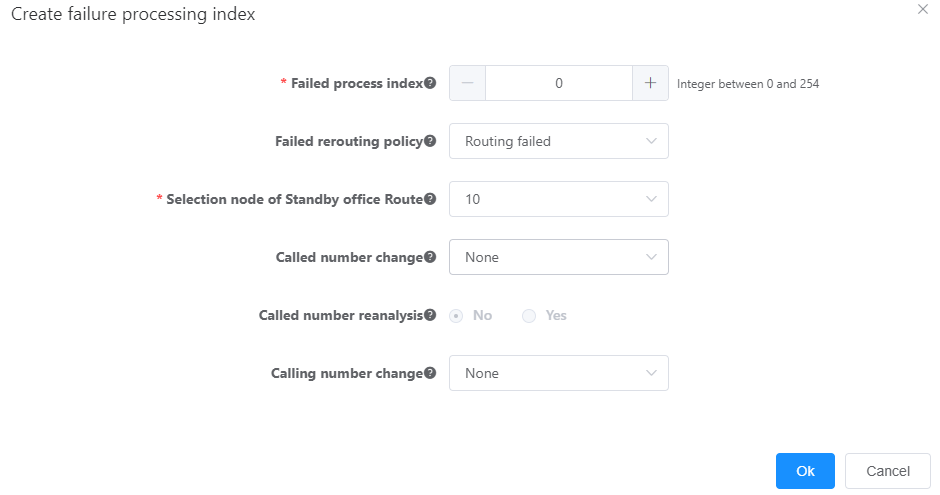
Table 2 describes the key parameters displayed on the web page. For details about the parameters, see the Web Management System Online Help.
Table 2 Key parameter description
Parameter |
Description |
Failure Processing Index |
Unique index of a failure processing policy. |
Rerouting policy upon failure |
Failure selection policy used by a failure processing index. The options are Rerouting Failure and Calling Failure. When you configure the rerouting policy upon failure, configure rerouting upon routing failure for non-SIP trunks, and configure rerouting upon call failure or rerouting upon routing failure for SIP trunks. |
Selection node of Standby office route |
Office route selection policy used for rerouting. |
Called number change |
Indicates whether to change the called number before rerouting. For details, see Configuring the Number Change. |
Called number reanalysis |
Indicates whether to reanalyze the new called number after number change. This parameter becomes valid after choose Called number change index. If this parameter is set to Yes, the standby office route selection code becomes invalid. The system reanalyzes the called number and then reselects a route. |
Calling number change |
Indicates whether to change the calling number before rerouting. For details, see Configuring the Number Change. |
4.Configure the office route selection code to 1, and set the routing failure processing index to 0.
Choose Trunk > Office Route Configuration > Office Route Selection Code. Click Create, as shown in Figure 4.
Figure 4 Configuring office route selection code 1
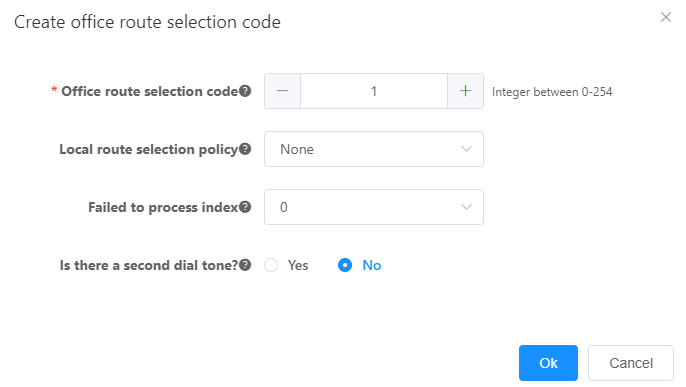
5.Configure the office route 0, 1 and 2.
Office routes 0 and 1 are used for the PRA and ISUP trunks of carrier A. The corresponding office route selection code is 1. Office route 2 is used for the PRA trunk of carrier B. The corresponding office route selection code is 2.
a.Choose Trunk > Office Route Configuration > Office Route. Click Create, as shown in Figure 5.
Figure 5 Configuring office route 0
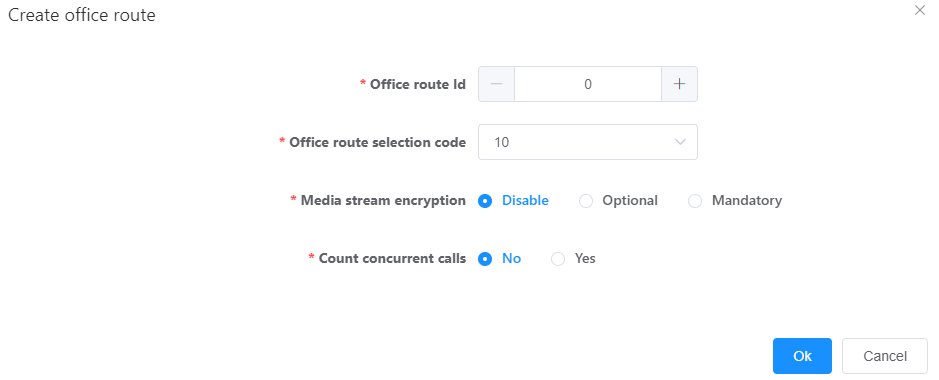
b.Repeat the preceding steps to configure office routes 1 and 2.
6.Configure outgoing prefix 0 and the called number change policy of deleting the first digit 0.
a.Choose Trunk > Office Route Configuration > Number change index. Click Create, as shown in Figure 6.
Figure 6 Configuring number change index 0
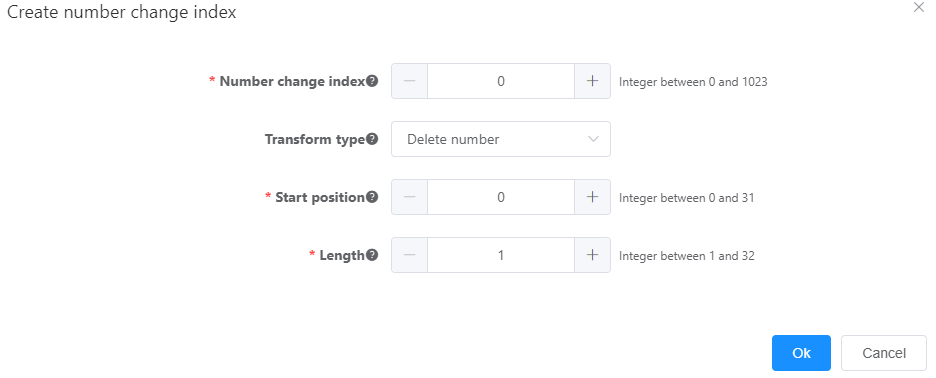
b.Choose Trunk > Called Prefix Configuration. Click Create, as shown in Figure 7.
Figure 7 Configuring prefix 0
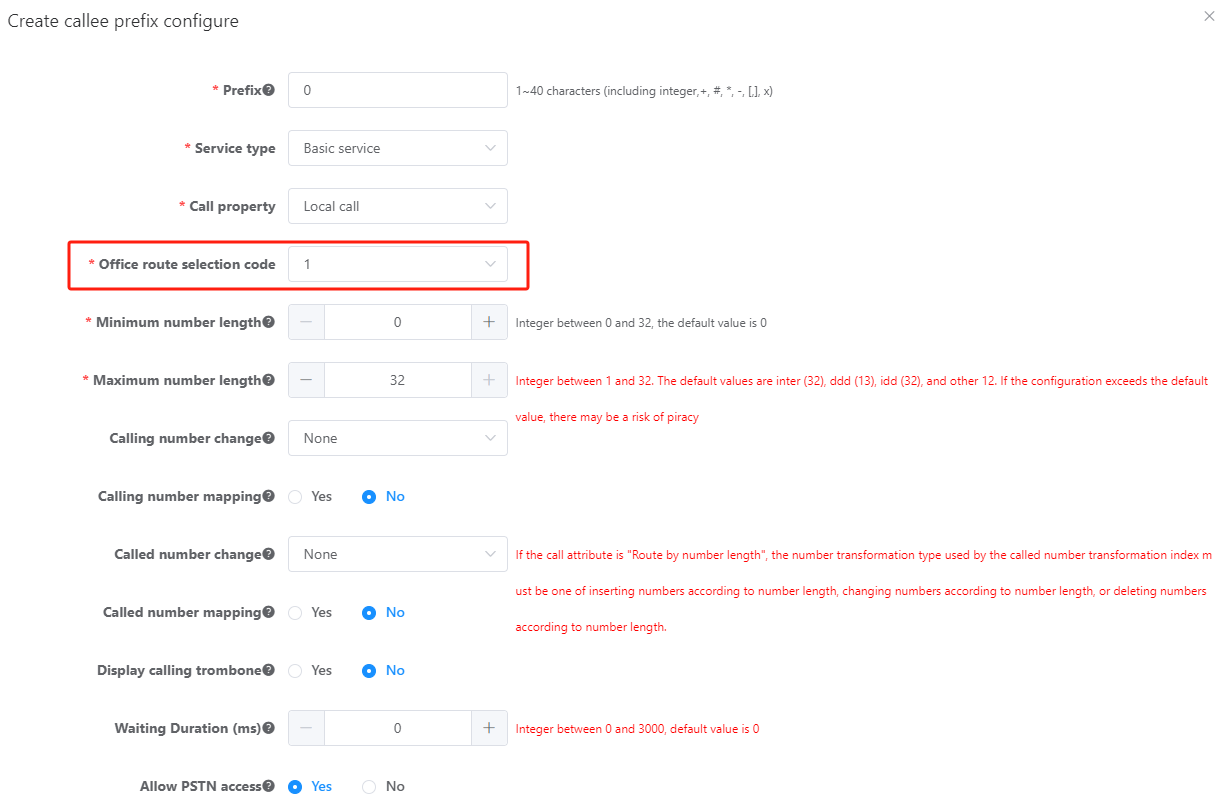
7.Click Data Save in the upper right corner of the web management system.
Typical Scenario 2: Reanalyzing Called Number After Rerouting upon Call Failure
1.When an unified gateway user 1000 calls external number 6000. According to the called prefix (which is 6), the system selects a route based on office route selection code 1. When the call fails, the system enters the rerouting process.
2.The system changes the called number from 6000 to 3036000 according to called number change index 1.
3.The system reanalyzes the new called number and selects a route based on office route selection code 2 according to the new called prefix 303.
4.Phone 3036000 rings, and the calling number displayed is 1000. The call is successfully set up.
Table 3 Data plan
Trunk |
Office Route Selection Code |
Prefix |
Failure Processing Index |
Number Change Index |
SIP trunk 1 |
1 |
6 |
1 |
None |
SIP trunk 2 |
2 |
303 |
None |
1 |
Procedure (Scenario 2)
Prerequisites: User 1000, external number 6000, and related trunk connection parameters have been configured.
1.Log in to the web management system. For details, see Logging In to the Web Management System.
2.Configure the office route selection code 2.
Choose Trunk > Office Route Configuration > Office Route Selection Code. Click Create, as shown in Figure 8.
Figure 8 Configuring office route selection code 2
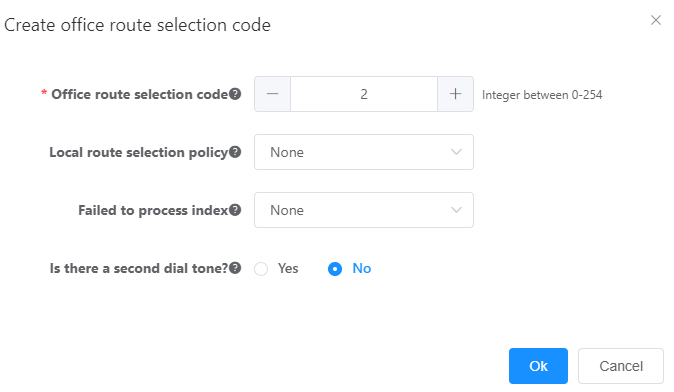
3.Configure outgoing prefix 303 and bind it to office route selection code 2.
Choose Trunk > Called Prefix Configuration. Click Create, as shown in Figure 9.
Figure 9 Configuring outgoing prefix 303
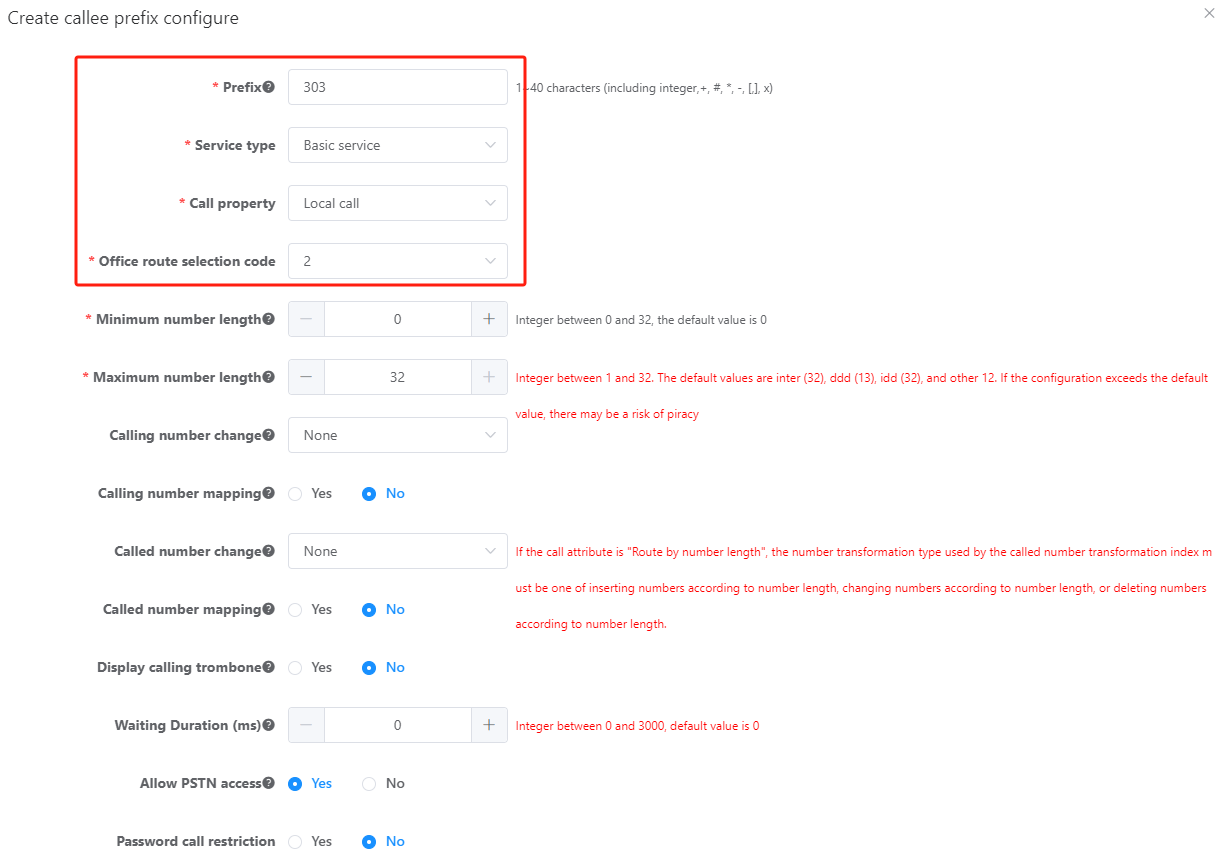
4.Configure called number change prefix 1, which is used to prefix a called number with 303.
Choose Trunk > Office Route Configuration > Number change index. Click Create, as shown in Figure 10.
Figure 10 Configuring number change index 1
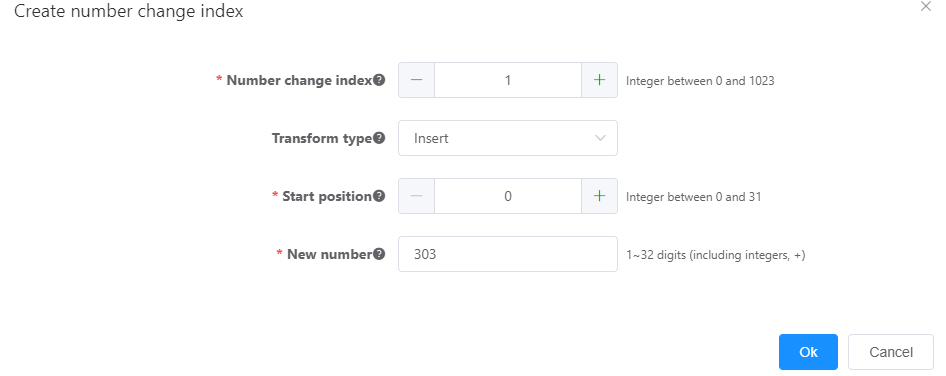
5.Configure routing failure processing index 1 and the associated processing policy, and enable called number reanalysis.
Choose Trunk > Office Route Configuration > Failure Processing index. Click Create, as shown in Figure 11.
Figure 11 Configuring failure processing index 1
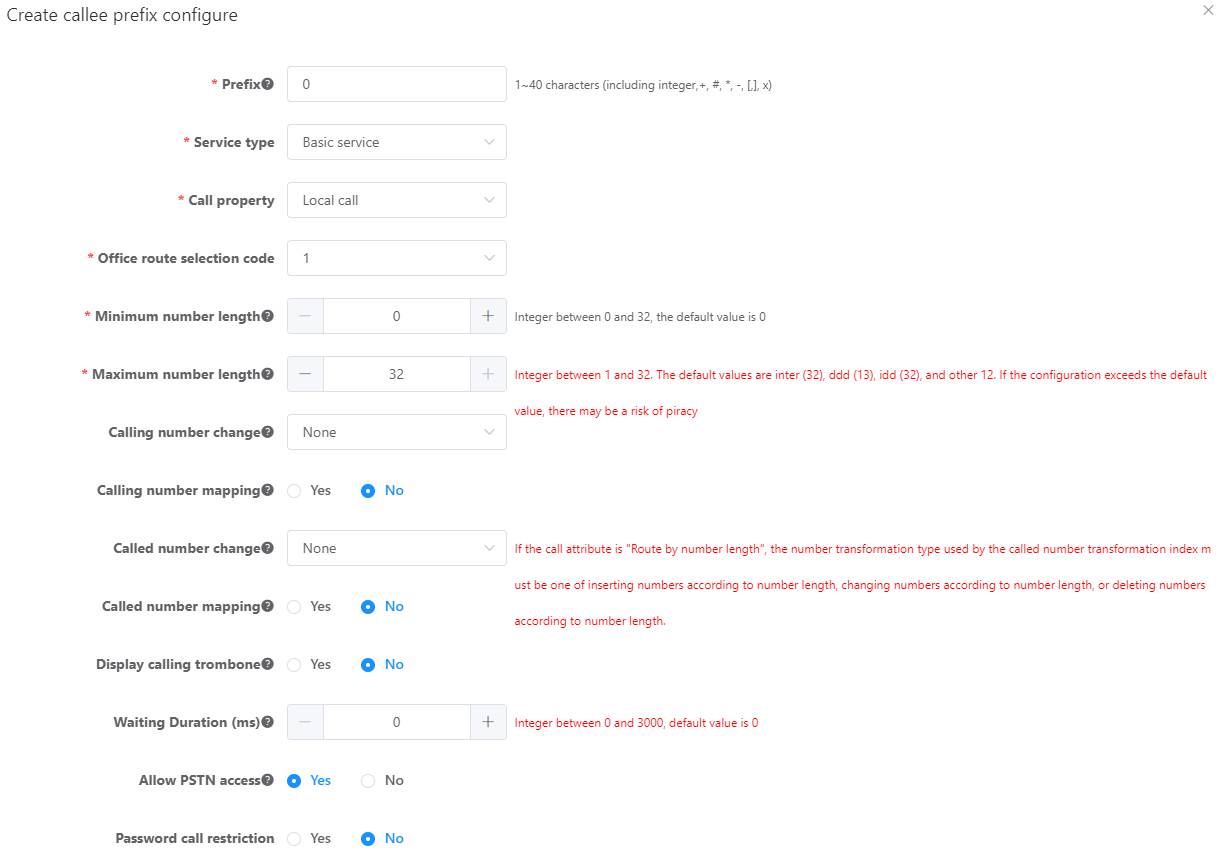
Table 2 describes the key parameters displayed on the web page. For details about the parameters, see the Web Management System Online Help.
6.Configure the office route selection code to 1, and set the routing failure processing index to 0.
Choose Trunk > Office Route Configuration > Office Route Selection Code. Click Create, as shown in Figure 12.
Figure 12 Configuring office route selection code 1
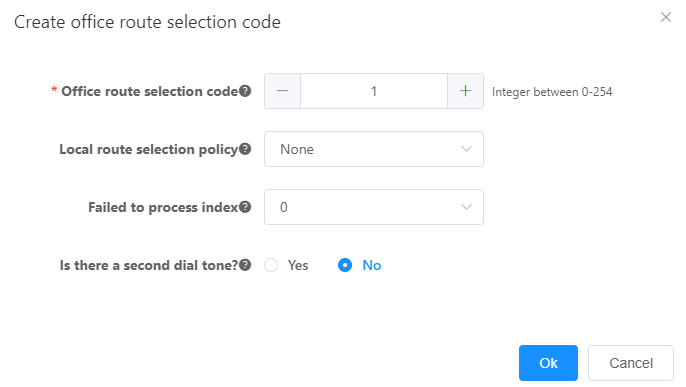
7.Configure outgoing prefix 6.
Choose Trunk > Called Prefix Configuration. Click Create, as shown in Figure 13.
Figure 13 Configuring prefix 6
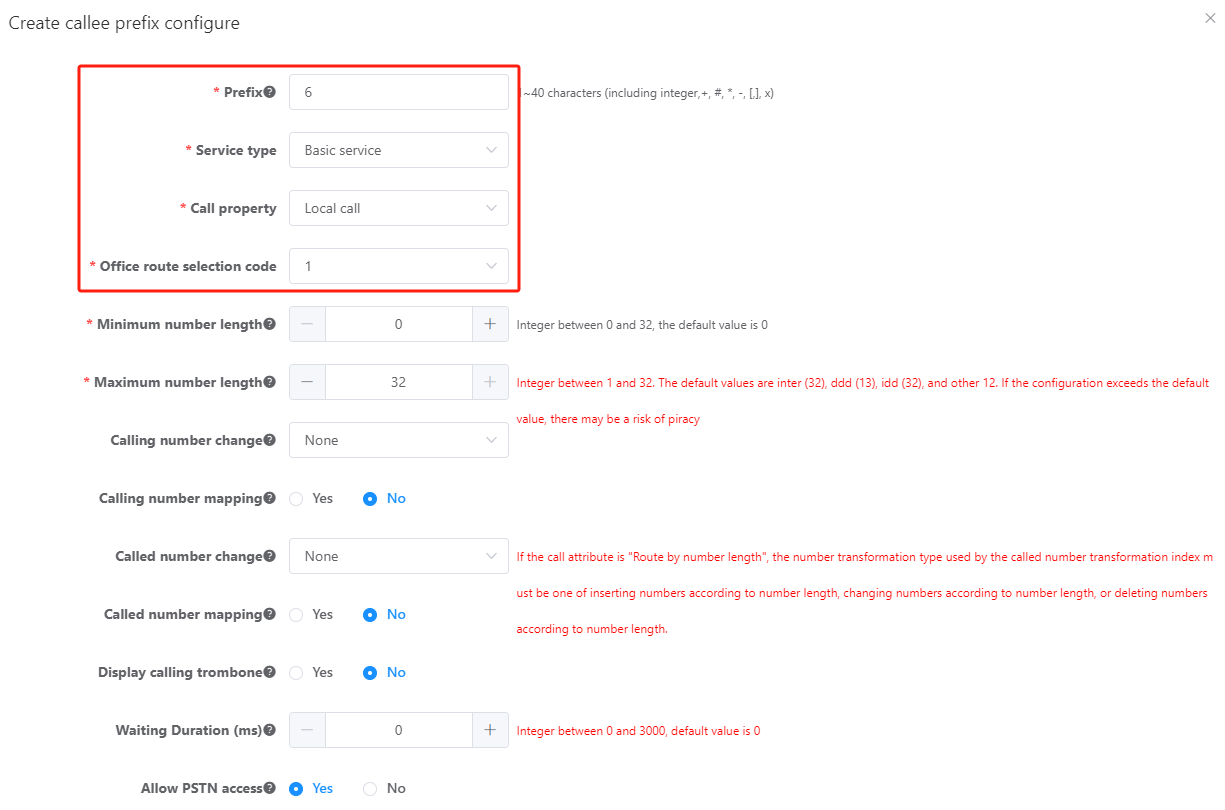
8.Click Data Save in the upper right corner of the web management system.
Typical Scenario 3: Reanalyzing Called Number After Rerouting upon Call Failure to Trigger the Prefix Service
1.When an unified gateway user 1000 calls external number 6000. According to the called prefix (which is 6), the system selects a route based on office route selection code 1. When the call fails, the system enters the rerouting process.
2.The system changes the called number from 6000 to 3036000 according to called number change index 1.
3.The system reanalyzes the new called number and triggers the PIN Code service according to the new called prefix 303. User 1000 is prompted with an announcement, asking the user to enter the password of the PIN Code call barring account.
4.User 1000 enters the password. Phone 3036000 rings, and the calling number displayed is 1000. The call is successfully set up.
![]()
The configuration procedure is similar to that in scenario 2.
Parent Topic: Configuring Intelligent Routing