Navigation: Configuration > Configuration Guide (Web Mode) > Configuring Trunks >
This topic describes the concepts about office route, sub-route, and office route selection code, and how to configure an office route.
Context
Figure 1 shows a network that involves sub-routes and office routes between offices A and B and trunks between offices C and D.
Figure 1 Network diagram
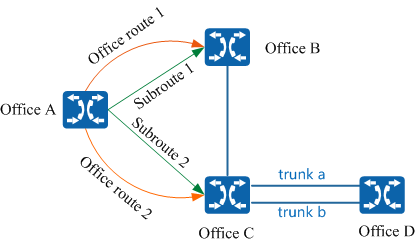
Office route and Office route ID
If a direct channel is available between two exchange offices, either of the exchange offices is the office route of the other exchange office. For example, in Figure 1, there are direct channels between office A and office B; therefore, office B is office route of office A. There is no direct channel between office A and office D; therefore, office D is not an office route of office A.
The unified gateway uses the office route number to uniquely identify an office route. For example, for office A in Figure 1, the office route number from office A to office B is 1 and from office A to office C is 2.
Sub-route
If a direct channel or an alternative channel is available between two exchange offices, there is a sub-route between the two exchange offices. The direct channel is the direct sub-route while the alternative channel is the alternative sub-route. For example, in Figure 1, there are two sub-routes between office A and office B. No.1 sub-route is a direct sub-route and can connect office A and office B directly without any convergence connections. No.2 sub-route is an alternative sub-route and connects office A and office B through office C.
Route
A route is the group of sub-routes between two exchange offices. A route contains one or more sub-routes and different routes may contain the same sub-route. For example, in Figure 1, the route between office A and office B contains sub-routes NO.1 and NO.2 while there is only a sub-route No.2 between office A and office D.
Office route selection code and Office route selection policy
Office route selection code of an office route. Each code identifies an office route selection policy.
An office route selection policy is used to select the trunk for communication when multiple trunks are available between two offices. For example, you can configure a time-based office route selection policy to allow offices C and D to communicate with office A in the morning and communicate with office B in the afternoon. For details, see Configuring Intelligent Routing.
Failure Processing Index
If multiple trunks are available between two offices and one trunk is faulty, the failure processing index is used to switch the communication to another trunk. For example, if trunk b is configured as the standby trunk for trunk a, trunk b can be used in communication when trunk a is faulty. For details, see Configuring Rerouting.
Scenario Description
This topic assumes that you want to:
Set Office route selection code to 0 and Office route ID to 0, and retain the default values for Office route selection policy, Office route selection policy, and Whether to send the two-stage dialing tone.
Procedure
1.Log in to the web management system. For details, see Logging In to the Web Management System.
2.Choose Trunk > Office Route Configuration.
3.Configure an office route selection code and an office route.
a.Click Office Route Configuration.
b.Click Create on the Office route selection code page and enter an office route selection code, as shown in Figure 2.
Figure 2 Creating an office route selection code
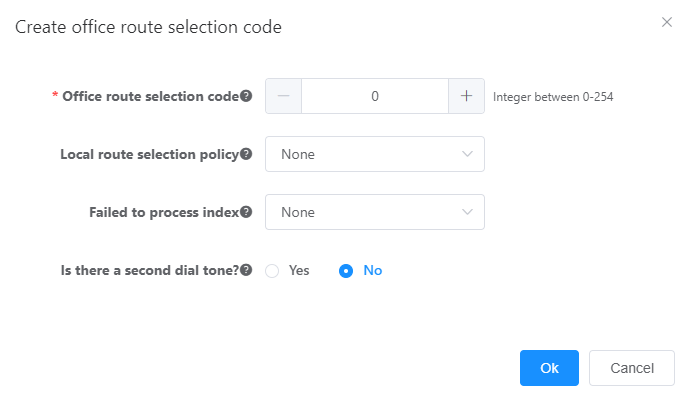
Table 1 describes the key parameters displayed on the page. For detailed description about the parameters, see the Web Management System Online Help.
Table 1 Key parameter description
Parameter |
Description |
Office route selection policy |
Policy indicating which trunk is used when multiple trunks are available between two offices. For details, see Configuring Intelligent Routing. |
Failure Processing Index |
Index that allows the standby office route selection code policy to be used when the active office route selection code policy fails. For details, see Configuring Rerouting. |
Whether to send the two-stage dialing tone |
Indicates whether to play the two-stage dialing tone to a user when the user dials an outgoing prefix. To play the two-stage dialing tone, set this parameter to Yes. |
c.Click OK.
d.Click Office route ID.
e.Click Create on the Office route ID page.
f.Set Office route ID, Office route selection code, Media stream encryption, and Count concurrent calls, as shown in Figure 3.
Figure 3 Creating an office route
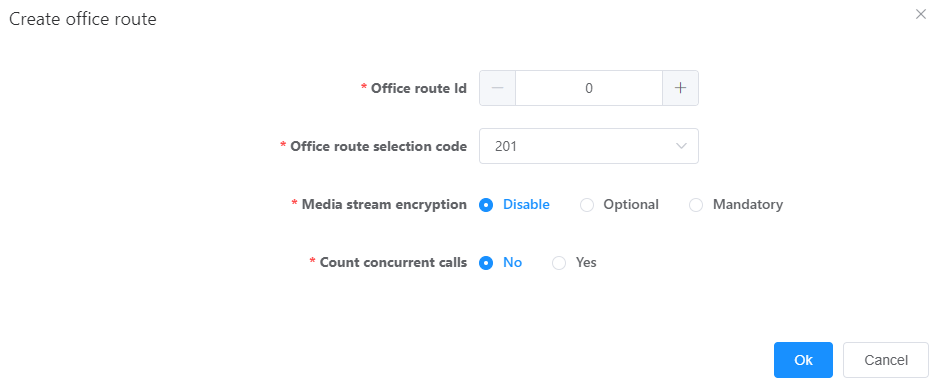
![]()
ϒ⁄You are advised to bind each office route ID to a unique office route selection code. If multiple office route IDs are bound to the same office route selection code, all office route records under the office route selection code are added to the routing table on the unified gateway when you configure the route analysis function, which may cause that the routing table becomes full.
ϒ⁄The Media stream encryption parameter indicates whether to encrypt RTP media streams to ensure data security.
ϒ⁄Count concurrent calls parameter is added in the V2.0 version. Indicates whether to collect the maximum number of historical concurrent calls in each statistical period (30 or 60 minutes) for an office route. The statistics can be collected for a maximum of 30 office routes so that users can learn whether the current concurrent call specifications are sufficient. By default, this function is disabled. If this parameter is enabled, you can query the number of concurrent historical calls in Concurrent calls records statistics in the web management system. For details, see the Web Management System Online Help. You can also run the show concurrentcallshistory command to query the number of concurrent historical calls.
g.Click OK.
h.Click Data Save in the upper right corner of the web management system.
![]()
The unsaved configurations will be deleted after the device is restarted.
i.Special scenario
In special scenarios, you need to configure the intelligent route and two-stage dial tone as required. For details, see Configuring Intelligent Routing or Configuring Call Restriction Policies.
Parent Topic: Configuring Trunks