Navigation: Configuration > Feature Guide > Built-in Voice Mailbox > Voice Mailbox >
Activating or Deactivating the Service
If the service is not activated when the voice mailbox service permission is assigned to a user, the user must activate the service for the service permission to take effect. The service can be activated or deactivated in either of the following ways:
ϒ⁄Method 1: Activate or deactivate the service in the web self-service system.
1.Log in to the web self-service system.
2.Choose Self-service > Service > Forwarding service.
3.Set the service priority, activate or deactivate the service, and click OK.
ϒ⁄Method 2: Dial a prefix for activating or deactivating the service on an IP phone.
Table 1 lists the prefixes for activating and deactivating call transfer to voice mailbox services.
Table 1 Prefixes for activating and deactivating call transfer to voice mailbox services
Service Type |
Prefix for Activating the Service |
Prefix for Deactivating the Service |
Call transfer to voice mailbox unconditional (CTVMU) |
*91# |
#91# |
Call transfer to voice mailbox on no reply (CTVMNR) |
*93# |
#93# |
Call transfer to voice mailbox on busy (CTVMB) |
*92# |
#92# |
Call transfer to voice mailbox offline (CTVMO) |
*98# |
#98# |
Recording Voice Messages
[Scenario 1] Transferring Calls to the Voice Mailbox
A user activates a call transfer to voice mailbox service. When another user calls the user, the call is transferred to the voice mailbox if specified conditions are met. The calling party can hear a greeting and leave a voice message as prompted.
[Scenario 2] Directly Leaving a Voice Message
A user activates a call transfer to voice mailbox service. Another user can dial *23*called number and directly leave a voice message to the user. If a prefix for directly leaving voice messages is configured based on the dialing practices, the calling party can dial the prefix for directly leaving voice messages and the called number to directly leave a voice message.
Figure 1 shows the process for recording a voice message.
Figure 1 Recording a voice message
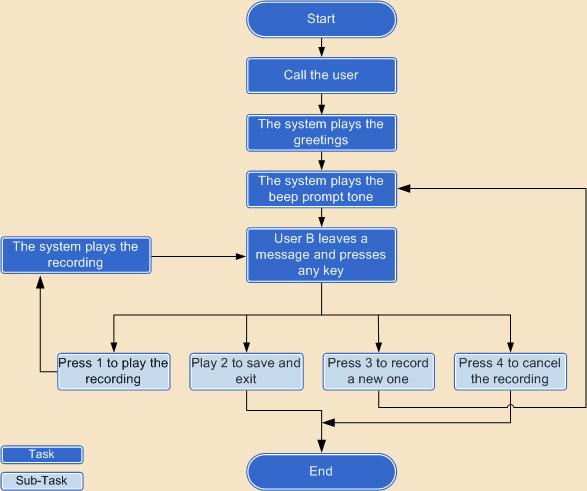
[Scenario 3] Transferring Calls from the Automatic Switchboard to the Voice Mailbox
After dialing the automatic switchboard access code, a user can leave messages in the voice mailbox with a button press, upon timeout, or upon failures based on the configuration.
Retrieving Voice Messages
When a new voice message arrives, the system will notify the user of the message on the voice terminal side.
Terminal Type |
Voice Message Notification Mode |
|
IP phone |
Message prompt on the LCD screen |
|
POTS phone |
Voice prompt (after picking up the phone, you can hear an announcement indicating that you have a new voice message) |
|
Desktop Client |
Message prompt on GUIs |
|
Mobile Client |
Message prompt on GUIs |
|
For IP phones and POTS phones, the system can notify users of new voice messages through the MWI. In addition, the function of retrieving voice messages by pressing one button can be configured for an IP phone. Users can press the message button to retrieve voice messages.
All users can dial the VMS unified access prefix to retrieve their own or others' voice messages. Figure 2 shows the message retrieval process. When the message space is full, users need to delete old messages. Otherwise, the system cannot record new voice messages for the users.
Figure 2 Retrieving a voice message
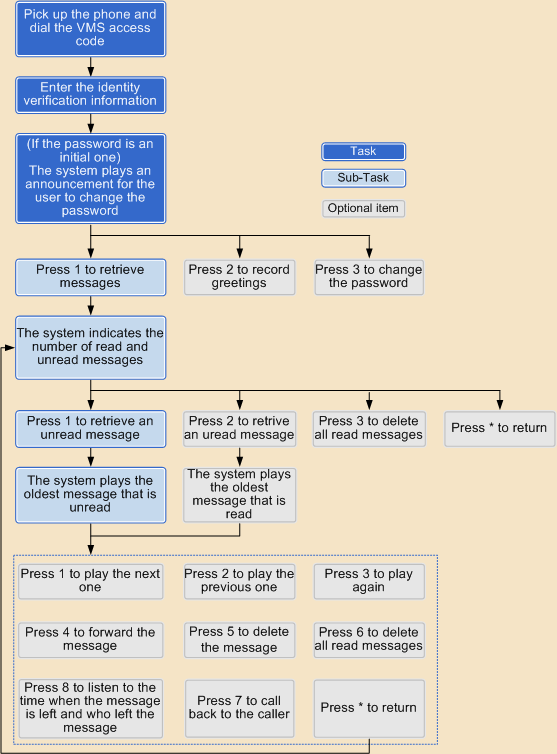
![]()
When entering identity verification information,
ϒ⁄To change the voice service password, directly press 3 according to the process shown in Figure 2 or perform operations by referring to Feature Usage for the voice service password change.
ϒ⁄Intra-office users need to enter only the password. The intra-office users can also press the star key (*) to retrieve voice messages for others.
ϒ⁄Outer-office users need to enter the voice mailbox user number and password.
ϒ⁄The AES encryption mode is changed after the IP phone is upgraded. In this case, log in to the IP phone web page and change the AES encryption mode back. Otherwise, the voice messages cannot be retrieved from the voice mailbox.
When the system is playing a voice message, users can press any button to stop playing the voice message.
For details about how to record a greeting, see Customized Greetings.
Parent Topic: Voice Mailbox