Navigation: Configuration > Feature Guide > Built-in Voice Mailbox > Voice Mailbox >
Adjusting global call forwarding parameters
1.Access the web management system, choose User > Global Service, click Configure next to Forward service, as shown in Figure 1.
Figure 1 Global call forwarding parameters
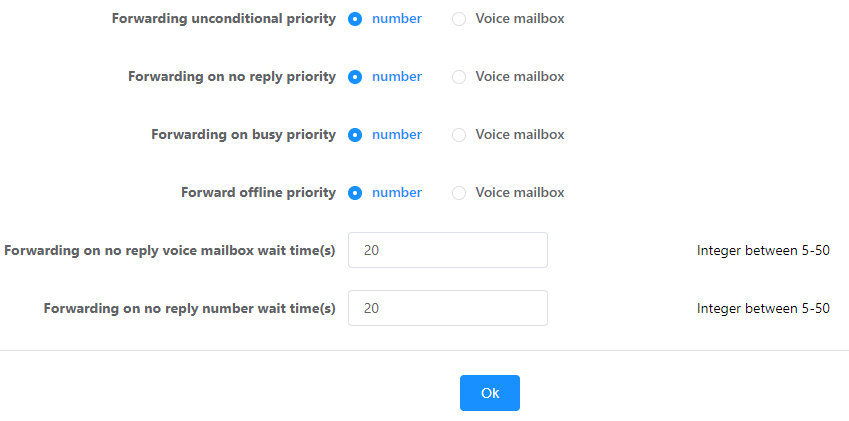
Parameter |
Description |
Forwarding unconditional Priority |
Priorities of call forwarding to phone number and call forwarding to voice mailbox in different forwarding conditions. The selected service has a higher priority. |
Forwarding on no reply Priority |
|
Forwarding on busy Priority |
|
Forwarding offline Priority |
|
Forwarding on no reply Voice mailbox Wait time |
Waiting time threshold, crossing which call forwarding to phone number or to voice mailbox on no reply is triggered. |
Forwarding on no reply Number Wait time |
![]()
If you have configured the priorities for forwarding calls to a number and to a voice mailbox and the waiting duration for no reply for a user, the customization parameters shall prevail.
2.In the window that is displayed, adjust global parameters and click OK.
Backing up and restoring voice messages
To avoid voice message loss caused by SD card damage, periodically back up voice messages. The backup voice messages can be restored to the device when necessary.
Connect the device to the NFS server:
config add nfs nfsip <A.B.C.D> remotedir remotedir localdir localdir
Back up the voice messages:
config oldvmsleavedata backup slotno slotno
Restore the voice messages:
config oldvmsleavedata restore slotno slotno
![]()
ϒ⁄In the command, remotedir is the remote shared directory on the NFS server, for example, fileserver, and localdir can be any letter, for example, D.
ϒ⁄The operations of deleting, backing up, and restoring voice messages affect the system performance. It is recommended that you perform such operations during off-peak hours.
Canceling message encryption
By default, voice messages are stored in encrypted mode to prevent messages from being obtained by third parties. If you want to cancel message protection for some voice users, run the following command:
config modify subscriber vms parameter dn dn isencrypt no
![]()
After the preceding command is executed, new messages left for the user will not be encrypted.
Retrieving voice messages without the service password
All users can dial the VMS access code to retrieve their own or other users' voice messages. Before retrieving voice messages, users must enter the service password. To simplify the retrieval operation for a user, you can configure the user as a VMS super user.
config modify subscriber dn dn vmslevel super
![]()
After a user is configured as a VMS super user:
ϒ⁄The user does not need to enter the service password when retrieving voice messages on the user's own phone.
ϒ⁄The user still needs to enter the service password when retrieving the user's own voice messages on other users' phones.
ϒ⁄The user cannot retrieve other users' voice messages on the user's own phone.
Recording the end tone
When recording a voice message, a user can press any key to end the message. By default, the end tone is not recorded. If you need to record the end tone, use a CLI tool to log in to the unified gateway, access the Config mode, and run the telnet 172.20.0.1x command (where x indicates the slot number) to log in to the debug view of the MTU board.
Run the following command to record the end tone:
debug debug_pid mrfd cmd 800 p1 0
Run the following command to cancel recording the end tone:
debug debug_pid mrfd cmd 800 p1 1
Adjusting the voice mailbox capacity and maximum voice message duration for some users
config modify subscriber vms parameter dn dn maxrecordnum maxrecordnum maxrecordtime maxrecordtime
Parent Topic: Voice Mailbox