Navigation: Configuration > Feature Guide > Voice Service > Voice Service Password Change >
Changing the Service Password Using a Phone
A user dials *89*SSSSSS*NNNNNN#, the announcement "The new service you applied for has been registered" is played, indicating that the password is changed successfully.
![]()
ϒ⁄SSSSSS indicates the six-digit old password. NNNNNN indicates the six-digit new password.
ϒ⁄The password must contain six digits and cannot include the asterisk (*) or number sign (#).
Changing the Service Password on the Self-Service Web Page
Figure 1 Changing the service password
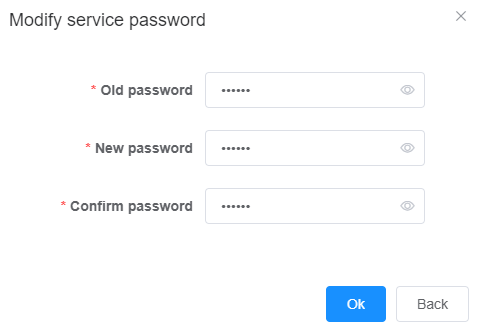
Parent Topic: Voice Service Password Change