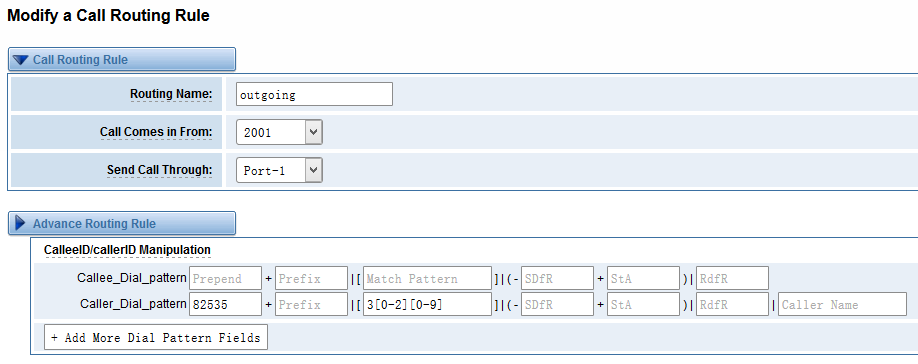How to use DID function with OpenVox T1/E1 Gateway
DID is a service offered by telephone companies that enables callers to dial directly to an extension on a Private Branch Exchange (PBX) or packet voice system without the assistance of an operator or automated call attendant. This service makes use of DID trunks, which forward only the last three to five digits of a phone number to the PBX or router/gateway. In the T1/E1 Gateway, you can use DID function as bellow:
For example:
1. your company has phones extensions 82535300 to 82535329 in T1 or E1 line
2. your company has phones extensions 300-329 in PBX
3. When a caller dials 82535301, extension 301 will ring. When extension 301 call out, caller id number 82535301 will be send.
Note
- 2001 is a SIP Trunk connected to a PBX
- Phones extensions 82535300 to 82535329, the first four digits are the same, and the other digits are the phones extensions in PBX
Step 1. Modify incoming routing rule.
Modify Callee ID number: put the first four digits “82535” in “Prefix” field of Callee Dial pattern, put “3[0-2][0-9]” in “Match Pattern” field.
When a caller dials 82535301, our gateway would forward 301 to the PBX, then the PBX would ring extension 301.
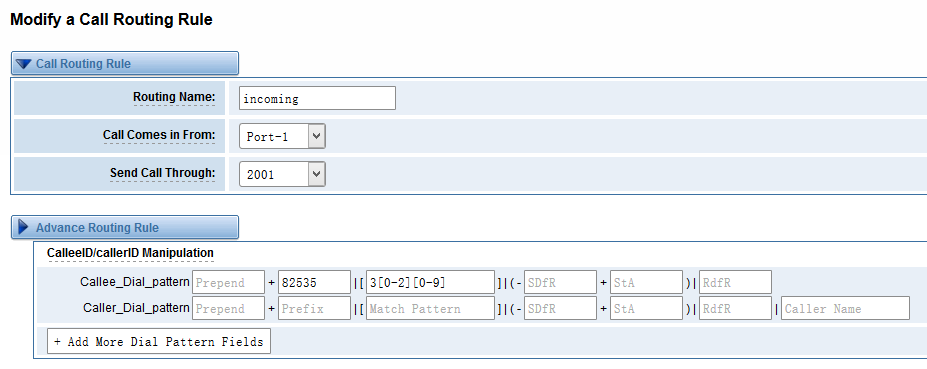
Step 2. Modify outgoing routing rule.
Modify Caller ID number: put the first four digits in “Prepend” field of Caller Dial pattern, put “3[0-2][0-9]” in “Match Pattern” field.
When the PBX send a call to our gateway, such as phone extension 301 call out, our gateway would change the caller id number to 82535301.