Digital Gateway connect with Asterisk16.15.1
This document mainly describes the detailed steps of connecting the digital gateway with Asterisk.
Follow the steps below to configure two-way calls between the phone and the gateway:
Outgoing call: from Asterisk SIP extension 2001 to the gateway through relay 10000;
Incoming call: call from an outside line to the gateway, through SIP trunk 10000 to Asterisk, and then send the call to the 2001 SIP extension through Asterisk;
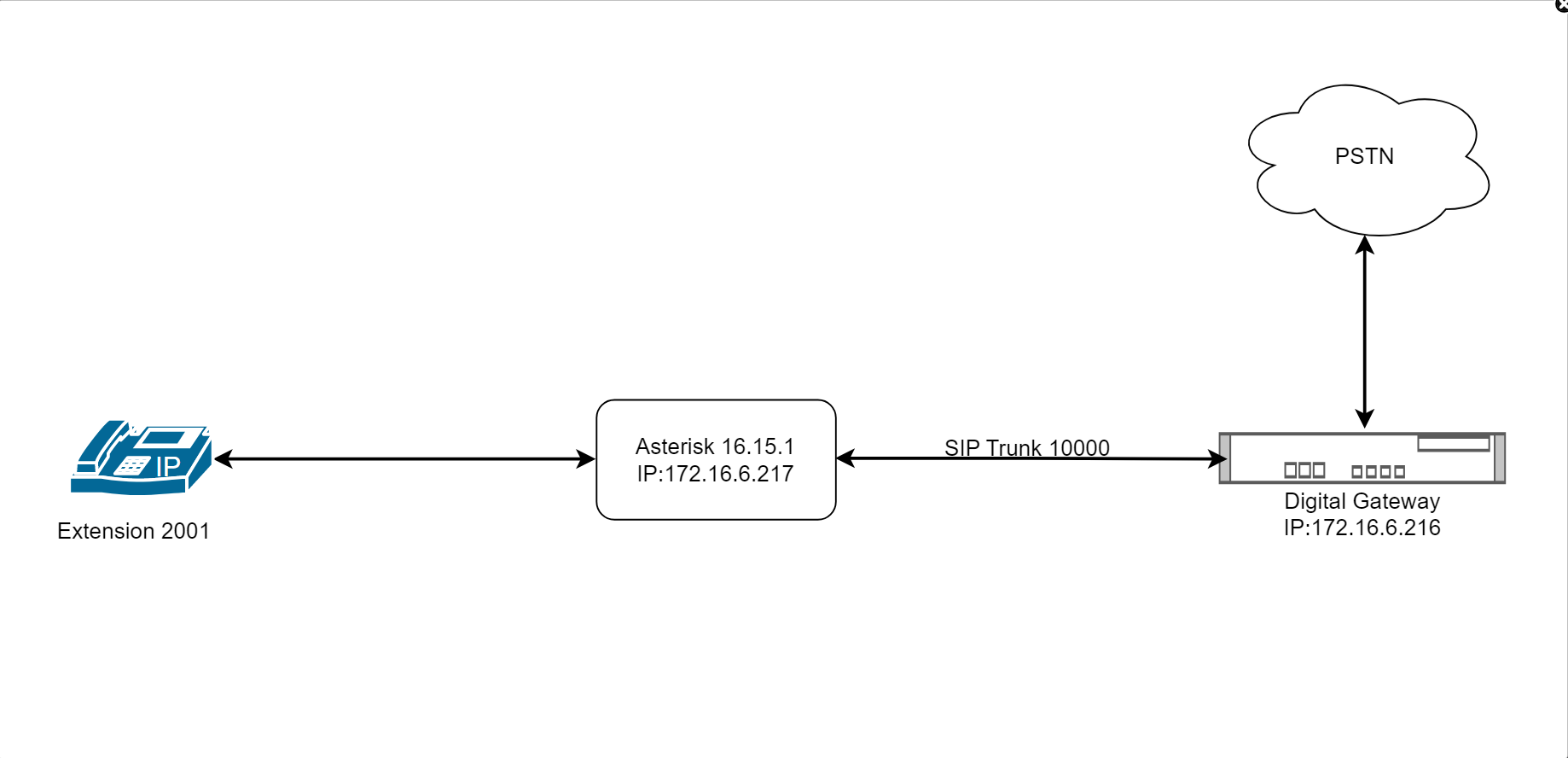
Step1. Create a SIP Trunk in Asterisk Server
Please add the following lines in /etc/asterisk/sip.conf to create a SIP trunk(1001) and a SIP extension(3002):
[1001]
username=1001
secret=1001
host=dynamic
port=5060
type=friend
context = from-gsm
[3002]
username=3002
secret=3002
host=dynamic
port=5060
type=friend
context = from-internal
After editing, save and exit and restart SIP service in Asterisk Server
Step 2. Edit Dial Rules In Asterisk
Edit dial rules in /etc/asterisk/extensions.conf.
[from-internal]
exten => _x.,1,Dial(sip/1001/${EXTEN})
exten => _x.,n,hangup()
[from-gsm]
exten =>_x.,1,Dial(sip/3001)
exten =>_x.,n,Hangup()
Step3. Create SIP Trunk on Digial Gateway.
Go to VoIP->VoIP Endpoints. Add an SIP Trunk.
After successfully adding and saving, you can see this trunk in the home page of the digital gateway and its status is OK.
Step4. Create inbound and outbound routes on digital gateway.
Go to Routing->Call Routing Rules. Add inbound and outbound routes.
Test call:
Taking advantage of SIP software such as Xlite, eyeBeam to register a SIP extension(2001). After all above steps, you can try to make calls.
Incoming call test: Dial the number of port 1 on the gateway via your mobile to see if 2001 will ring. If 2001 rings, it means your configuration is successful; unless, it means there is something wrong with your configuration, please check it.
Outgoing call test: Dial your mobile number on 2001 extension registered in a software phone. If your mobile rings, it means your configuration is ok; unless, please check your configuration.
