Navigation: Configuration > Configuration Guide (Web Mode) > Advanced Configuration >
Multiple administrators can be configured on the web management platform to perform hierarchical service management.
Context
The admin administrator can manage (add, delete, modify, and check) common administrators on the web management platform.
The admin administrator can manage all services on the web management platform, but a common administrator can manage only part of services.
The admin administrator can configure a maximum of 20 common administrators on the web management platform.
Typical Scenarios
An enterprise has multiple administrators. The admin administrator needs to configure different rights for different administrators. For example, some administrators can perform only system management and resource query operations rather than account registration and deregistration.
Feature Configuration
1.Use an advanced administrator account admin to log in to the web management system of a X1900 series unified gateway.
2.Choose System > Common Administrator Config.
3.On the Common Administrator Config page, click Create, as shown in Figure 1.
Figure 1 Add Common Administrator account
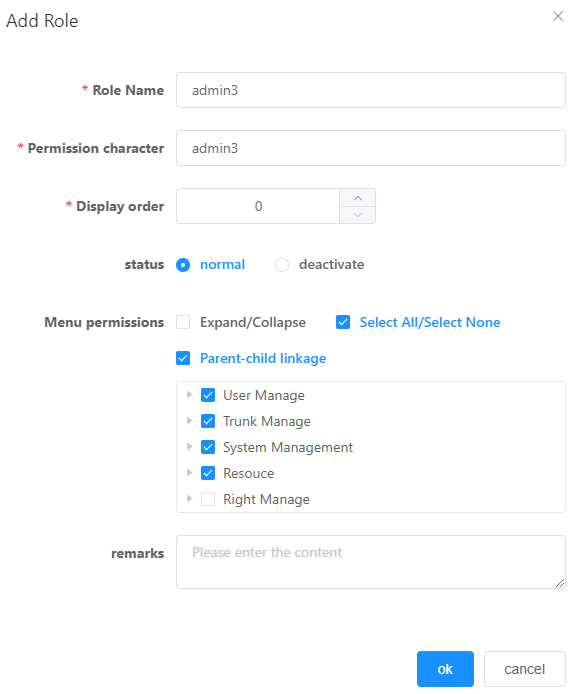
4.Configure menu permissions that roles can operate on
5. Select "Permission Management>User Management" and click on "Add" on the user management page. Select the new "admin3" added in the previous step for the role selection.
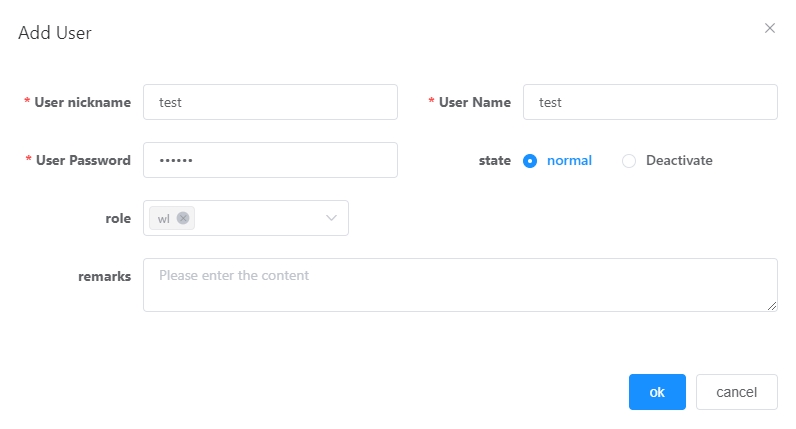
Feature Usage
Create common administrator admin1 and allocate the resource query right. The admin1 administrator can query resources on the web management platform.
Parent Topic: Advanced Configuration