Navigation: Configuration > Configuration Guide (Web Mode) > Configuring Trunks >
When configuring the digital trunk (PRA/SS7/QSIG/R2), you also need to configure a clock source to ensure clock synchronization between the local device and the peer device and prevent frame slip (voice packet loss) during voice calls.
Context
If the unified gateway is connected to multiple devices through digital trunks, you only need to configure the clock source on one device. The unified gateway will synchronize time from this device.
ϒ⁄If the unified gateway is used as the clock source, the local clock prevails and the clock source parameters on the peer device need to be set according to the local settings.
ϒ⁄If the peer device is used as the clock source, the peer clock prevails and the clock source parameters on the unified gateway need to be set according to the peer settings.
Procedure
1.Log in to the web management system. For details, see Logging In to the Web Management System.
2.Choose System > Device Management, and click Configure next to Clock source configuration.
3.If the peer device is used as the clock source, select Peer device from the drop-down list box and set related parameters. If the local device is used as the clock source, select Local device from the drop-down list box.
Set the parameters according to the parameter description on the page, as shown in Figure 1.
Figure 1 Configuring a clock source
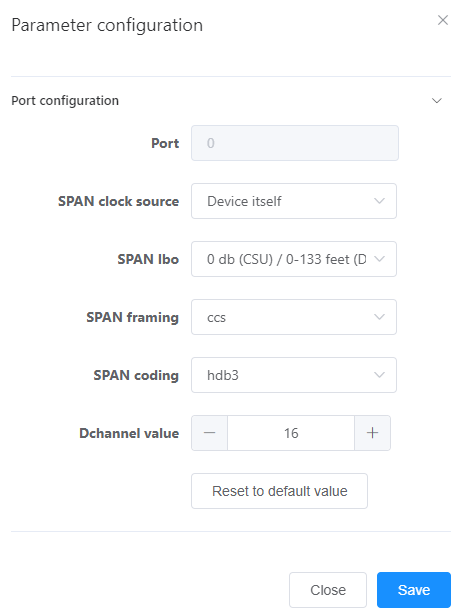
Table 1 describes the key parameters displayed on the page. For detailed description about the parameters, see the Web Management System Online Help.
Table 1 Key parameter description
Parameter |
Description |
Select clock source |
Select Local device if the local device is used as the clock source. Select Peer device and configure the clock source if the clock of the peer device is used as the clock source. |
Active clock slot No |
Slot number of the board on the unified gateway where the related digital trunk resides when the peer device is configured as the clock source. |
4.Click OK.
Parent Topic: Configuring Trunks