Navigation: Configuration > Configuration Guide (Web Mode) > Advanced Configuration > Configuring Call Restriction Policies >
By configuring outgoing call rights for a calling number prefix, you can allow calling users whose numbers start with the specified prefix to make outgoing calls after they make trunk-based incoming calls.
Context
Assume that the following requirement must be met: outgoing call right of calling number prefix 0571 is set to local. When the calling party with the number being 0571xxxxxxxx dials the unified gateway main number, and then dials the local outgoing prefix followed by the called number, that is, from incoming to outgoing, the call is allowed by the system. The analyzed calling number is the number that is changed, including the number change that is specified through the config modify trunkgroup command.
Procedure
X1900 V2.0 and later versions support configuration of caller prefixes by using the web management system.
1.Log in to the web management system. For details, see Logging In to the Web Management System.
2.Choose Trunk > CallerPrefix Configuration, click Create.
3.Configure the caller number prefix 0571, as shown in Figure 1.
Figure 1 Configure the caller number prefix
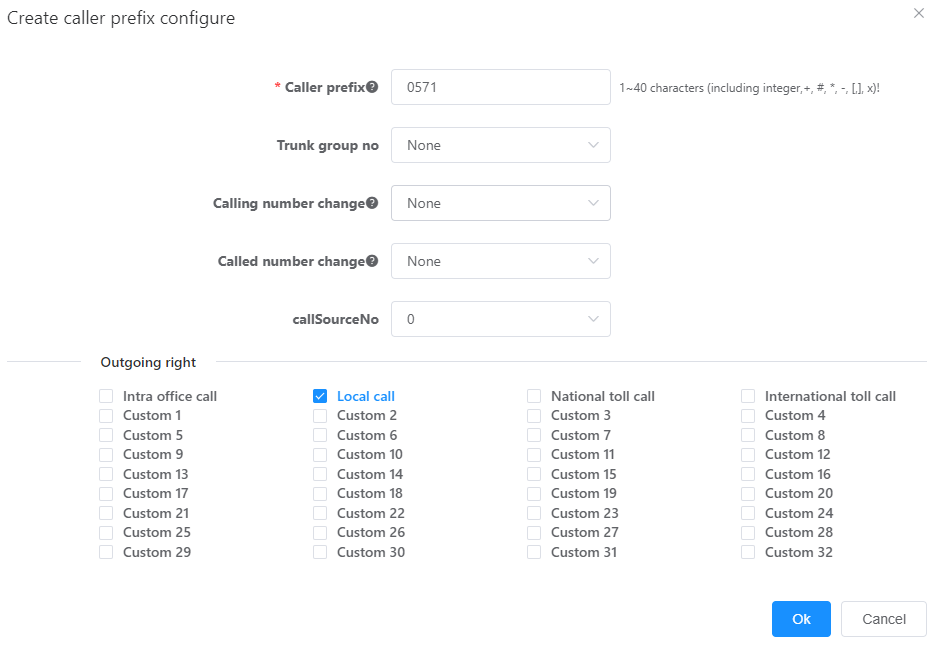
4.Click Data Save in the upper right corner of the web management system.
Parent Topic: Configuring Call Restriction Policies