Navigation: Configuration > Configuration Guide (Web Mode) > Advanced Configuration > Configuring Call Restriction Policies >
The 32-level right is a customized right. When used with call prefixes, the 32-level right can prevent specified users from making calls.
Context
The basic call rights are as follows:
ϒ⁄Inter: intra-office call.
ϒ⁄Local: local call.
ϒ⁄DDD: national toll call.
ϒ⁄IDD: international toll call.
These call rights, however, cannot meet users requirements. To extend users' call rights, 32 levels of rights can be added.
Scenario Description
Figure 1 Network for 32-level right call restriction
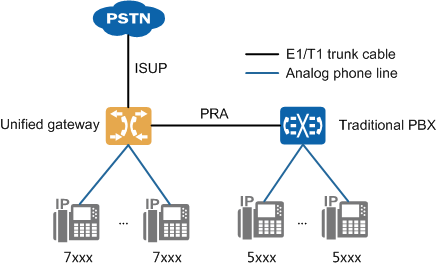
Assume the unified gateway connects to other devices as follows:
ϒ⁄The unified gateway connects to the PSTN through the ISUP trunk, and the office route selection code is 1.
ϒ⁄The unified gateway connects to the traditional PBX through the PRA trunk, and the office route selection code is 2.
The following requirements must be met:
ϒ⁄All unified gateway users can dial the traditional PBX user number 5xxx.
ϒ⁄Only users 7080 to 7088 can dial the PSTN user number 9xxxxxxx.
Procedure
1.Log in to the web management system. For details, see Logging In to the Web Management System.
2.Configure the number change index.
Add number change index 1 for deleting the first digit of the called number.
a.Choose Trunk > Office Route Configuration.
b.Click Number Change Index.
c.Click Create.
d.Configure number change index 1, as shown in Figure 2.
Figure 2 Configuring number change index 1
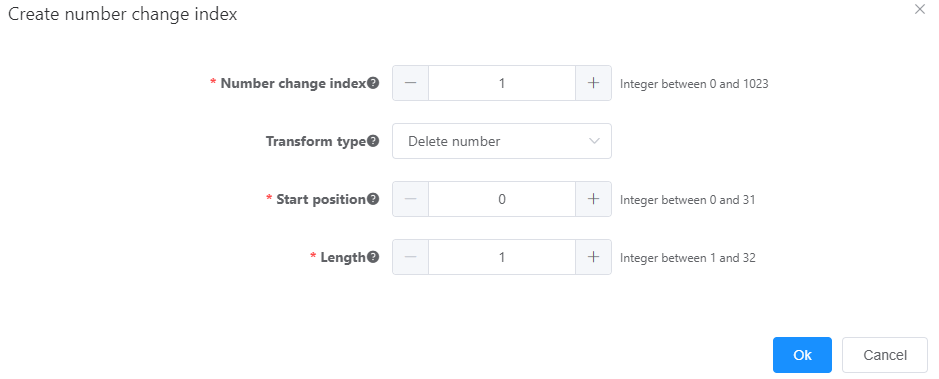
e.Click OK.
Number change index 1 is configured.
3.Configure outgoing prefixes.
a.Configure prefix 9 for making outgoing calls to PSTN users.
b.Configure prefix 5 for making outgoing calls to PBX users.
c.Choose Trunk > Called Prefix Configuration.
d.Click Create.
e.Configure prefix 9, as shown in Figure 3.
Figure 3 Configuring prefix 9
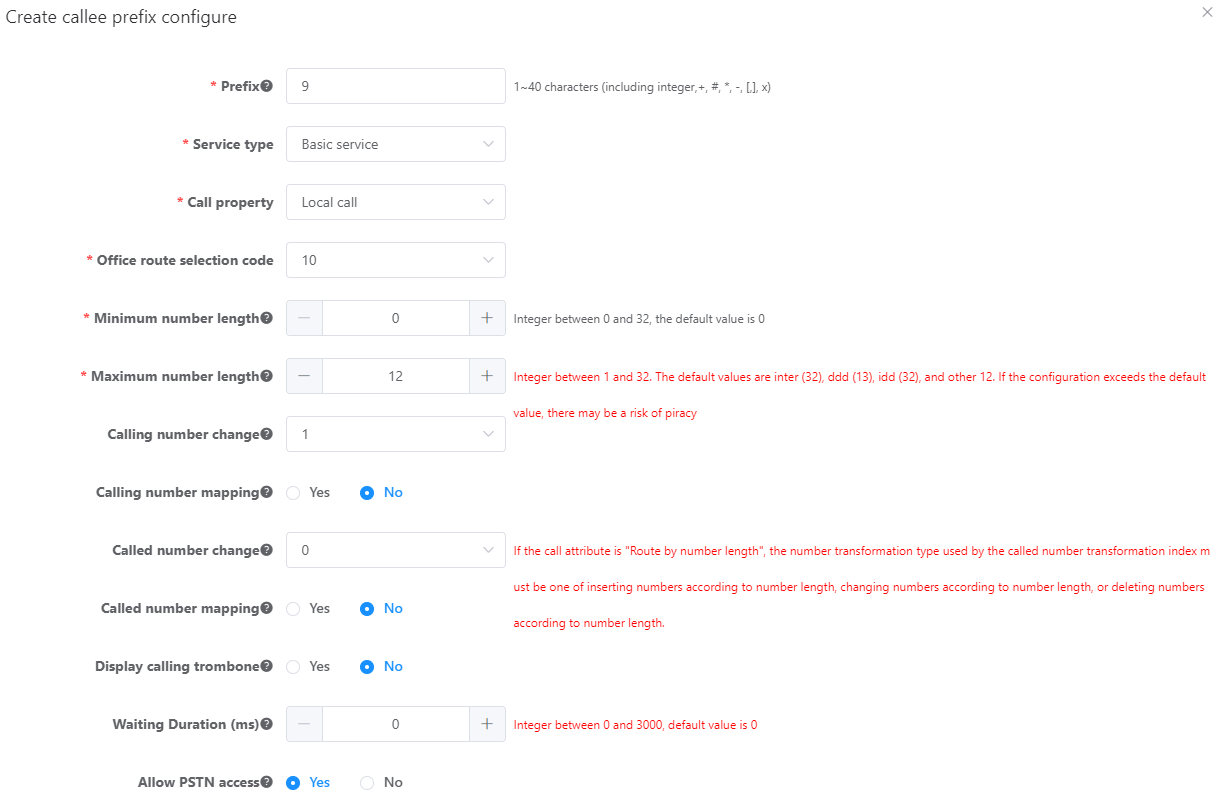
f.Click OK.
Prefix 9 is configured.
g.Click Create and configure prefix 5, as shown in Figure 4.
Figure 4 Configuring prefix 5
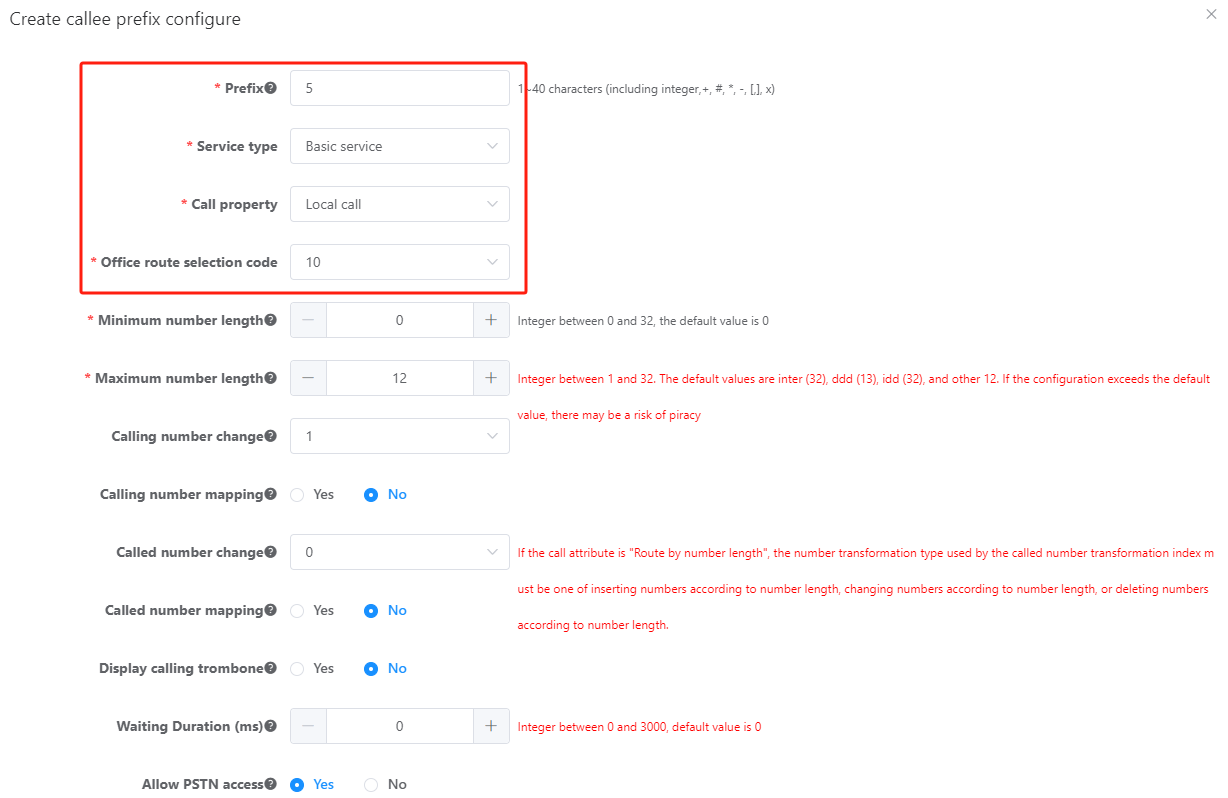
h.Click OK.
4.Assign the customized call right cus1 to users 7080 to 7088.
Only unified gateway users with the cus1 right can dial prefix 9 to make outgoing calls from the ISUP trunk.
a.Choose User > SIP User.
b.Select users 7080 to 7088 and click Service Configuration.
c.Choose Complex service > Outgoing call right and click Configure.
d.Select Custom 1, as shown in Figure 5.
Figure 5 Modifying customized outgoing call rights
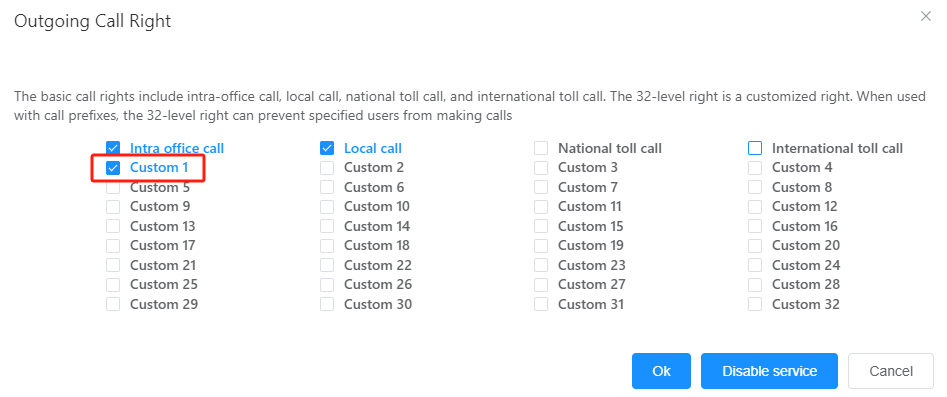
e.Click OK.
Verification
Task |
Operation |
Result |
Make a call to a traditional PBX user as an unified gateway user. |
Pick up the phone and dial the number of a traditional PBX user. |
The call is connected. |
Make a call to PSTN number 9xxxxxxx as any user of unified gateway users 7080 to 7088. |
Pick up the phone and dial 9xxxxxxx. |
The call is connected. |
Make a call to PSTN number 9xxxxxxx as any user except for unified gateway users 7080 to 7088. |
Pick up the phone and dial 9xxxxxxx. |
The call is restricted. |
Parent Topic: Configuring Call Restriction Policies