Navigation: Configuration > Feature Guide > Built-in Voice Mailbox > Voice Mailbox >
Prerequisite
Any type of call transfer to voice mailbox service has been enabled for the user. For details, see Configuring Call Transfer to Voice Mailbox.
Procedure
The preset prefix for directly leaving voice messages is *23*. If you need to customize the prefix base on the user habit, you can create a prefix for directly leaving voice messages as follows:
1.Access the web management system, and choose Trunk > Called Prefix Configuration.
2.Click Create, and create prefix 91003 for directly leaving voice messages, as shown in Figure 1.
Figure 1 Creating prefix 91003 for directly leaving voice messages
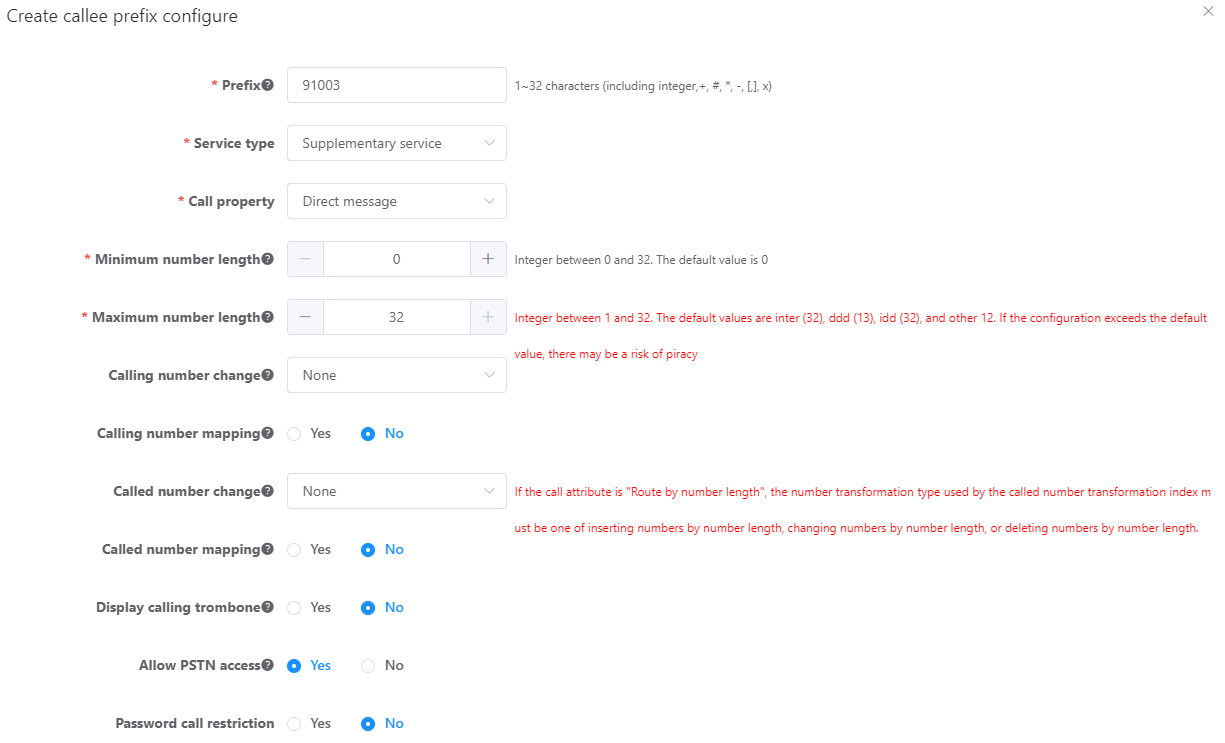
![]()
You can also run the config add prefix dn dn callcategory new callattribute leavemsgdirect cldpredeal no command to create a direct message prefix, but do not set ifshareprefix to yes (default value: no).
3.In the upper right corner of the web page, click ![]() to save the configuration.
to save the configuration.
Parent Topic: Voice Mailbox