Navigation: Configuration > Feature Guide > Voice Service > Hunt Group >
Creating a Hunt Group
1.Use an administrator account to log in to the web management system of a X1900 series unified gateway.
2.Create a hunt group.
a.Choose User > Group Service > Hunting Group.
b.Click Create. Set parameters, as shown in Figure 1.
Figure 1 Configuring the hunt group
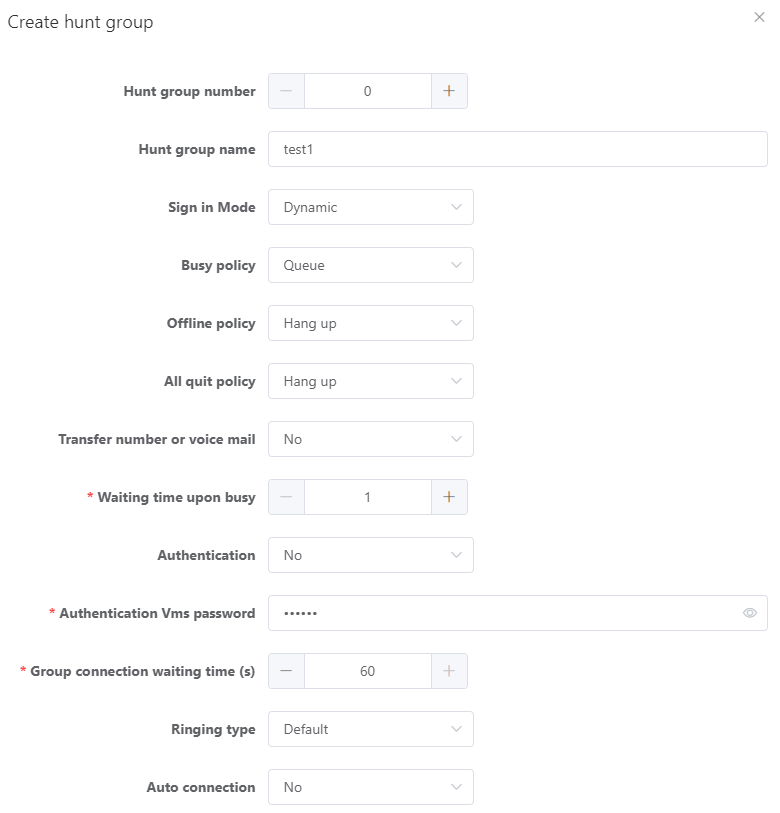
Table 1 Key parameter description
Parameter |
Description |
Number |
Indicates the number of a hunt group, which uniquely identifies the hunt group. |
Sign in mode |
ϒ⁄Static Members of a hunt group sign in automatically and cannot sign out. ϒ⁄Dynamic Members of a hunt group can sign in to or out of the hunt group by pressing the corresponding programmable button on the IP phone. Alternatively, they can dial dynamic sign-in/sign-out prefix+Hunt group access code+# to sign in/out of the hunt group. NOTE: The default dynamic sign-in prefix is *71*, and the default dynamic sign-out prefix is #71*. You can customize the prefixes. |
Busy policy |
Indicates the policy for processing a new incoming call when all members in a hunt group are busy. ϒ⁄Hang up: directly releases the call. Switch to switchboard dn: transfers the call to the automatic switchboard number. ϒ⁄Switch to night service dn: transfers the call to a specified night service number. ϒ⁄Queue: puts the call in the waiting queue. ϒ⁄Queue wait first and switch to switchboard dn: puts the call in the waiting queue and when the waiting time expires, transfers the call to the automatic switchboard number. ϒ⁄Switch to dn or ums: transfers the call to a specified number or voice mailbox. ϒ⁄Queue wait first and switch to dn or ums: puts the call in the waiting queue and when the waiting time expires, transfers the call to a specified number or voice mailbox. |
Offline policy |
ndicates the policy for processing a new incoming call when all members in a hunt group are offline or no member has signed in. ϒ⁄Hang up: directly releases the call. Switch to switchboard dn: transfers the call to the automatic switchboard number. ϒ⁄Switch to night service dn: transfers the call to a specified night service number. ϒ⁄Switch to dn or ums: transfers the call to a specified number or voice mailbox. |
All Quit policy |
|
No answer switch to dn or ums |
Indicates whether to forward an incoming call to another phone number or to the hunt group's voice mailbox when no member in the hunt group answers the call. If the voice mailbox service is not configured and you set this parameter to Yes, incoming calls can be forwarded only to another phone number. |
Waiting time upon busy |
Indicates the timeout duration for a call that waits in a queue because all members who have signed in to a hunt group are busy. |
Authentication |
Indicates whether authentication is required when a member of a hunt group manually signs in to or out of the hunt group. |
Authentication and VMS Password |
It's used to a member of a hunt group manually signs in to or out of the hunt group, and retrieve the voice message. |
Wait time |
Indicates the timeout duration for a call waiting in the queue of a hunt group. |
Ring type |
Indicates the ringing type for members in a hunt group. The options are as follows: ϒ⁄default: Only the phone with the highest priority rings. ϒ⁄Sequential: Phones ring sequentially by priority. ϒ⁄Simultaneous: All phones ring simultaneously. ϒ⁄Loop: Phones ring sequentially. If no member answers the call in the first round, another round of sequential ringing is triggered until the call is answered. |
Auto connect |
Indicates whether to automatically answer a call. When a user dials a hunt group access code: ϒ⁄If auto connect is enabled, the calling party (user on the carrier side or intra-office user) considers that the call is set up even if the calling party is waiting to be connected to the hunt group. The system starts timing the call and does not release the call. ϒ⁄If auto connect is disabled, the calling party considers that the call is waiting to be connected. The call will be released if the call is not answered within the timeout duration specified on the calling party side. |
Queue Tone Type |
Indicates whether to enable the customized waiting tone. ϒ⁄Default: Play the default tone. ϒ⁄SelfDefineTone: Play the customized tone. NOTE: X1911, X1960, and X1981 series V2.0 and later versions support this function. |
Queue Toneid |
Channel for playing the waiting tone when all members in the hunt group are busy. Value range: ϒ⁄X1911/X1960: 47~380. ϒ⁄X1981: 47~648. NOTE: ϒ⁄X1911, X1960, and X1981 series V2.0 and later versions support this function. ϒ⁄By default, the multi-call function is enabled for hunt group users, and two call lines are enabled on the phone of each hunt group user. Therefore, when the number of incoming calls exceeds twice the number of hunt group members, hunt group members are considered all busy. In this case, the system plays the waiting tone indicating that all members in the hunt group are busy. ϒ⁄The format of a customized voice file must meet specific requirements. Otherwise, the file cannot be loaded or played properly. For details, see Customizing and Loading All System Announcements. |
a.Click OK.
2.Add a hunt group member.
a.Click ![]() on the right of the newly created hunt group.
on the right of the newly created hunt group.
b.Click Create, add a member number, and set the priority for the member.
Figure 2 shows the configuration page.
Figure 2 Adding a hunt group member
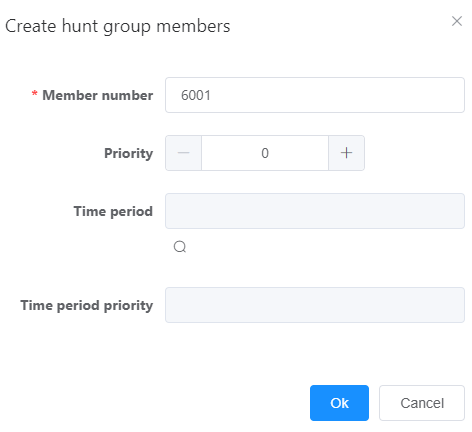
A smaller value indicates a higher priority. If the priority is not configured for a member, the member does not possess a priority. The phone of a member with a higher priority rings preferentially.
c.Click the icon shown in Figure 2, select a time segment for the member, and set the priority for the time segment. Figure 3shows the configuration page.
Figure 3 Configuring the time segment
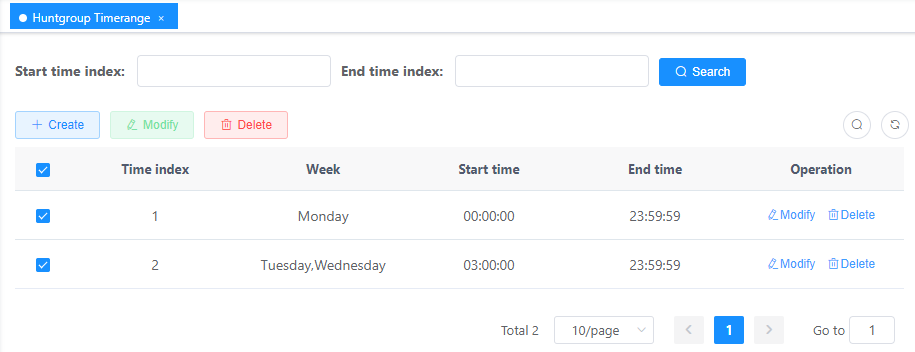
ϒ⁄The member can receive calls to the hunt group only within the configured time segment. If the time segment is not configured, the member can receive calls to the hunt group in all time segments.
ϒ⁄To configure the time segment, choose User > Global Service > Huntgroup Timerange.
ϒ⁄The time segment priority is higher than the global priority. In a time segment, users with a higher time segment priority can answer calls preferentially. If the time segment priority is not configured for a user in a time segment, the user's priority is the global priority configured in Figure 2.
d.Click OK.
![]()
You can also configure hunt group members in the following way:
ϒ⁄On the User > SIP User page, select the user number for which you want to configure the service and click Service Configuration.
ϒ⁄Under Complex service, click Configure next to Hunt group.
ϒ⁄Add the user to the hunt group.
3.Configure the hunt group access code.
a.Choose Truck > Called Prefix Configuration. Click Create. Set parameters, as shown in Figure 4.
Figure 4 Configuring the hunt group access code
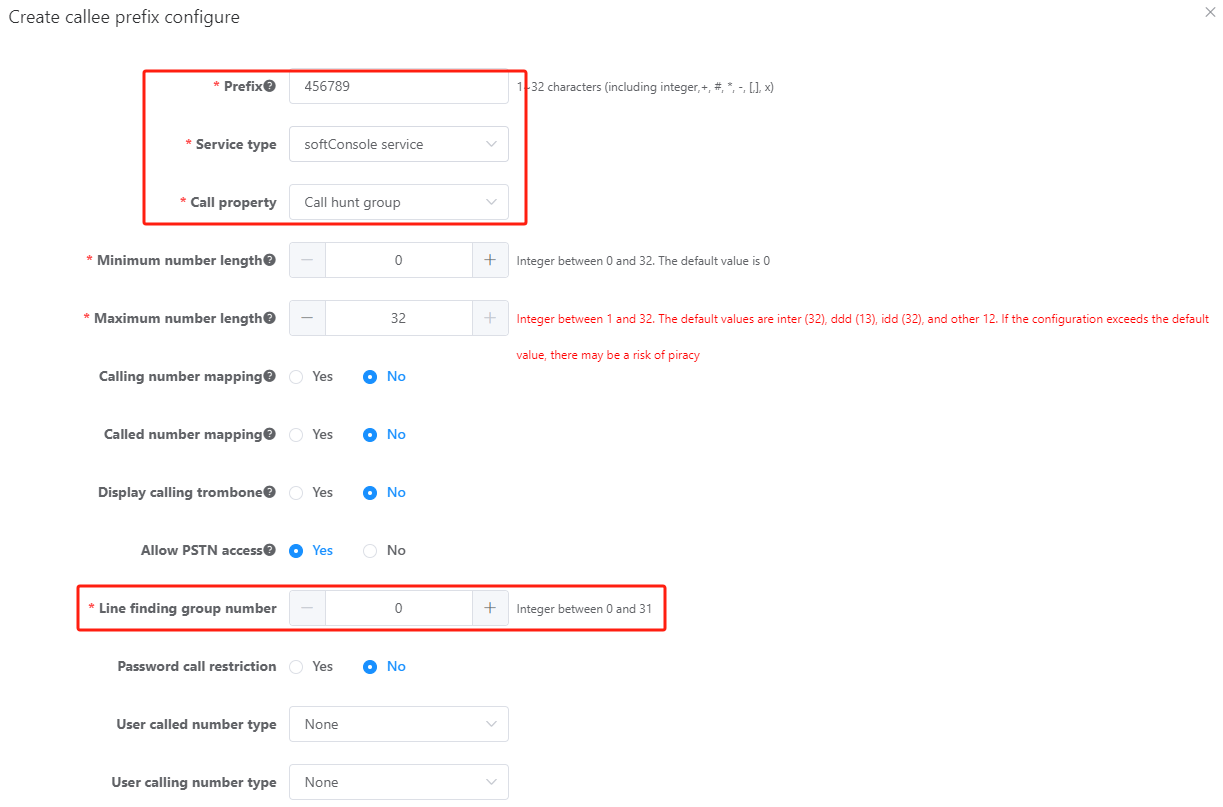
b.Click OK.
4.(Optional) Configure the dynamic sign-in and sign-out prefixes.
The default dynamic sign-in prefix is *71*. The default sign-out prefix is #71*. To customize the sign-in and sign-out prefixes, see Figure 4. Where:
a.Select Service type to Supplementary service.
b.Set Call property to Sign in to Hunt Group or Sign out to Hunt Group separately.
5.In the upper right corner of the web page, click ![]() to save the configuration.
to save the configuration.
(Optional) Configuring Hunt Group Rights on IP Phones
By default, hunt group is enabled on IP phones, and the dynamic sign-in and sign-out prefix is configured. Perform the following steps to check hunt group and the sign-in and sign-out prefix. If hunt group is not enabled, enable hunt group.
1.Access the web management page of the IP phone as the hunt group member.
2.Choose Advanced > Service Rights Management. Set Authorized of Hunt Group to Yes, and set Activation Code and Deactivation Code.
Use the sign-in and sign-out prefix configured on the X1900 series unified gateway as the access code.
3.Click Save.
Configuring the BLF
Hunt group members can configure the sign-in and sign-out programmable button on IP phones. After a member signs in to the hunt group, the programmable button turns on. In this case, enable the BLF for hunt group members on the unified gateway, and configure a programmable button as the sign-in and sign-out programmable button.
1.Use an administrator account to log in to the web management system of a X1900 series unified gateway.
2.Choose User > SIP User.
3.Select the user number to be assigned the service permission and click Service Configuration.
4.Under Complex service, click Configure next to IP phone status detection.
5.In the window that is displayed, select Yes and click OK.
When configurations are complete, hunt group members can configure the programmable button by referring to Whe configurations are complete, hunt group members can configure the programmable button by referring to Figure 1 in in Feature Usage and use the sign-in and sign-out programmable button on IP phones.
Viewing Hunt Group Member Status
Run the following command to view the list of hunt group members in the idle, busy, or faulty state:
show memberstate huntnohuntno state <idle|busy|fault>
![]()
If a member is offline without signing out after signing in to the hunt group, the member is in the faulty state.
Configuring Call Forwarding to Voice Mailbox for a Hunt Group
A virtual mailbox can be configured for a hunt group. When others call the hunt group, calls are forwarded to this mailbox if no one in the hunt group answers the calls.
Prerequisite: The built-in voice mailbox service has been configured on the unified gateway.
In this section, call forwarding to voice mailbox on no reply is used as an example.
1.Refer to 2 to enable the service of forwarding calls destined for the hunt group to voice mailbox on no reply and configure the voice mailbox number.
2.Enable call forwarding to voice mailbox on no reply for members in the hunt group.
a.Use an administrator account to log in to the web management system of a X1900 series unified gateway.
b.Choose User > SIP User or User > SIP User.
c.Select the user number to be assigned the service permission and click Service Configuration.
d.Under Complex service, click Configure next to Forwarding service.
e.In the dialog box that is displayed, select the priority and permission of call forwarding to voice mailbox on no reply based on site requirements.
f.Click OK.
g.In the upper right corner of the web page, click ![]() to save the configuration.
to save the configuration.
3.Assign the virtual voice mailbox service rights for hunt group members and enable the call forwarding to voice mailbox on no reply service for them on the IP phone.
a.Access the web management page of a hunt group member's IP phone as the admin user.
b.Choose Advanced > Service Rights Management. On the page that is displayed, assign the Virtual Voicemail service rights, set Activation Code to the access code for retrieving voice messages, and assign the Call Forward to Voicemail No Answer service rights.
c.Click Save.
d.Choose Call settings > Call Forward and enable call forwarding to voice mailbox on no reply.
e.Click Save.
4.Configure a programmable button for signing in to and out of the hunt group on the IP phone. For details, see the section about Signing In to or Out of a Hunt Group.
After a user signs in to a hunt group and when the hunt group receives a new message, the BLF indicator on the user's IP phone blinks and a message notification is also displayed on the IP phone screen. The user can press the message button to retrieve the message.
Configuring the Greetings of the Voice Mailbox Service for the Hunt Group
X1911/X1960/X1981 V200R003C50SPC900 and later versions, message greetings can be configured for a hunt group. When a user dials the access code of the hunt group, the call is forwarded to the voice mailbox. The voice mailbox system automatically plays greetings to notify the calling party that the call has been forwarded to the voice mailbox system, and guides the calling party to record a message.
To meet the personalized requirements of users, a user can customize five greetings and select one to play based on time segments.
Parameter |
Description |
Value |
huntgroupno |
Hunt group ID. |
Value range: X1981:0~1023 X1960:0~251 X1911:0~31 |
subpbxno |
Sub-PBX number. You need to set this parameter only when one device manages call services in multiple companies. The device recognizes prefixes of different companies based on this parameter. |
The value must be an integer. Value range: 0~251 The default value is 0. |
index |
Index of the time segment for playing the greetings of the hunt group. |
The value must be an integer. Value range: 0~4 This parameter has no default value. |
startyear, endyear |
Start year and end year for playing greetings. |
The value must be an integer. Value range: 2000~2100 This parameter has no default value. |
startmonth, endmonth |
Start month and end month for playing greetings. |
The value must be an integer. Value range: 1~12 This parameter has no default value. |
startday, endday |
Start date and end date for playing greetings. |
The value must be an integer. Value range: 1~31 This parameter has no default value. |
startweekday, endweekday |
Start day and end day for playing greetings. |
The value must be an integer. Value range: sun | mon | tue | wed | thu | fri | sat This parameter has no default value. |
starttime, endtime |
Start time and end time for playing greetings. |
The value must be an integer. Value range: 00:00:00~23:59:59 This parameter has no default value. |
![]()
ϒ⁄A user can record a maximum of five personalized greetings. If a user records multiple greetings but doe not set the policy for playing multiple greetings by time segment, the voice mailbox system will use the last recorded greeting around the clock.
ϒ⁄If the time segments are set for all the greetings recorded by a user, the default greetings will be used beyond the preset time segments.
If a user records multiple greetings and does not set time segments for some greetings, the voice mailbox system will use the last recorded greeting among the greetings that have no time segments set. For example, if a user records five greetings and sets time segments for playing three greetings. In the time segments that are not set, the voice mailbox system will use the last recorded one among the other two greetings.
2.Configure greetings for the hunt group based on the time segment.
Parameter |
Description |
Value |
huntgroupno |
Hunt group ID. |
Value range: X1981:0~1023 X1960:0~251 X1911: 0~31 |
subpbxno |
Sub-PBX number. You need to set this parameter only when one device manages call services in multiple companies. The device recognizes prefixes of different companies based on this parameter. |
The value must be an integer. Value range: 0~251 The default value is 0. |
timeindex |
Index of the time segment. |
The value must be an integer. Value range: 0~4 This parameter has no default value. |
welcomeindex |
Index of the greeting. |
The value must be an integer. Value range: 1~5 This parameter has no default value. |
3.Record the greeting for the hunt group on the phone. For details, see Retrieving Voice Messages and Recording a Message Greeting of a Hunt Group.
Modifying the Waiting Tone Played When All Members in the Hunt Group Are Busy
![]()
When the channel for playing the waiting tone that you configure does not exist or is invalid, the system plays the default waiting tone.
Parent Topic: Hunt Group