Navigation: Configuration > Feature Guide > Voice Service > Hunt Group >
This topic uses an IP phone as an example to describe how to use the service.
Signing In to or Out of a Hunt Group
ϒ⁄If the static sign-in mode is configured during hunt group creation, users are signed in to the hunt group by default and cannot sign out.
ϒ⁄If the dynamic sign-in mode is configured during hunt group creation, users can sign in to or sign out of the hunt group in either of the following ways:
§Dial the sign-in or sign-out prefix
Dial *71*hunt group access code# to sign in to the hunt group. Dial #71*hunt group access code# to sign out of the hunt group.
![]()
The default dynamic sign-in prefix is *71*. The default sign-out prefix is #71*. Users can also customize the sign-in and sign-out prefixes.
If authentication is required during sign-in and sign-out, the system will prompt you to enter a 6-digit password when you sign in to and out of the hunt group.
§Sign in to or out of the hunt group by pressing one button
Log in to the web management system of an IP phone as the admin user (default password: admin123). Set a programmable button as the button for signing in to or out of the system, as shown in Figure 1.
Figure 1 Setting a programmable button as the button for signing in to or out of the system
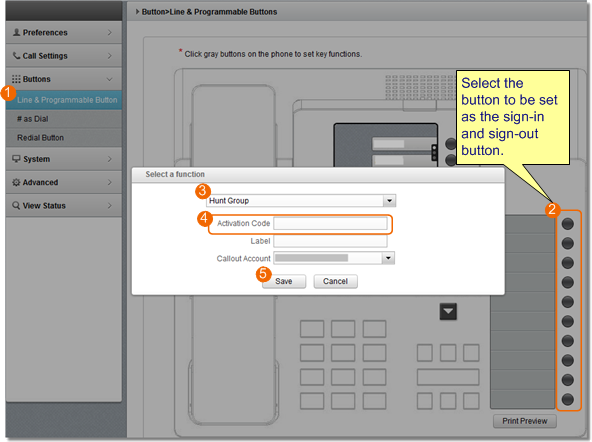
After the setting is successful, you can press the programmable button on the IP phone to sign in to or out of the hunt group. After the sign-in, the indicator for the programmable button is on. After the sign-out, the indicator for the programmable button is off.
After a user signs in to a hunt group and when the hunt group receives a new message, the BLF indicator on the user's IP phone blinks and a message notification is also displayed on the IP phone screen. The user can press the message button to retrieve the message.
Calling a Hunt Group
Other users can dial the hunt group access code to call the hunt group. IP phones of idle hunt group members ring according to the configured sequential ringing mode.
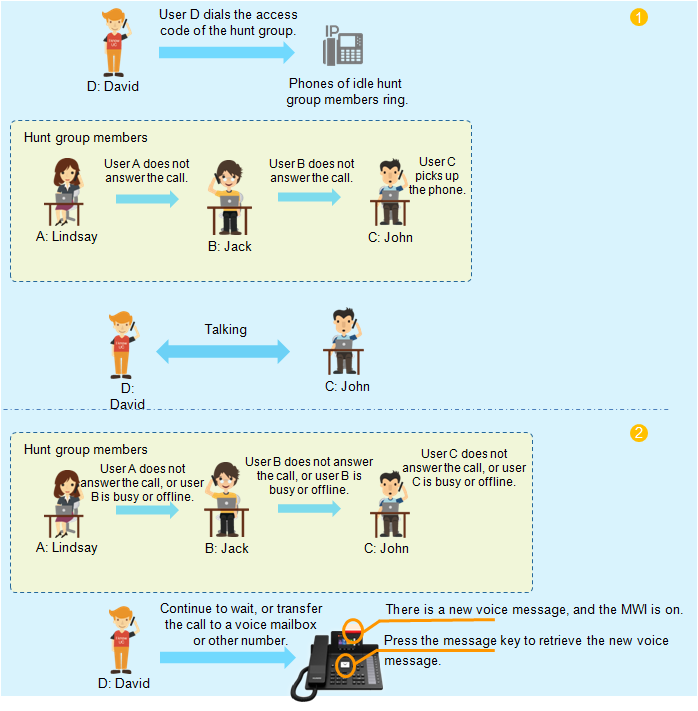
Retrieving Voice Messages and Recording a Message Greeting of a Hunt Group
To retrieve voice messages of a hunt group or to record a greeting, perform the following steps:
1.Dial the VMS unified access prefix.
2.When hearing the announcement "please enter your password and press the pound key", press the star key (*).
![]()
If you enter the password here, you retrieve the voice messages of the local phone. If you press the star key (*), you retrieve voice messages of other users, for example, voice messages of a hunt group.
3.When hearing the announcement "please enter the number and press the pound key", enter the access code of the hunt group and press the pound key (#).
4.When hearing the announcement "please enter your password and press the pound key", enter the message retrieval password of the hunt group and press the pound key (#).
5.When hearing the announcement "to retrieve messages, please press 1", press 1 and listen to voice messages of the hunt group as prompted.
6.When hearing the announcement "to record greetings, please press 2 ", press 2 to record and save the greeting as prompted. For details, see Customizing greetings.
Parent Topic: Hunt Group