Navigation: Configuration > Feature Guide > Voice Service > Advanced Secretary Service >
The following uses an IP phone as an example to describe how to verify the advanced secretary service, as shown in Figure 1.
Figure 1 Advanced secretary service
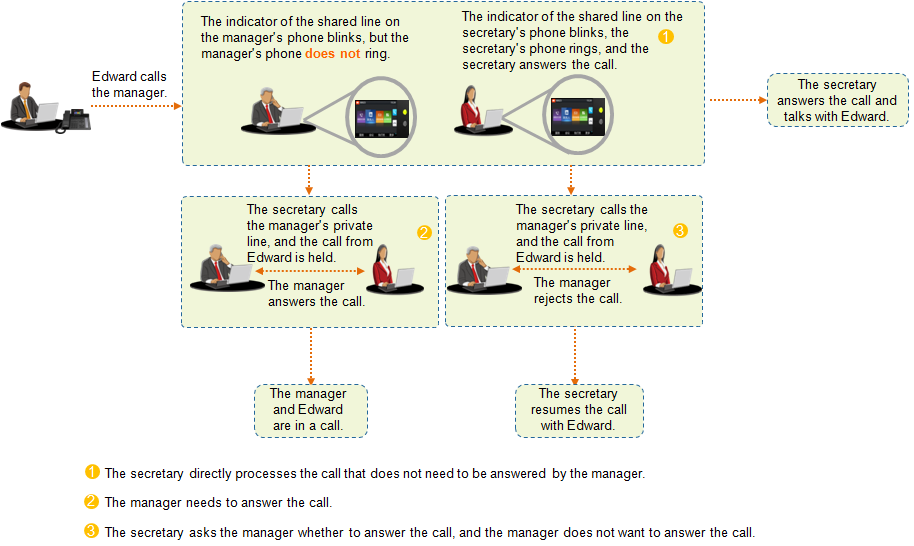
The incoming call notification (whether the phone rings) can be configured independently for the shared line between the manager and secretary.
When the manager calls the private line of the secretary, the secretary's phone automatically answers, and the call is a one-way call. If the secretary's phone is in a call, the private line button blinks.
When the secretary calls the manager's private line, the manager's phone answers the call based on the preset configuration.
The private line is mainly used for private calls between the manager and secretary. The manager is advised not to directly use the private line to call users because this will reveal the private line number to users. If a user dials the private line number, the call is directly connected to the manager, which bypasses the secretary.
The manager can use the shared line to answer or initiate calls. The secretary can use the shared line to answer calls, but cannot use it to initiate calls.s
[Activating or deactivating the advanced secretary service]
When the secretary is on leave, the secretary can dial the prefixto cancel the association with the manager so that incoming calls will not be forwarded to the secretary. When the secretary is back on duty, the secretary can dial the feature access code to activate the association with the manager again.
1.User A dials VU prefix 130 to activate the advanced secretary service. The announcement "Please dial the number you want to set, and press # to confirm." is played.
2.User A dials secretary B's number. The announcement "Please input your called password then press # to confirm." is played.
3.User A enters the password of secretary B's phone. The announcement "Please choose the operation type." is played. To activate the advanced secretary service, press 1. To deactivate the advanced secretary service, press 2.
![]()
The password here is the service password for number B. To change it, see Voice Service Password Change.
4.Then user A hears an announcement, indicating that the operation is successful.
Parent Topic: Advanced Secretary Service