Navigation: Configuration > Feature Guide > Voice Service > Audio Paging >
Configure FXS ports connected to voice broadcast players as external paging ports, and add them to the paging group as external paging parties.
Prerequisites
The configurations of unicast or multicast are complete.
Configuring FXS Ports
1.Use an administrator account to log in to the web management system of a X1900 series unified gateway.
2.Choose User > POTS User.
3.Select the POTS user number corresponding to the FXS port that connects to the broadcast player, click ![]() in the Operation column.
in the Operation column.
The Modify POTS User dialog box is displayed.
4.Set Paging group fxs to Yes and click OK.
Adding an External Broadcast Player
1.Choose User > Group Service > Paging Group.
2.On the audio paging group management page, click Member in the Operation column for the audio paging group to configure.
3.Click Create.
4.Configure the external broadcast player, as shown in Figure 1. Click OK.
Figure 1 Configuring the external broadcast player
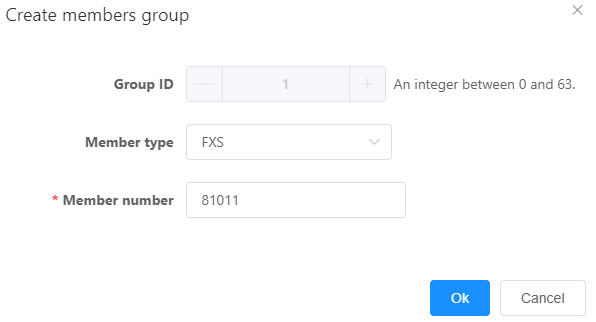
Table 1 describes key parameters for configuring the external broadcast player.
Table 1 Key parameter description
Parameter |
Description |
Member type |
Indicates the type of an audio paging group member. Select FXS from the drop-down list box. |
Member number |
Indicates the POTS user number corresponding to the FXS port that connects to the broadcast player. |
Number step, Count |
Indicates the number step and quantity when configuring multiple external broadcast players in batches. You can configure multiple external broadcast players in batches at a time. |
5.In the upper right corner of the web page, click ![]() to save the configuration.
to save the configuration.
Parent Topic: Audio Paging