Navigation: Operation and Maintenance > Administrator Guide > Routine Operations > User Registration and Deregistration >
This topic describes how to configure common users directly connected to the unified gateway. Terminals of the users are analog phones.
Prerequisites
ϒ⁄The unified gateway has been started and connected to the network properly.
ϒ⁄The OSU or ASI board has been configured on the unified gateway.
ϒ⁄You have logged in to the web management system to check license usage information, ensuring that the number of users does not exceed the maximum limit.
Background
After the unified gateway is deployed, the administrator can add and delete users in the web management system as required.
Table 1 lists the maximum number of users supported by the unified gateway. The actual number of supported users is determined by the license.
Table 1 Number of users
Device Model |
Total Number of Users |
Number of POTS Users |
X1911 |
100 |
64 |
X1960 |
1000 |
192 |
X1981 |
20000 |
160 |
Procedure
This topic assumes that you want to:
Allocate 12 user numbers starting from 6000 to the OSU board installed in slot 0 on the unified gateway, and allocate long numbers 6890600068906006 to user numbers 60006006.
![]()
A maximum of 12 POTS users can be configured on each OSU board, and a maximum of 32 POTS users can be configured on each ASI board.
1.Log in to the web management system. For details, see Logging In to the Web Management System.
2.Choose User > POTS User.
3.Click Create on the POTS User configuration page.
4.Enter user information on the Create POTS Users page that is displayed, as shown in Figure 1.
![]()
From V200R003C30SPC300, two additional parameters, namely Service password and Self-service login password, are provided for a user being created. You can log in to the web management system and configure Service password and Self-service login password, or run the config system subscriber defaultpwd password password webpassword webpassword command in global config mode to configure the default service password and self-service login password for the user. If the passwords are not configured using either the command or web management system, the user fails to be created. If the passwords are configured using both the command and web management system, the configurations in the web management system prevail.
Figure 1 Creating POTS Users page
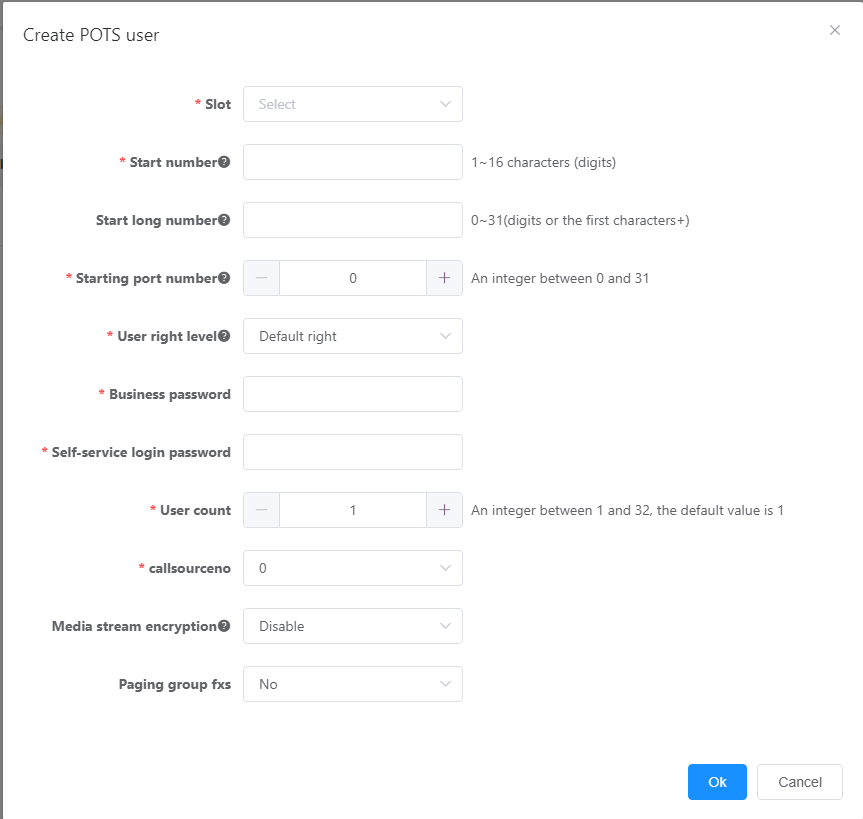
5.Click OK.
To modify or delete configured user information, return to the POTS User page, select ![]() next to the user information, and click Modify or Delete, as shown in Figure 2.
next to the user information, and click Modify or Delete, as shown in Figure 2.
Figure 2 POTS user information
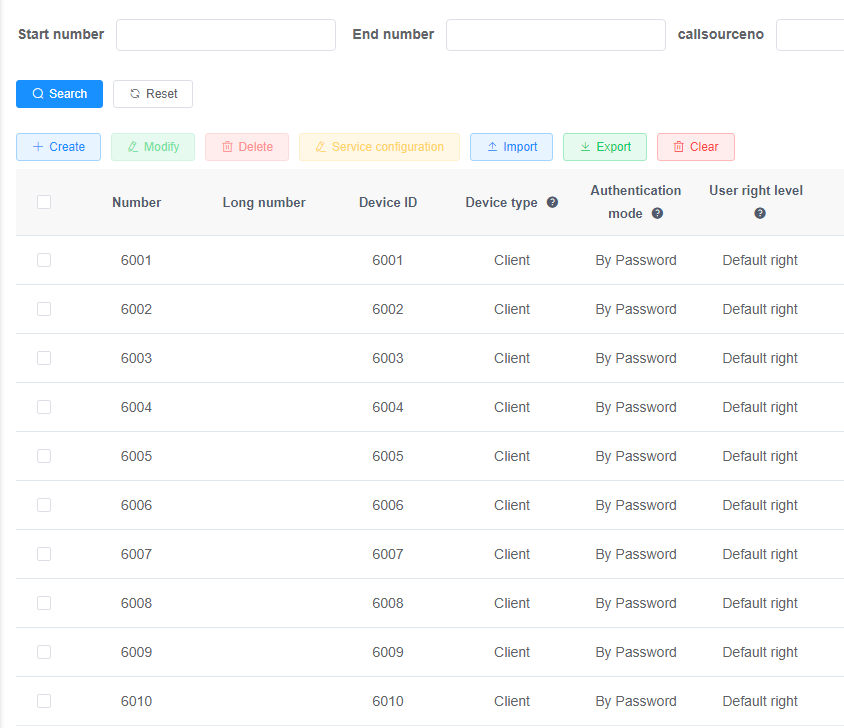
ϒ⁄After modifying a user, click OK.
ϒ⁄After deleting a user, click OK on the page that is displayed.
Verification
After the configuration is completed, if configured user numbers can be found, users are successfully configured; otherwise, users fail to be configured.
Troubleshooting
ϒ⁄When a message indicating that a number exists is displayed, do not configure this number.
ϒ⁄When a message indicating license limitation is displayed, the number of configured users reaches the maximum number of users supported by the license.
Parent Topic: User Registration and Deregistration