Navigation: Operation and Maintenance > Administrator Guide > Routine Operations > User Registration and Deregistration >
This topic describes how to configure common IAD users.
Prerequisites
ϒ⁄The unified gateway has been started and connected to the network properly.
ϒ⁄You have logged in to the web management system to check license usage information, ensuring that the number of users does not exceed the maximum limit.
Background
After the unified gateway is deployed, the administrator can add and delete users in the web management system as required.
Table 1 lists the maximum number of users supported by the unified gateway. The actual number of supported users is determined by the license.
Table 1 Number of users
Device Model |
Total Number of Users |
Number of POTS Users |
X1911 |
100 |
96 |
X1960 |
1000 |
192 |
X1981 |
20000 |
160 |
Procedure
1.Configure SIP users on the unified gateway.
a.Log in to the web management system. For details, see Logging In to the Web Management System.
b.Choose User > SIP User.
c.Click Create on the SIP User page.
d.Enter user information on the Add SIP User page that is displayed, as shown in Figure 1.
Figure 1 Adding SIP users in batches
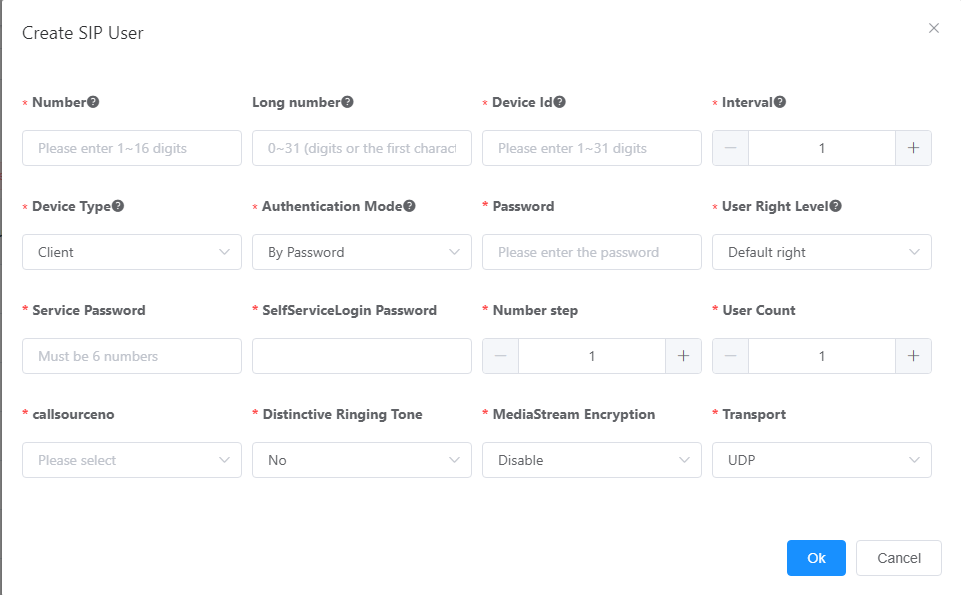
Table 2 describes the parameters.
Table 2 Parameter description
Parameter |
Description |
number |
The start number is a short number allocated by the unified gateway. |
long number |
Long numbers are allocated by the carriers, such as PSTN carriers. A long number corresponds to a short number. |
device ID |
The device ID is the SIP device registration account, for example, SIP user ID configured during IP phone registration. |
Device type |
The Device type parameter is used for the connection between the unified gateway and a SIP device. The parameter value must be the same as that specified on the SIP device. If the parameter is set to UScale, the corresponding number can access the unified gateway only through an UScale soft terminal. |
Authentication mode |
This parameter specifies the mode for authenticating a SIP device when it registers with the unified gateway. NOTICE: To improve account security, you are advised to select the IP address or password as the authentication mode for SIP number allocation. The password must not be the same as the device ID or device ID in reverse order. |
User right level |
User right levels are listed in the following ascending order: Default right < Common right < Advanced right < Super right. The default value is Default right. Users with a preset level of rights can use specified call rights only in specified time segments. Higher-level users can reserve trunks for themselves. If there is no available trunk, they can preempt the trunks assigned for lower-level users to make outgoing calls. |
Service password |
The service password for SIP user. |
Self-service login password |
Personal password for logging to the web self-service system. |
e.Click OK.
To modify or delete configured user information, return to the SIP User page, select ![]() next to the user information, and click Modify or Delete, as shown in Figure 2.
next to the user information, and click Modify or Delete, as shown in Figure 2.
Figure 2 SIP user information
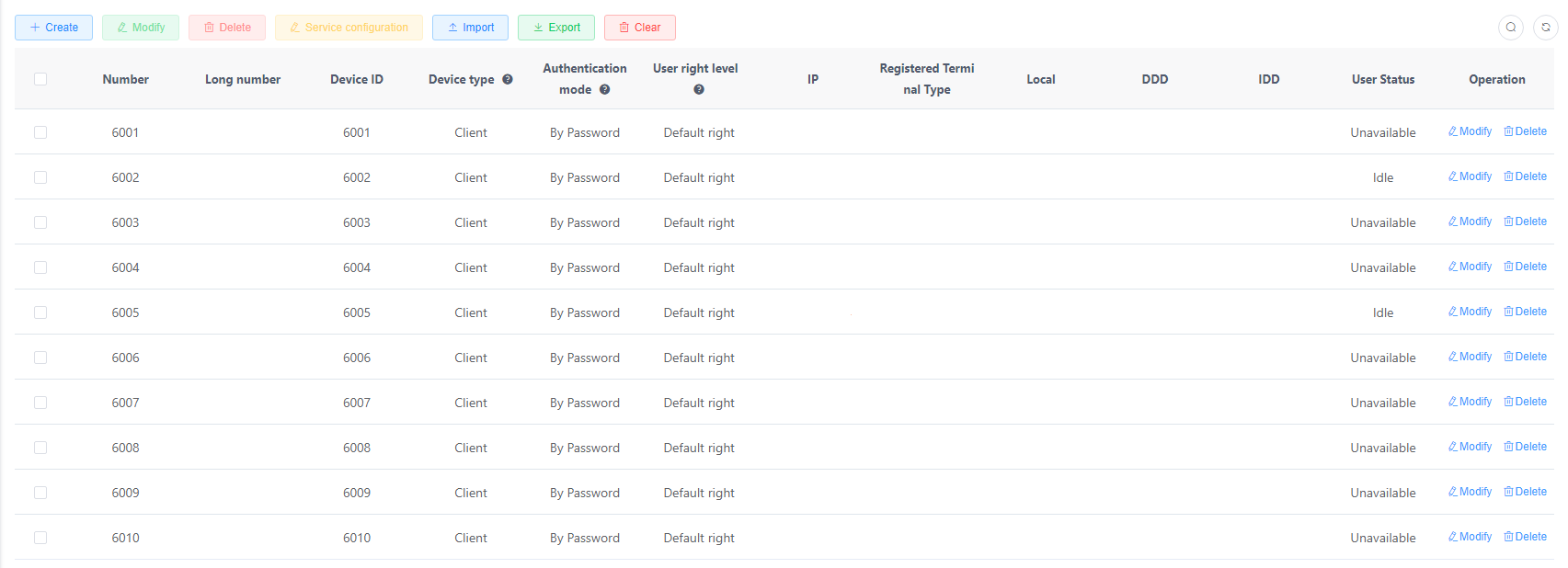
2.Configure system data and user data on the IAD.
If SIP users are registered with the unified gateway through the IAD, you need to configure the IAD data to ensure the normal connection between the IAD and the unified gateway after configuring SIP users on the unified gateway. Then allocate the user numbers for the ports on the IAD.
Verification
After the configuration is completed, if configured user numbers can be found, users are successfully configured; otherwise, users fail to be configured.
Troubleshooting
ϒ⁄When a message indicating that a number exists is displayed, do not configure this number.
ϒ⁄When a message indicating license limitation is displayed, the number of configured users reaches the maximum number of users supported by the license.
Parent Topic: User Registration and Deregistration