Navigation: Configuration > Configuration Guide (Web Mode) > Advanced Configuration > Configuring the IP-Phone Console Service >
This topic describes the application scenario, working principle, and necessary data plan of the IP-phone console service.
Application Scenario
The IP-phone console service of the unified gateway applies to enterprises who do not have independent console software for attendant services. In this IP-phone console service, IP phones function as console terminals and attendants use them to sign in to the console terminal group and then provide services to customers.
Figure 1 shows the typical network of the IP-phone console service.
Figure 1 Typical network of the IP-phone console service
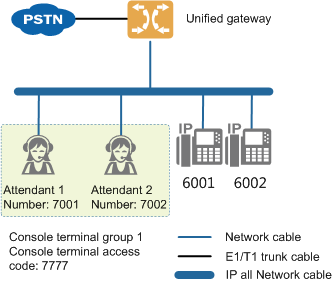
The functions of network elements (NEs) involved in the network are described as follows:
ϒ⁄The unified gateway provides registration of attendants and sets up calls between attendants and customers.
ϒ⁄IP phones help attendants register their console terminal numbers to the unified gateway and sign in to the console terminal groups. Customers can dial the console terminal access code for attendant services.
Working Principle
The unified gateway supports multiple console terminal groups and attendant numbers. A console terminal group corresponds to one group ID, one or more console terminal access codes, and one or more attendants, as shown in Figure 2.
ϒ⁄Console terminal access code: a hotline number provided by an enterprise, which is presented in the form of the switchboard number. Calls to the console system are automatically routed to attendants. A console terminal access code can belong to only one console terminal group.
ϒ⁄Attendant: a dedicated person who provides services for customers. An attendant can belong to only one console terminal group.
ϒ⁄Console terminal group: a group of console terminals with a unique group ID. A console terminal group can contain one or more console terminal access codes and one or more attendants.
Figure 2 Relationship among the console terminal group ID, console terminal access code, and attendant
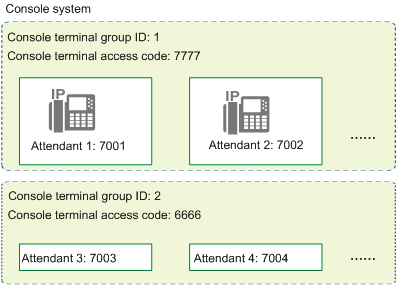
The following situations may occur when a customer calls the console system:
ϒ⁄Attendants have signed in to the console terminal groups and some of them are available for the customer service.
The phone of an idle attendant rings, and the call of this customer is routed to the attendant.
ϒ⁄Attendants have signed in to the console terminal groups and all of them are busy.
The system plays the announcement "The operator is busy now, please wait for a moment." When an attendant is idle, the call of this customer is routed to this idle attendant. If multiple customers are waiting, they are routed in sequence to idle attendants according to their calling time.
![]()
The maximum waiting time is 1 minute. If the waiting time of a customer expires before the customer is put through, the system plays the announcement "Sorry, the number you have dialed cannot be reached. Please redial later." and releases the call of this customer. The customer needs to call again.
ϒ⁄No attendant signs in to the console terminal group.
The system plays an announcement indicating a call connection failure.
Data Plan
In the data plan for the IP-phone console service described in Table 1.
Table 1 Data plan for the IP-phone console service
Parameter |
Setting |
Console terminal access code |
7777 |
Console terminal group ID |
1 |
Attendant 1 |
7001 |
Attendant 2 |
7002 |
Intra-office user |
6001 and 6002 |
Parent Topic: Configuring the IP-Phone Console Service