Navigation: Configuration > Feature Guide > Automatic Switchboard > Configuring Local Node Recording and Voice Playback >
Scenario
The headquarters and branch use the same automatic switchboard number. When intra-office users call the automatic switchboard, the voice playback function is provided by the central node. When external users call the automatic switchboard, the voice playback function is provided by the local node.
Figure 1 shows the scenario.
Figure 1 Switchboard voice playback in scenario 3
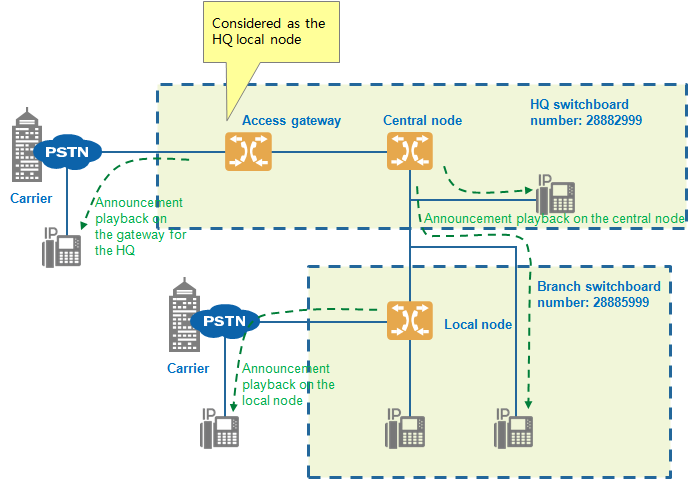
This scenario is similar to scenario 1. The only difference is that you configure 28882999 as the automatic switchboard number on both central and local nodes.
Procedure
1.Set the voice playback source to Local on the local node and headquarters access gateway.
Refer to the procedure described in scenario 1.
2.Add the automatic switchboard number on the central node.
Add automatic switchboard number 28882999 for processing calls from intra-office users to the automatic switchboard.
Refer to the procedure described in scenario 1.
3.Configure automatic switchboard number 28882999 of the headquarters on the headquarters access gateway.
When users at the PSTN side of the headquarters call the automatic switchboard of the headquarters, the voice playback function is provided by the headquarters access gateway.
For details, see 2.
4.Configure automatic switchboard number 28882999 of the branch on the local node.
When users at the PSTN side of the branch call the automatic switchboard of the branch, the voice playback function is provided by the local node.
For details, see 2.
Parent Topic: Configuring Local Node Recording and Voice Playback