Navigation: Configuration > Feature Guide > Automatic Switchboard > Configuring Local Node Recording and Voice Playback >
Scenario
The headquarters and branch use different automatic switchboard numbers. When intra-office users and external users call the automatic switchboard, the voice playback function is provided by the local node.
Figure 1 shows the scenario.
Figure 1 Switchboard voice playback in scenario 2
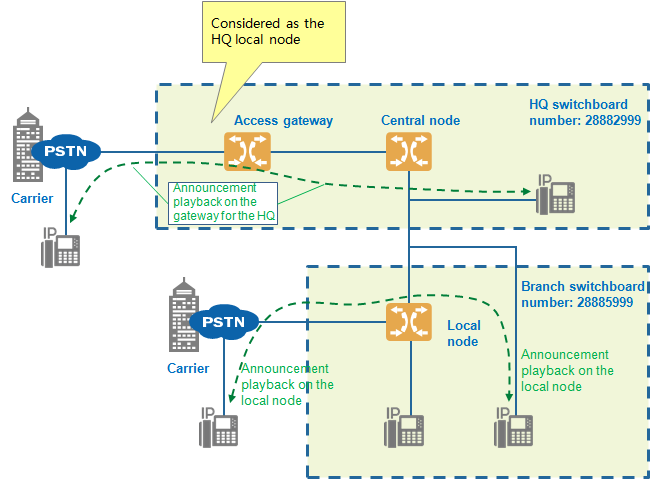
Procedure
1.Set the voice playback source to Local on the local node and headquarters access gateway.
Refer to the procedure described in scenario 1.
2.Configure automatic switchboard number 28882999 of the headquarters on the headquarters access gateway.
When users at the PSTN side of the headquarters call the automatic switchboard of the headquarters, the voice playback function is provided by the headquarters access gateway.
Refer to the procedure described in scenario 1.
3.Configure automatic switchboard number 28885999 of the branch on the local node.
When users at the PSTN side of the branch call the automatic switchboard of the branch, the voice playback function is provided by the local node.
Refer to the procedure described in scenario 1.
4.Configure automatic switchboard numbers as outgoing prefixes on the central node for routing calls to the local node.
To implement local voice playback when intra-office users call the automatic switchboard, configure automatic switchboard numbers as outgoing prefixes on the central node for routing calls to the local node.
Configure 28882999 for routing calls to the access gateway; configure 28885999 for routing calls to the local node.
a.Use an administrator account to log in to the web management system of the unified gateway on the central node.
b.Choose Trunk > Called Prefix Configuration.
c.Add prefixes 28882999 and 28885999.
ϒ⁄Set Service type to Basic Service.
ϒ⁄Set Call property to Local call.
ϒ⁄Select the corresponding office route selection code.
ϒ⁄Use default values for other parameters.
d.In the upper right corner of the web page, click ![]() to save the configuration.
to save the configuration.
Parent Topic: Configuring Local Node Recording and Voice Playback