Navigation: Configuration > Feature Guide > Automatic Switchboard >
Users can configure the automatic switchboard access code to enable automatic switchboard functions. The system plays the default prompt tone for calling users.
Prerequisites
ϒ⁄Numbers have been allocated to intra-office users on the unified gateway.
ϒ⁄The trunk that connects to other devices has been configured.
Data Plan
When an external user dials the automatic switchboard number, the user hears the announcement "Please dial the extension number." The user enters the extension number. Then, the call is routed to the user inside the enterprise.
Table 1 Data plan
Parameter |
Planned Value |
Description |
Automatic switchboard number |
28887888 |
This parameter refers to the public number provided by an enterprise for external users. External users can dial this automatic switchboard number, through which their calls are routed to users inside the enterprise. |
Extension number |
81000 |
External users dial the automatic switchboard number and then dial the extension number 81000. Their calls are then routed to the user with extension number 81000. |
Procedure
VU scripts of the automatic switchboard have been pre-configured into the system by default. Users can configure the automatic switchboard access code to enable automatic switchboard functions.
1.Use an administrator account to log in to the web management system of a X1900 series unified gateway.
2.Configure an automatic switchboard access code.
a.Choose Trunk > Called Prefix Configuration.
b.Click Create.
c.Configure prefix 28887888, as shown in Figure 1.
![]()
The automatic switchboard access code (28887888 in this example) must be different from user numbers. If the automatic switchboard access code is the same as a user number, the call to the number is routed to the user, not the switchboard.
Figure 1 Configuring prefix 28887888
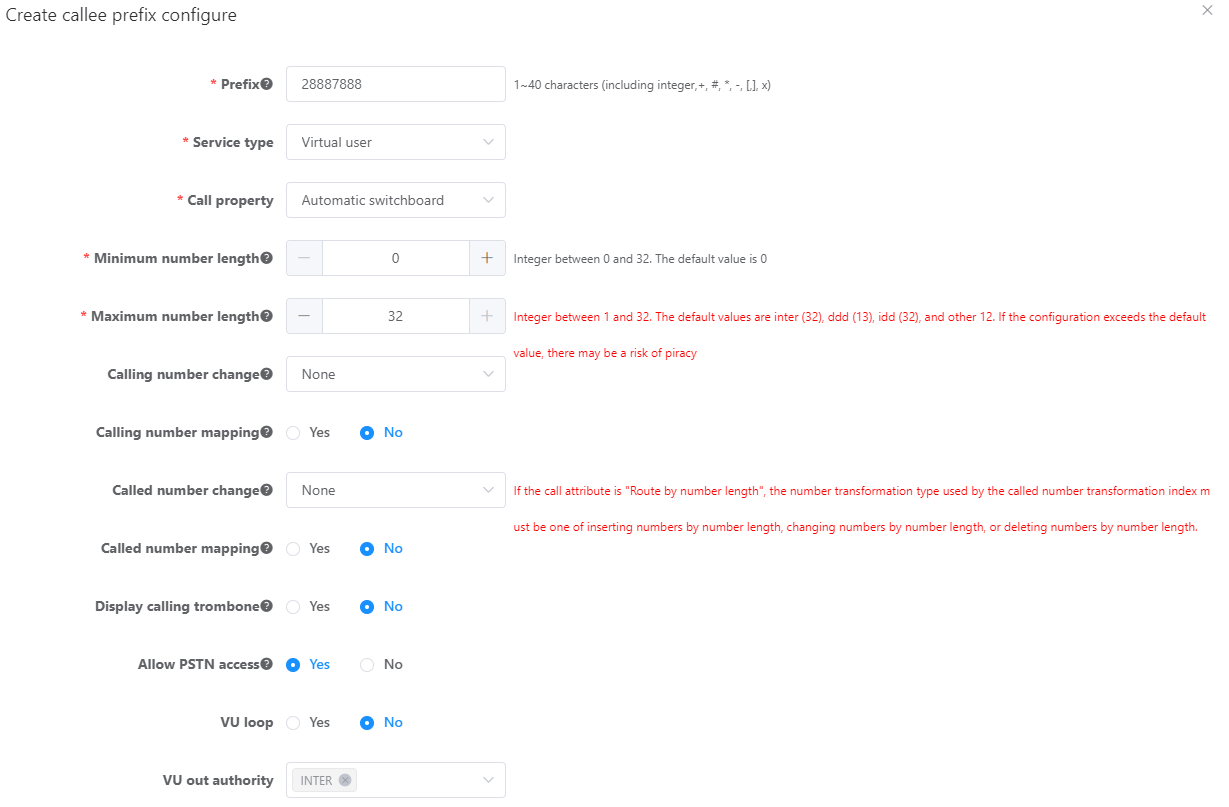
Table 2 Key parameters
Parameter |
Description |
VU loop |
Whether the switchboard prompt tone is returned again when the switchboard cannot be called. For details, see Configuring the Cyclical Automatic Switchboard. |
VU outgoing right |
Whether the switchboard can forward calls to external extensions. To prevent intra-office users from dialing the switchboard to make toll calls, it is recommended that you do not set it to DDD or IDD. |
d.Click OK.
3.In the upper right corner of the web page, click ![]() to save the configuration.
to save the configuration.
Verification
Task |
Operation |
Result |
Make a call to the automatic switchboard. |
Pick up the phone and dial automatic switchboard number 28887888. |
The call is connected and the announcement "Please dial the extension number" is played. |
Make a call to an extension number. |
Dial an extension number as prompted. |
The call is connected. |
Parent Topic: Automatic Switchboard