Navigation: Configuration > Feature Guide > Voice Service > Call Rights Control >
Scenario: Restricting Specified Outgoing Call Prefixes
Configuration Background |
ϒ⁄User numbers have been allocated. ϒ⁄A dedicated trunk connected the peer device has been configured. The office route selection code for outgoing calls is 1. |
Configuration Objective |
Only users with numbers 7200 to 7209 can dial 0 to make outgoing calls through the dedicated trunk. |
1.Configure the number change indexes.
a.Log in to a X1900 series unified gateway using the CLI and access the Config mode.
b.Choose TrunkNumber > ChangeIndex, and click Create.
c.Create number change index 10, which is used to delete the first digit of called numbers, as shown in Figure 1.
Figure 1 Configuring the number change index 10
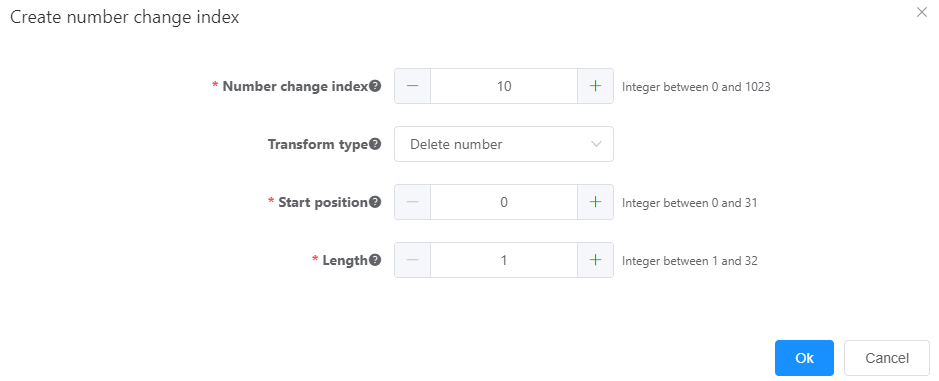
d.Use the same method to create number change indexes 11 and 12 to delete the first two and three digits of called numbers respectively.
2.Configure outgoing call prefixes that are routed through the dedicated trunk and specify the customized call rights cus1.
a.Create the international toll call prefix 000, national toll call prefix 00, and local call prefix 0 that are routed through the dedicated trunk.
![]()
Before the local call prefix is created, the international and national toll call prefixes must exist on the unified gateway. If the prefixes do not exist on the unified gateway, the local call prefix will fail to be created.
3.Assign the customized call right cus1 to users 7200 to 7209.
Scenario 2: Restricting the Maximum Toll Call Duration
1.Log in to the web management system and choose User > SIP User.
![]()
If the user is a POTS user, choose User > POTS User.
2.Select the user for which you want to restrict the maximum toll call duration and click Service Configuration.
3.Under Complex service, click Configure next to Toll call duration restriction.
4.In the dialog box that is displayed, set the maximum duration of a national or international toll call (the default value 0 indicates that the toll call duration is not restricted).
Scenario 3: Restricting the Call Forwarding Permission
1.Log in to the web management system and choose User > SIP User.
![]()
If the user is a POTS user, choose User > POTS User.
2.Select the user for which you want to restrict the call forwarding permission and click Service Configuration.
3.Under Complex service, click Configure next to Call forwarding permission.
4.In the dialog box that is displayed, set the user call forwarding permission. The default call forwarding permission is the same as the outgoing call permission.
Other Optional Operations
Set the maximum number of international toll calls.
1.Log in to the web management system and choose UserGlobal > Service, click Configure next to International toll call barring.
2.Set the maximum number of concurrent calls and click OK.
Modifying Outgoing Call Rights for Users in Batches:
1.Log in to the web management system of the X1900 series unified gateway using the administrator account.
2.Choose User > SIP User.
![]()
If the user is a POTS user, choose User> POTS User.
3.Select the users for which you want to modify the outgoing call rights and click Service Configuration.
4.In the Outgoing call right area, select the outgoing call rights to be set, as shown in Figure 2.
Figure 2 Setting outgoing call rights in batches
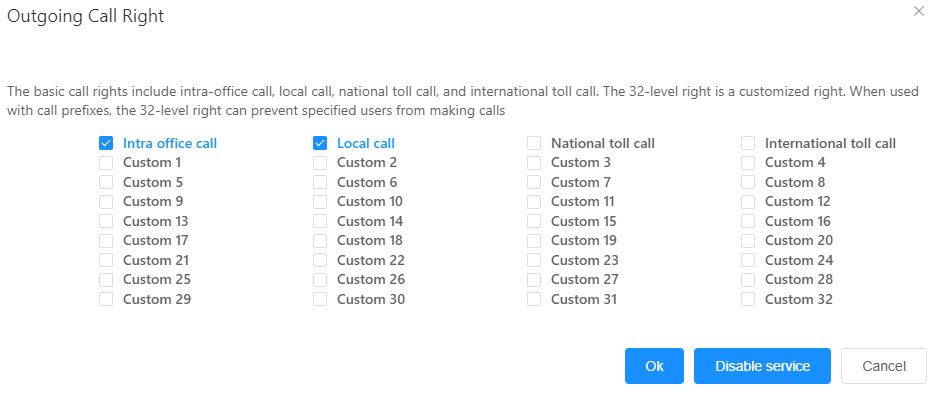
![]()
In the Outgoing call right area, you can click All to select all outgoing call rights and click On to grant the selected rights or click Off to revoke the selected rights.
5.Click OK.
Parent Topic: Call Rights Control