Navigation: Configuration > Feature Guide > Voice Service > Busy Lamp Field (BLF) >
1.Enable the service permission on the unified gateway.
a.Log in to the web management system of the Unified Gateway X1900 series as the administrator.
b.Choose User > SIP User.
c.Select the user number to be assigned the service permission and click Service Configuration.
d.Under Complex service, click Configure next to IP phone status detection.
e.Set Activate to Yes, set Message push to On, and click OK.
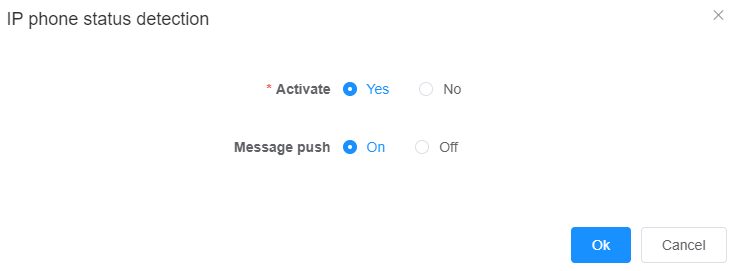
2.Enable the service permission on the IP phone.
a.Log in to the web management system of the IP phone.
b.Choose Advanced > Service Permission Management and set Busy Lamp Field to Authorized.
c.Click Save.
3.Configure a programmable button on the IP phone.
The following uses an IP phone 7910 as an example to describe the configuration procedure. For details about how to configure IP phones of another model, see the User Guide for the model.
a.In the web management system of the IP phone, choose Buttons > Line & Programmable Button.
b.Click a programmable button on the right. In the window that is displayed, configure the quick dialing policy and select BLF, as shown in Figure 1.
Figure 1 Configuring a programmable button
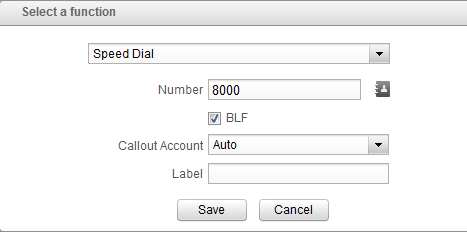
To enable BLF and pickup on the same button, set the dialing policy of the subscribed Speed Dial to Pickup.
c.Click Save.
Parent Topic: Busy Lamp Field (BLF)