Navigation: Configuration > Feature Guide > Voice Service > Audio Paging >
Common Broadcast
In an audio paging group, all broadcast players of external broadcast parties play the broadcast message, and IP phones of all unicast and multicast parties respond, as shown in Figure 1.
Figure 1 Common paging broadcast
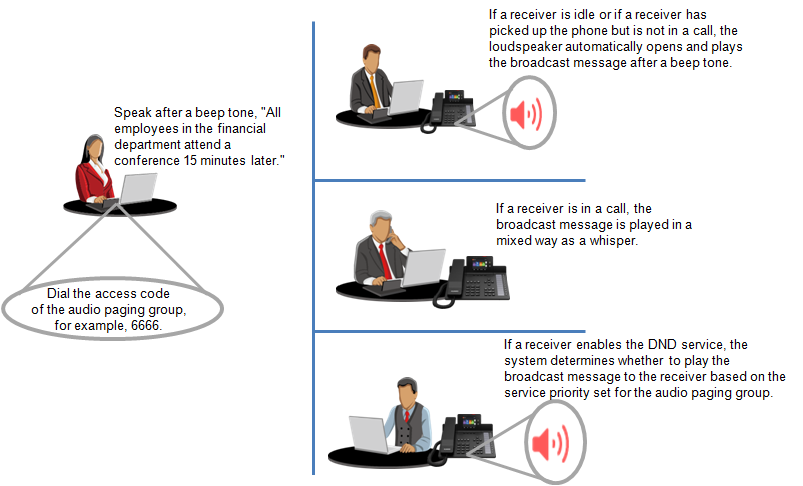
![]()
A receiver can press the Loudspeaker or Headset button on the IP phone to stop listening to the current broadcast message.
1.An initiator dials the access code of their audio paging group and starts to talk after hearing a beep tone.
2.In the audio paging group, all broadcast players of external broadcast parties play the broadcast message, and IP phones of all unicast and multicast parties respond as follows:
ϒ⁄If a receiver is idle or if a receiver has picked up the phone but is not in a call, the loudspeaker automatically opens and plays the broadcast message after a beep tone.
ϒ⁄If a receiver is in a call, the broadcast message is played in a mixed way as a whisper.
ϒ⁄If a receiver enables the DND service, the system determines whether to play the broadcast message to the receiver based on the service priority set for the audio paging group.
3.When the initiator stops talking and hangs up, the broadcast stops on all phones of the receivers.
Broadcast Associated with Emergency Calls
The following assumes that you have associated the emergency call function with an audio paging group, for example, you have associated emergency number 110 with audio paging group doorman. Figure 2 shows the scenario.
Figure 2 Broadcast associated with emergency calls
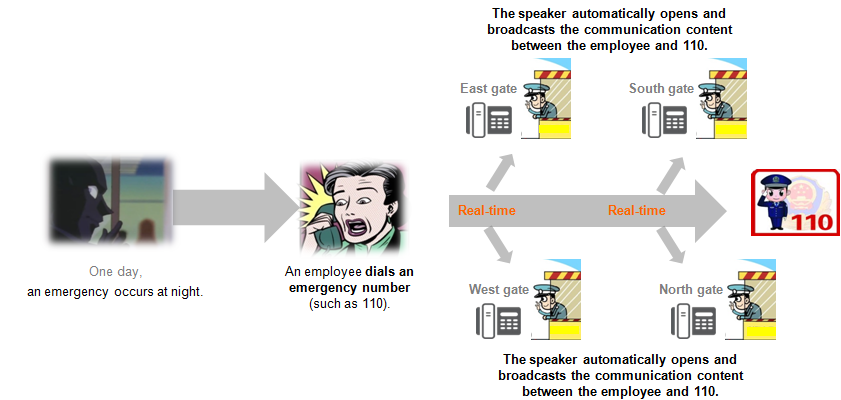
Parent Topic: Audio Paging